Triggers: Empty Message
This document provides a brief overview of how to utilize the Empty Message trigger.
The Empty Message trigger is a new feature integrated into Flow to enhance user interaction.
When a user sends an empty message, the Empty Message trigger is activated, allowing your bot to handle this scenario.
Key Features
Universal Trigger
The Empty Message trigger is designed to work universally across all integrations with Khoros Care. Sending an empty message will trigger this feature regardless of the channel.
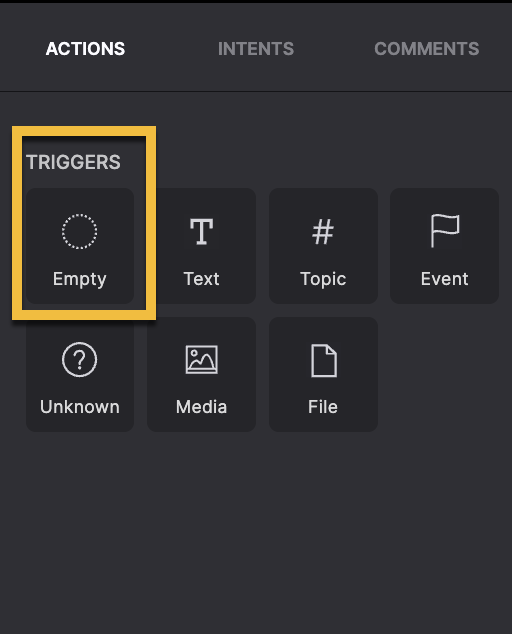
The Empty Message trigger is a generic trigger for all integrations with Khoros Care.##
Contextual Usage
The Empty Message trigger can be utilized both at the start or in the middle of a Flow.
How to use it
Designing & Testing
You can drag & drop the Empty Message trigger into your Flows from the right panel, just like any other action.
To test the Empty Message trigger, simply send an empty message during a chatbot interaction.
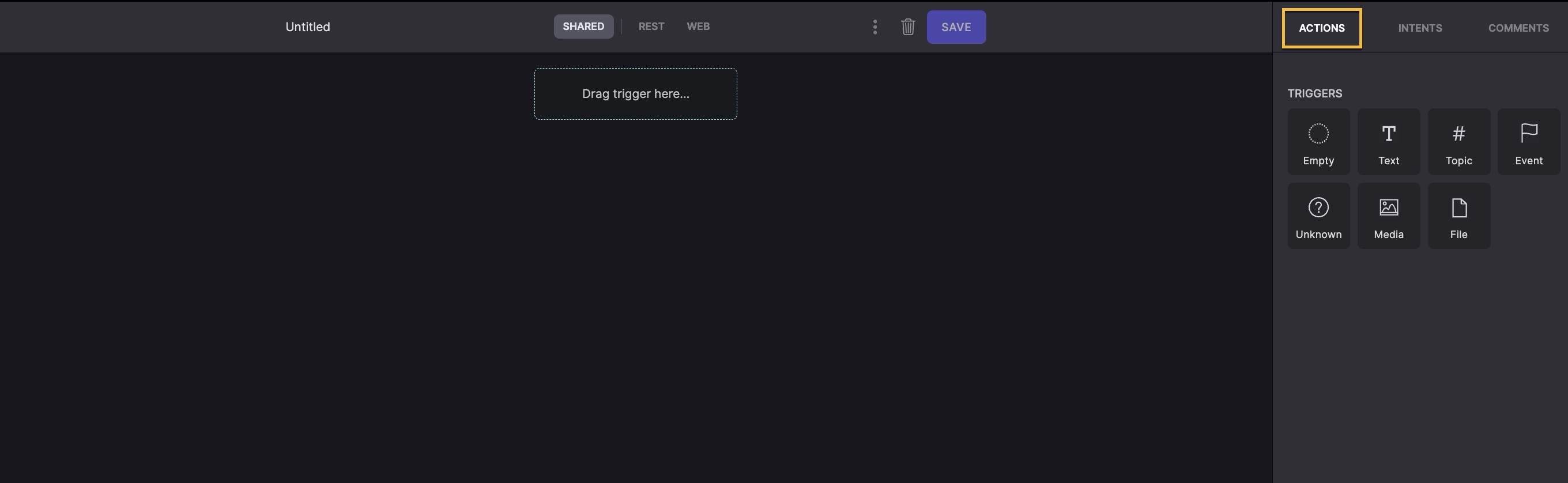
Image showing the Empty Message trigger in the Actions panel
Integration & Configuration
The Empty Message trigger seamlessly integrates into existing chatbot workflows. There is no need for additional configuration or setup, making it easy to implement across various platforms.
Upon selecting the Empty Message trigger, you will notice that there are no additional settings visible on the right panel. An Empty Message trigger will always behave in the exact same way: it will be triggered when the user sends an empty message.
Optimized Experience
The Unknown doesn't get matched for empty messages, so these would not trigger any bot flow without the use of the Empty Message trigger. By adding both to your bot, you can ensure customers do not get ignored by your automation.
Updated almost 2 years ago