Domain (previously known as "Sets")
Domain is a core concept in organizing and managing separate domains of Flows within the project.
Purpose
A Domain's purpose is to organize information, enhance clarity, and make sure Flows are accessible only to the right users at the right time.
Necessity of Domains
Domains are essential for the following reasons:
- Efficient Project Management: Grouping related Flows into Domains makes managing complex projects easier and reduces the risk of missing important details.
- Improved Collaboration: Teams work more effectively when they clearly understand the different Domains within a project, ensuring everyone stays on the same page.
- Access Control: Users cannot accidentally switch domains by triggering intents from other Domains, as they will be able to match intents only from the active domain. This way bots are contained in their respective Domains.
Grouping Requirements
To effectively use Domains, understand the grouping requirements:
- Relevance: Group closely related Flows in each Domain to keep it focused and manageable.
- Completeness: Include all necessary information and workflows in the relevant Domain to avoid inefficiencies.
- Scalability: Design Domains to accommodate growth, allowing seamless addition of new information and workflows as projects evolve.
- Consistency: Define and structure Domains consistently to maintain clarity and ease of use.
How to Use Domains
- If you are already using multiple Domains, the Main Flows domain is displayed at the top with any custom Domains below it.
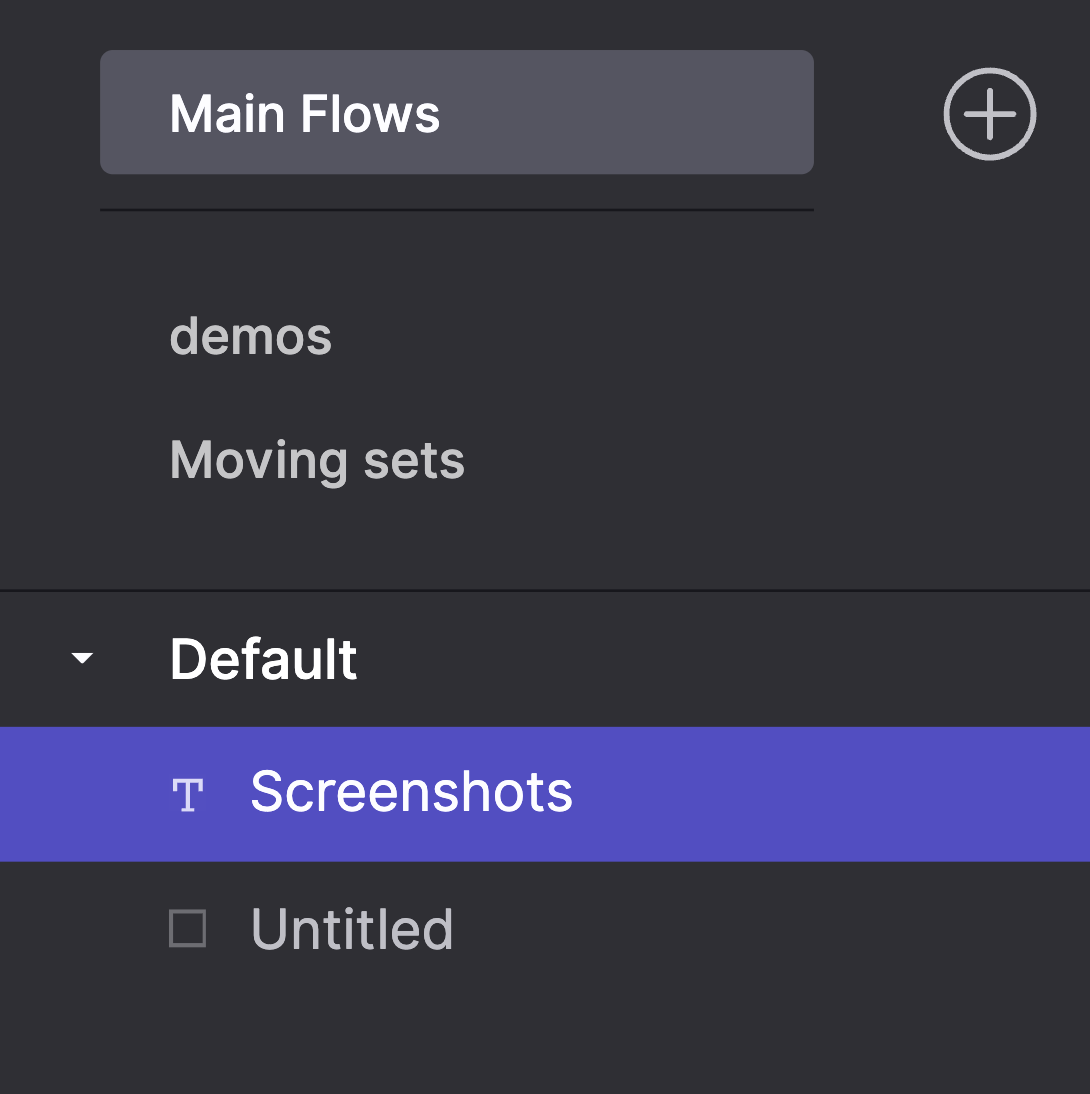
- To create a new Domain: Select dd (plus icon) to the right of the Main Flows Domain or to the right of the Flow title if you’re not using multiple Domains yet. Select Domain from the menu and name it according to its purpose.
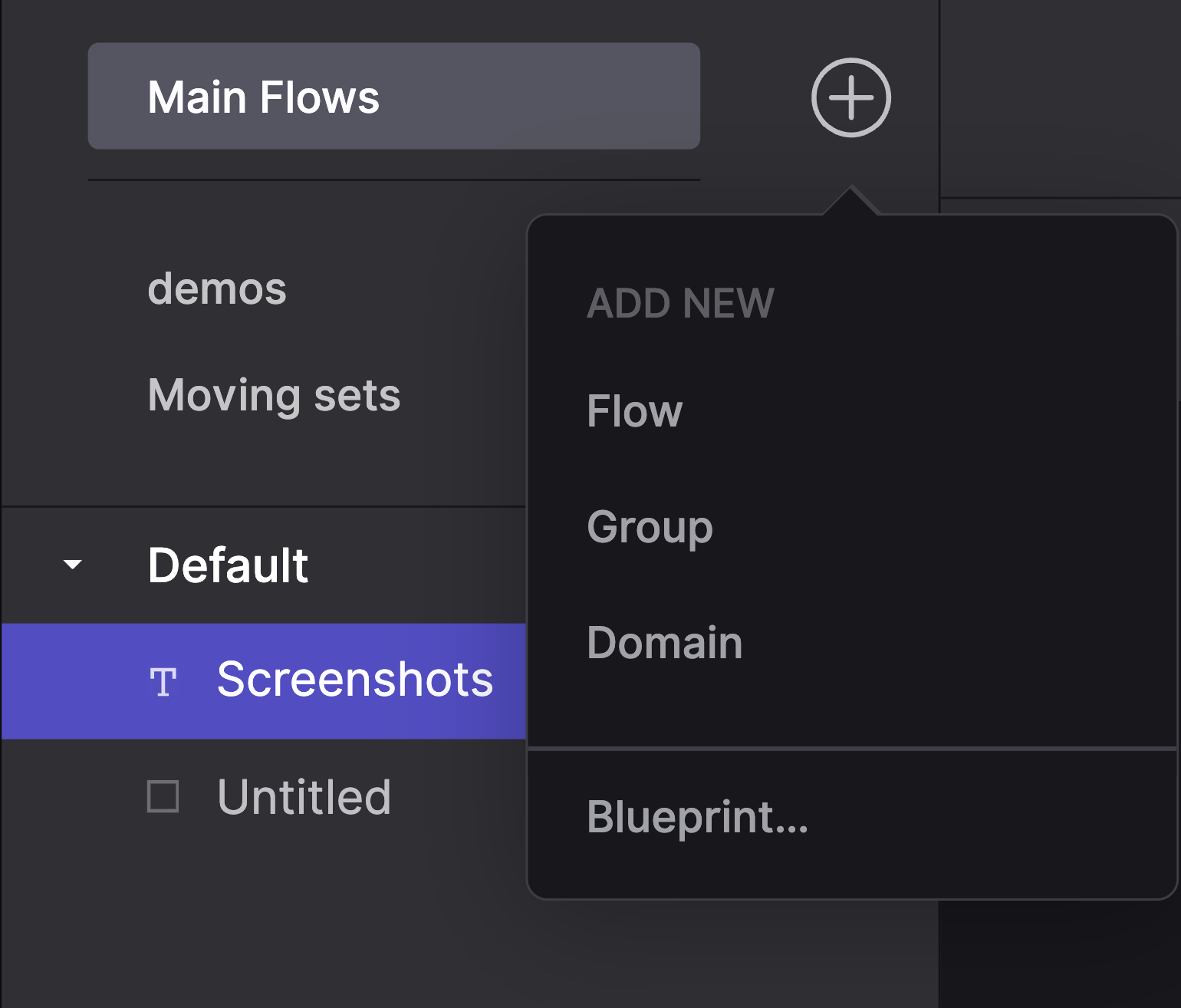
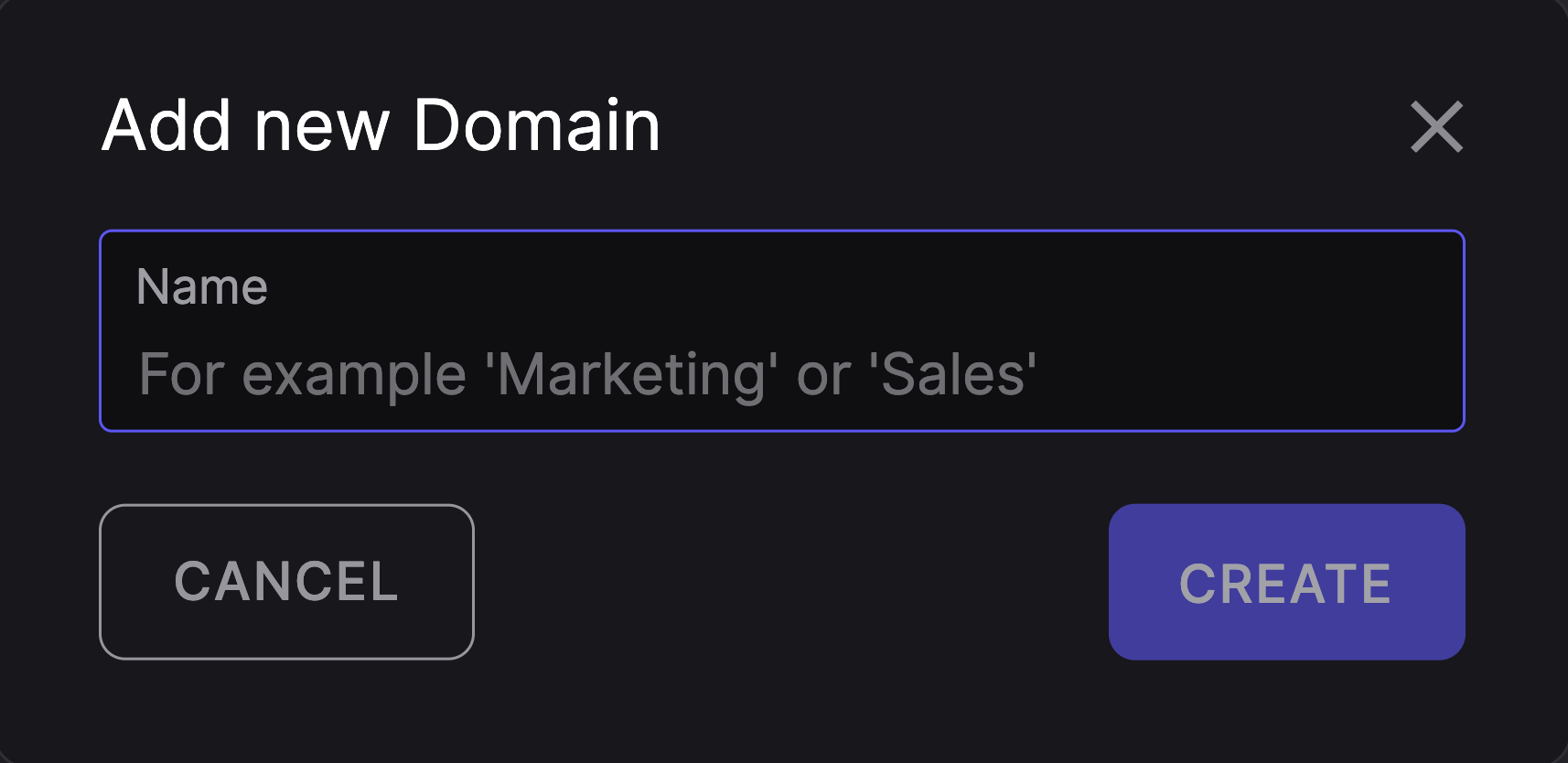
- Add Flows (and groups) to the Domain: Navigate to the newly created Domain and select Add (plus icon) to create relevant Flows and Groups within that Domain.
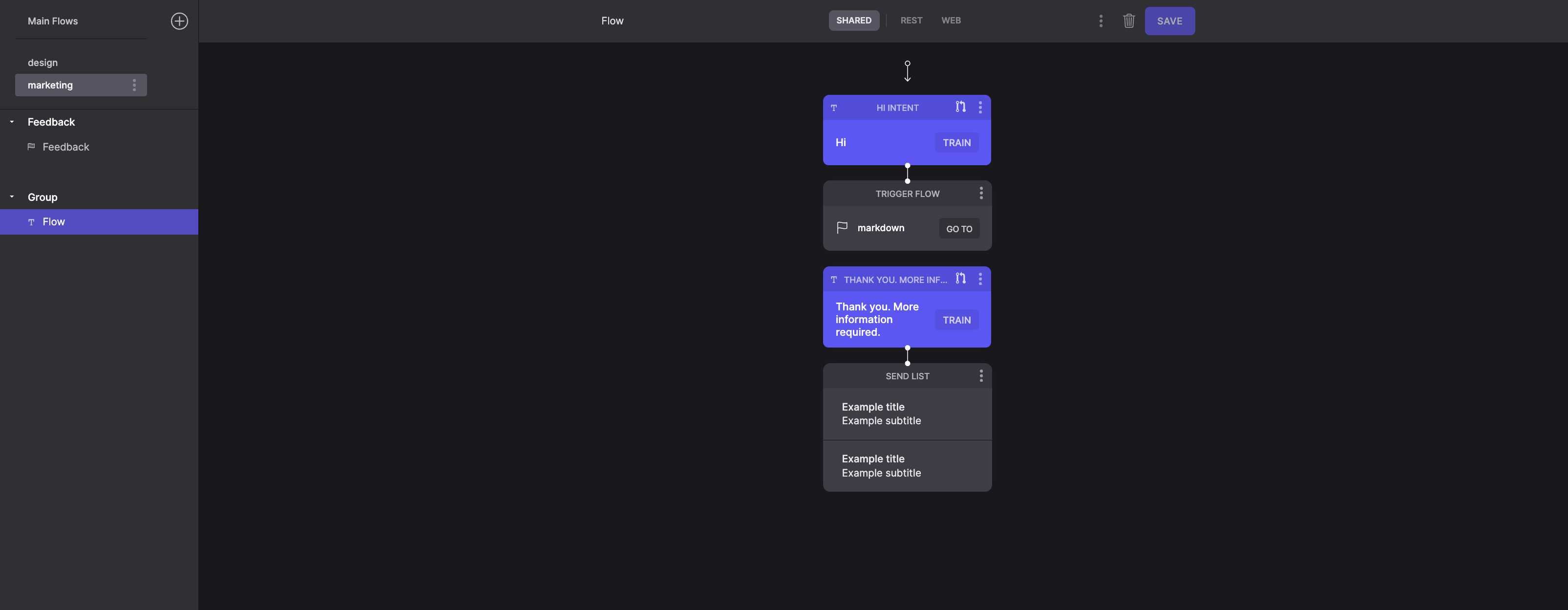
A user can create as many Groups and Flows within the main Domain as needed.
By following these steps, you can effectively organize and manage knowledge and workflows within your project.
Routing to other Domains
You can route to other Domains by using Event Replies. Select an Event Reply in your active Domain and in the right panel, select an event from another Domain to route to.
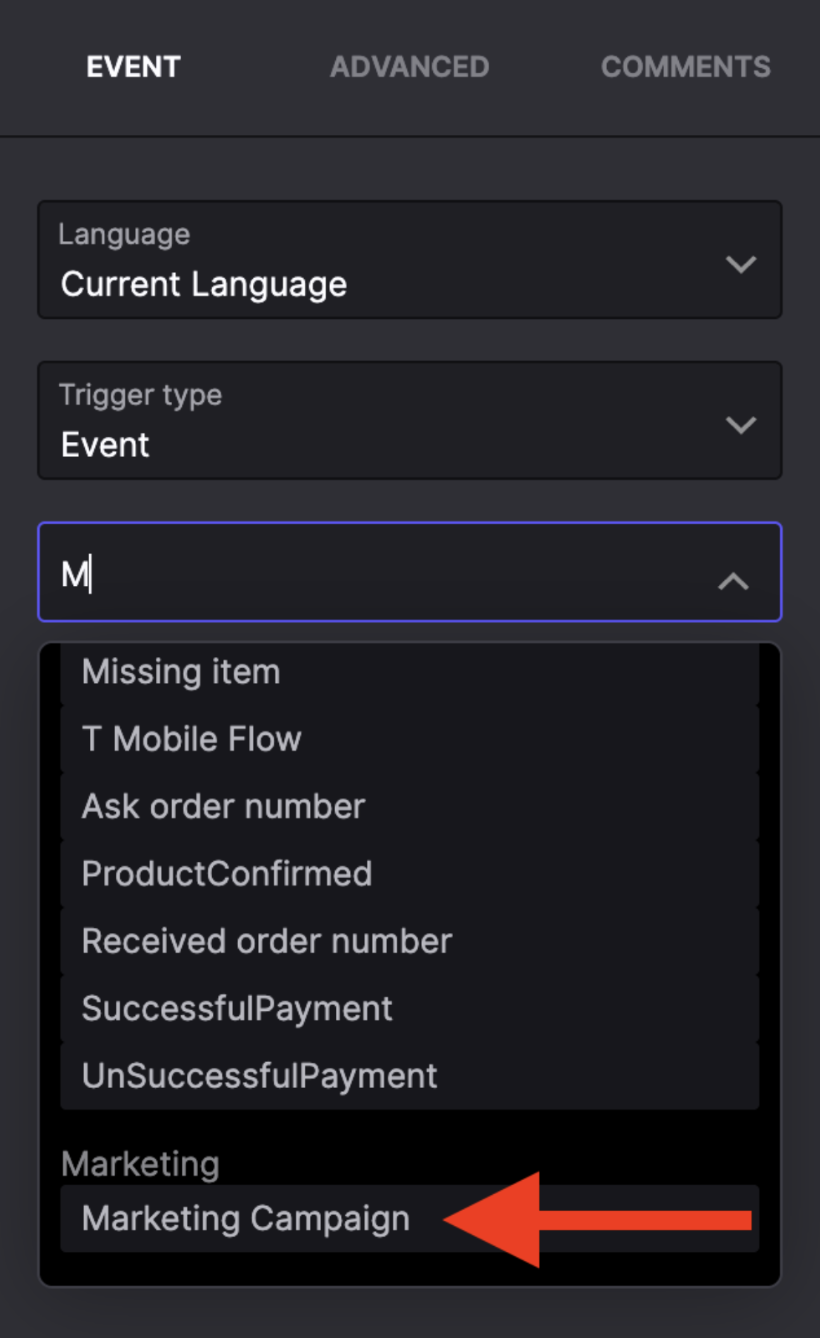
Integration settings
In the Language Restrict tab of the Integration settings, you can optionally set the default Domain.
Updated over 1 year ago