Flow Designs: Test your WhatsApp chatbot
After designing your WhatsApp chatbot, we recommend testing it from your own mobile phone.
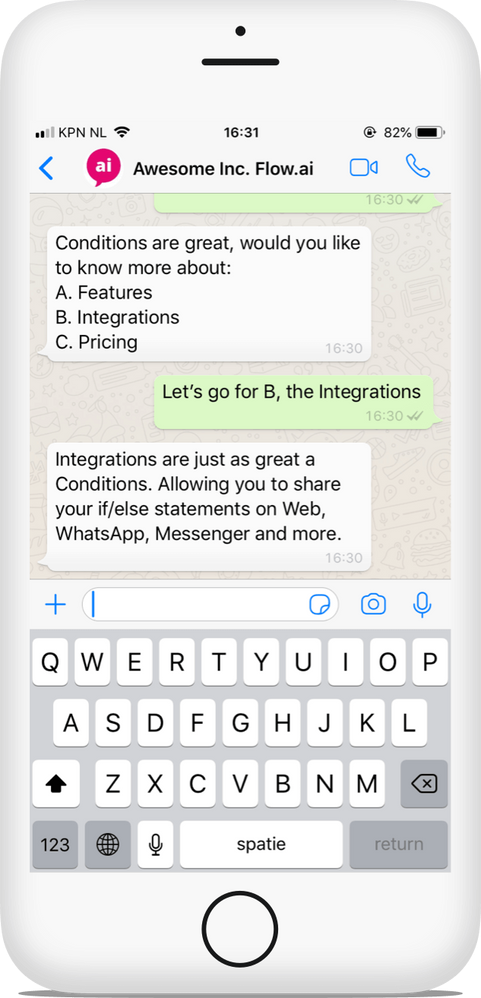
You can test your WhatsApp chatbot in two ways:
- Use the "Try it out" feature within Flow
- Test in WhatsApp
Testing in "Try it out"
If you are signed in into the Flow, you can directly test your bot by clicking the Try It Now feature. This functionality is mainly used during the design process.
WhatsApp Testing
When your chatbot is ready to be testing in WhatsApp, go to the Integration section and select WhatsApp. Enter your own mobile phone number. Your number is now connected to your chatbot.
Now select 'WhatsApp' next to the 'Try it out' and send a message to your bot. If you do not use WhatsApp for desktop, you can also send a WhatsApp message via your phone to:
+316 335 679 93
You will now experience how your chatbot behaves in WhatsApp without requesting access to the official WhatsApp Business API.
If your prefer testing with multiple employees, add their phone numbers to the system.
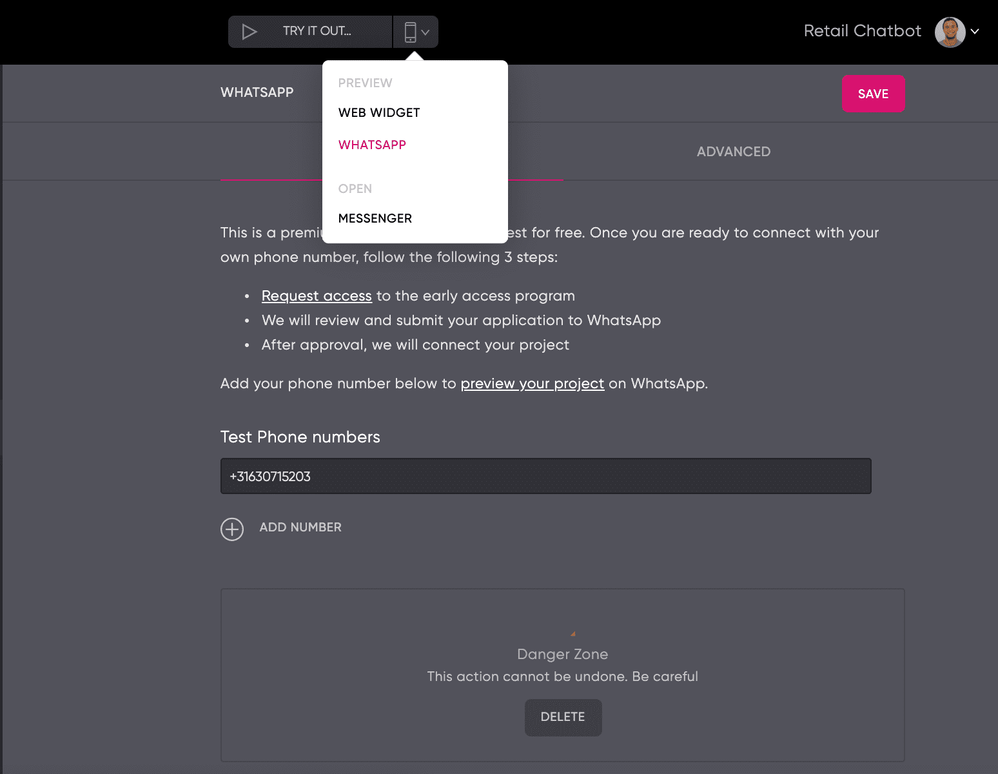
Ready for Launch
When your bot is ready for an official release, you can request access from within Flow. Head over to Integration section and click Request Access from the WhatsApp integration and our team will contact you.
Updated about 2 years ago