Google RBM with Khoros Care
Google Rich Business Messaging (RBM) is the native messaging application for an Android device. Khoros Care doesn’t support RBM. However, you can use Khoros Flow to enable Care agents to respond to customers sending their inquiries via RBM.
Integrating RBM with Care helps agents to respond to customers when the end users choose to interact with an agent instead of the bot. Care agents are assigned to the chat, and they can respond to customers from the Agent view Conversation Panel.
Integrating RBM
You must update your Flow Organization Settings in Khoros Care in order to parse the tags from Khoros Care.
You must create a bot in your Care instance using the Brand Messenger option.
To configure RBM for the Flow project:
- In a Flow project, click Integrations.
- Click the + to add a channel.
- In the drop-down list, click INTEGRATION.
- Click RCS & SMS.
- Click Google RBM.
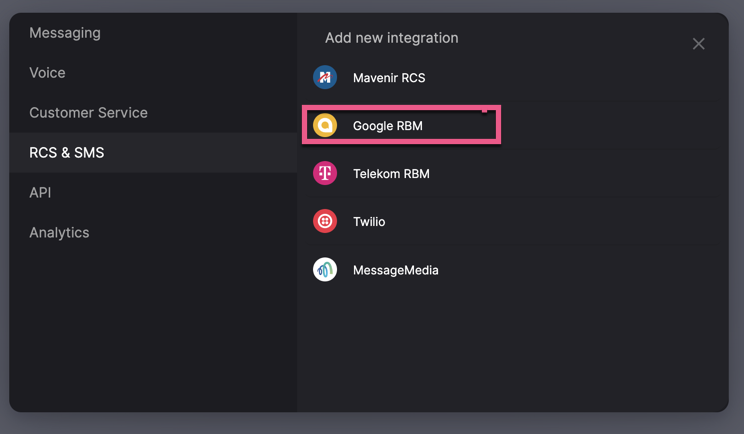
- In the BOT section, enter the bot details.
Note: You must create a bot in your Care instance. You can obtain the External ID for the bot from the Connection Console window in Care. - In the ADVANCED section, enter the RBM application details from Google.
- Click SAVE.
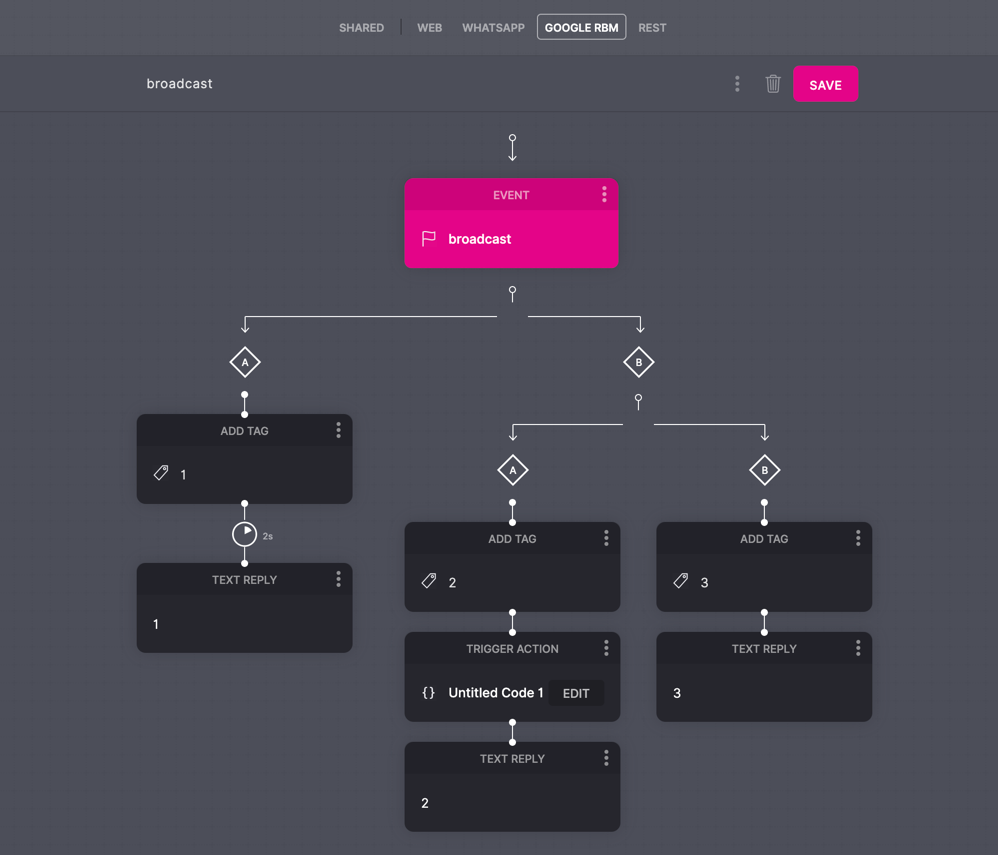
Creating a Flow for RBM
After RBM is successfully integrated with the Flow project, the flow window displays the Google RBM along with all the supported triggers and replies.
For more information on Google RBM-specific triggers and replies, see RCS Business Messaging.
To create a Flow for the RBM application:
- In the Flow project, click Flows.
- Click GOOGLE RBM from the top panel.
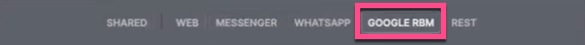
- Drag and drop the triggers and replies to the canvas.
- Click SAVE.
- Run the RBM application to test your Flow.
Viewing and responding to RBM chats from Agent View
When someone requests to talk to an agent via RBM, Flow registers a handover of the ongoing conversation and assigns the conversation to a Care agent. The Care agent can view the conversation under the Assigned to Me queue in Agent view and click on the conversation to respond or perform any other actions.
For more information, see RCS Business Messaging.
Updated about 2 years ago