Manage conversation tags using Flow
Conversation tags are managed within the Flow bots. Previously, removing a conversation tag in Flow removed the tag in Care by default. With additional options, you can choose to retain or remove the conversation tags in Care while removing a tag from Flow.
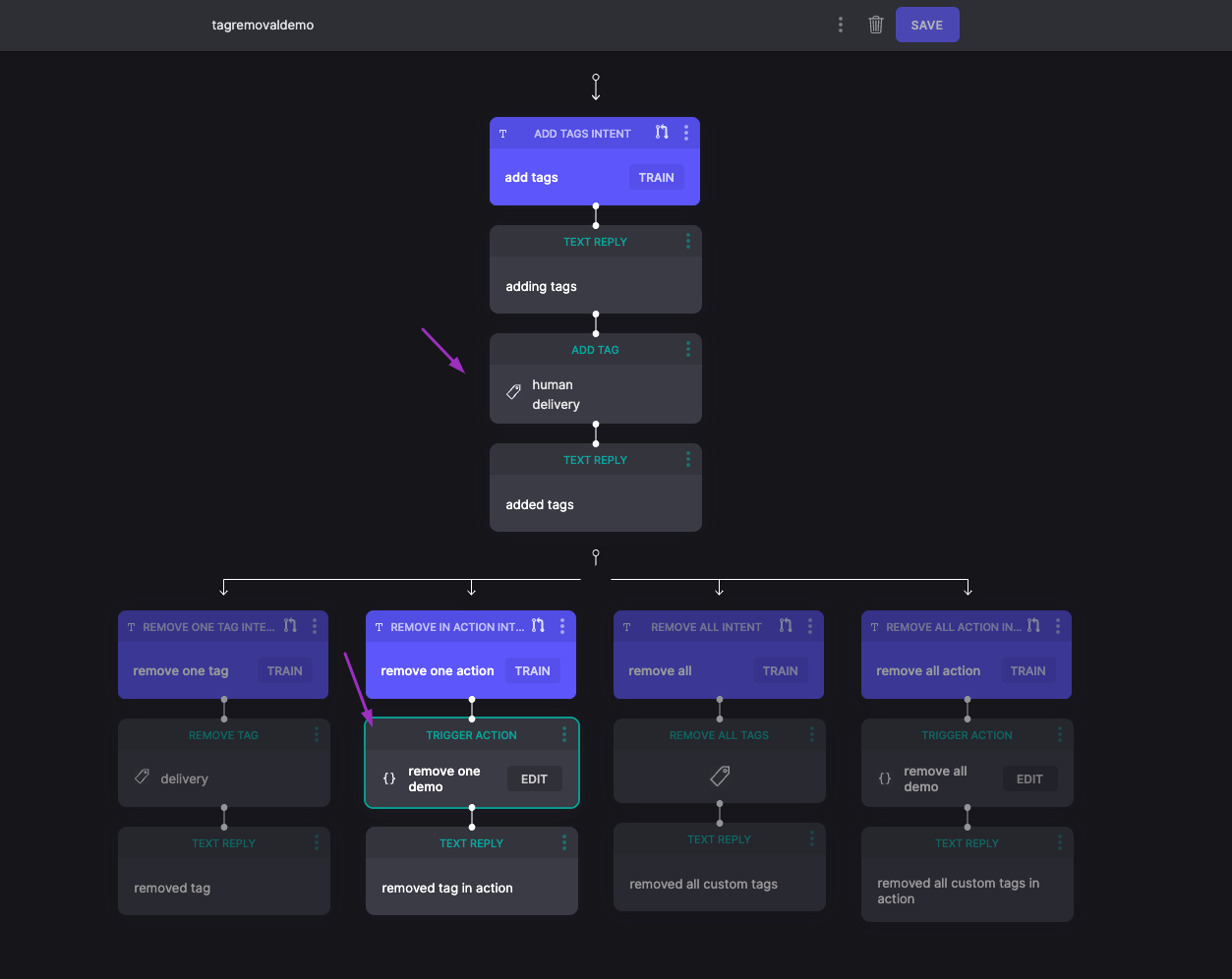
To remove conversation tags from Care:
- Open the Flow dashboard.
- In a specific flow canvas, click on the tag you want to remove.
- From the TAG ACTION left panel, click the options for the tag.
- Select Remove a specific tag or Remove all tags from the menu.
- For Remove a specific tag, select the tag from the Tag Name menu. And select the ALSO REMOVE THE TAG IN CARE.
- For Remove all tags, select the ALSO REMOVE ALL CUSTOM BOT TAGS IN CARE.
Code Actions to remove tags
Examples:
You can remove a specific tag in Code Actions like this:
async payload => {
await toolbelt.removeTags({
tags: [
{
tagName: 'delivery',
removeFromCare: true // removes from both care and flow
}
],
payload
})
}
You can remove all custom tags in Code Actions like this:
async payload => {
await toolbelt.removeTags({
payload
}, true)
}
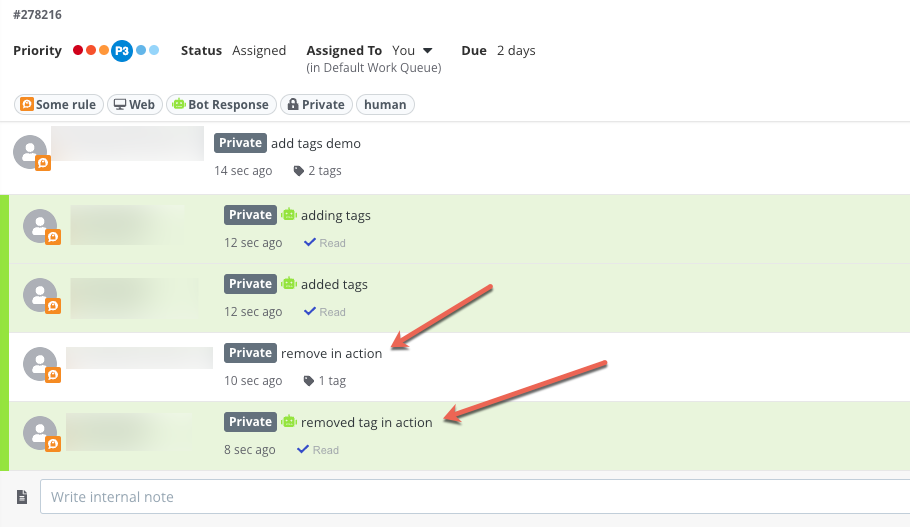
Updated about 2 years ago