Knowledge Source: Q&A Pairs Overview with Optionally Overwriting
This document outlines the basics of an optional overwriting feature for Question and Answer (Q&A) pairs within the Generative Models project’s Knowledge Source. This feature allows users to manage their Q&A pairs more effectively by either updating or retaining existing data when new knowledge sources are imported.
Functional Requirements
Knowledge Source Integration
There are two ways to add Knowledge Sources to your Generative Models project.
- Direct Addition: Manually writing and adding the questions and answers in source UI.
- Upload Process: Users can upload new knowledge sources via the menu of the selected knowledge source. The three dots menu on the top left side of the Delete and Save buttons.
- Supported File Formats: CSV and Google Sheets.
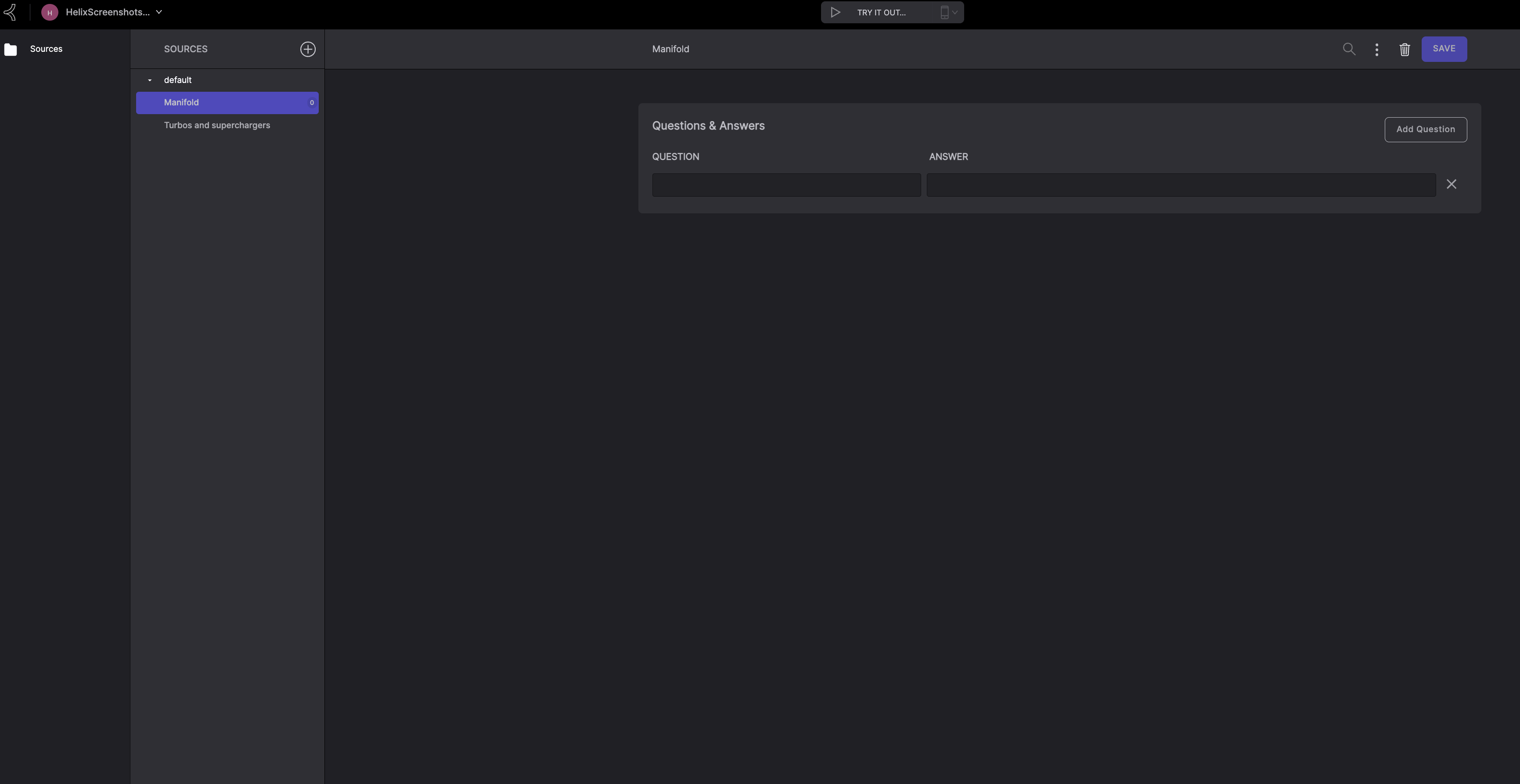
Knowledge Source UI
Overwriting Options
Optional Overwrite Checkbox: When users successfully import the knowledge source, an Upload successful pop-up box will appear. This will have a checkbox labeled Overwrite all existing QA pairs.
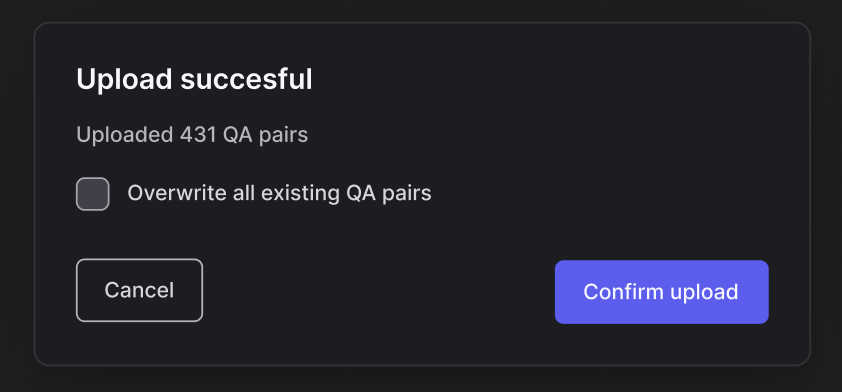
Pop-up box after the successful Knowledge Source upload
Unchecked (Default):
- New Q&A pairs are added to the existing knowledge source.
- Existing Q&A pairs are retained.
- For conflicting questions, the answer from the new import will replace the existing answer to avoid duplication.
Checked:
- All existing Q&A pairs in the knowledge source are removed.
- New Q&A pairs from the import file are added afresh.
Example Scenarios
Adding New Q&A Pairs without Overwriting
- Action: User uploads a file with new Q&A pairs.
- Checkbox Status: "Overwrite existing QA pairs" checkbox is unchecked.
- Result: New Q&A pairs are added. Existing pairs are retained, and conflicting questions are updated with new answers.
Replacing All Q&A Pairs
- Action: User uploads a file with new Q&A pairs.
- Checkbox Status: "Overwrite existing QA pairs" checkbox is checked.
- Result: All current Q&A pairs are removed. New Q&A pairs from the import file are added.
Conclusion
The optional overwriting feature enhances the flexibility and control users have over their Q&A data in the Generative Models project Knowledge Source. By providing a clear option to overwrite or retain existing information, users can ensure their knowledge base is both accurate and up-to-date.
Updated over 1 year ago