Mark entities in the training examples
Entity annotation helps to extract useful data from the user inputs. Information is captured based on specific entity types such as time, location, currencies, other user details, etc. You can include these entities in the training examples or intents. The messaging bot detects these entity types, extracts the values, and triggers the user action/ information to complete the flow.
MARK ENTITIES automatically annotates all the entities in the selected intents, instead of the user selecting individual entities for each training example. Mark entities implement the list of existing entities that are visible in the Entity Type tab.
In the training example, only the words that match with the keywords and the synonyms of the entities are annotated. This reduces the user’s time and effort to annotate several entity keywords and synonyms manually and improves intent prediction accuracy.
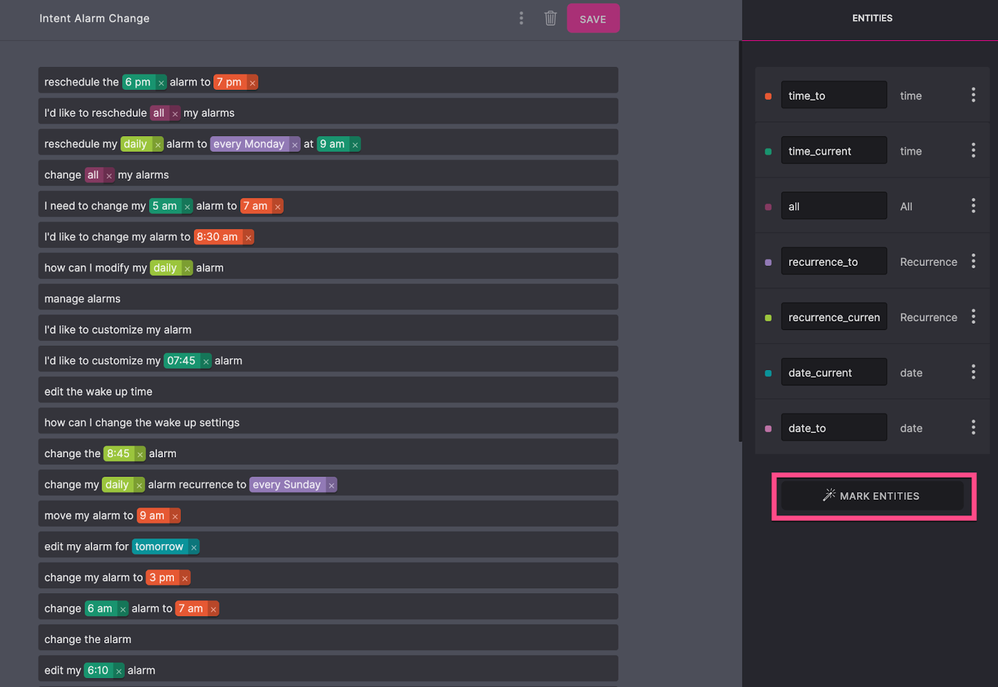
As you can translate the entities in other regional languages, this auto-triggers the Mark Entities, the existing entities are annotated in the selected languages. By default, this also archives all the marked entities that are translated into different languages. You use this to mark the entities for the selected languages to create a diversified conversational experience.
For more information on Entity Annotation, see Data Extraction.
Updated about 2 years ago