RCS Business Messaging
Rich communication services (RCS) is an SMS replacement, mostly used to communicate with friends, family, and businesses. The specification is similar to Google Business Messages. Users can use RCS to send and receive text, images, locations, etc. without additional costs.
RCS Business Messaging (RBM) is used specifically for business communication. RBM supports similar features compared to Facebook Messenger and Instagram Messenger.
With this release, we have enhanced RBM integrations with these additional features:
- Device capability check: Flow trigger verifies if the contact can receive the messages.
- SMS fallback: Flow sends an invitation to the contacts to join RBM if the contact is unable to receive the messages through RBM.
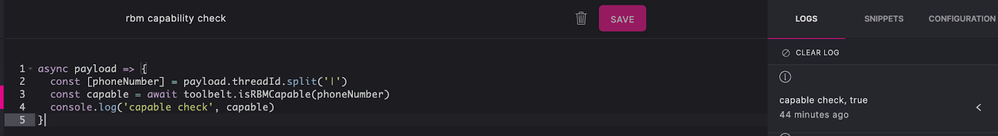
These capabilities reduce the internal support cases and provide a seamless communication channel.
Configuration
To install and configure RBM, contact your Khoros Account Manager, Customer Success Manager or the Sales team.
Note: RCS is only supported on some Android devices and some third-party apps on iOS.
Capabilities
RCS supports a wide arrange of reply actions as seen in the messaging capabilities grid. Below is a detailed view of each capability.
Video
RBM displays videos and allows users to play them. With the video thumbnail, you choose an image to be displayed for the videos.
Card
RBM displays cards. Cards must include a title and optionally can include subtitles, media, action and buttons. You can also choose Card orientation and thumbnail alignment.
Note: These attributes are specific to RBM.
Carousel
RBM displays a carousel that contains cards. You can readjust the width of a carousel.
Quick replies
RBM displays quick replies. They are ideal for yes / no types of questions. Max 10 Quick Replies can be included per reply. You can view the location, dial a number and open a URL through Quick Replies.
Flow Design for RBM
You need to import contacts to the Flow and create a Broadcast trigger for the contacts. Through the Google API call, Flow verifies whether the phone number can receive messages through RBM. Based on the results, Flow tags the phone numbers as capable - true or false.
You can also add conditions to the broadcast payload to re-route the contacts based on your requirements.
For example, in the below screenshot, if the phone number is unable to receive messages through RBM, you can trigger the custom Cloud Action to send an invitation via SMS to join RBM.
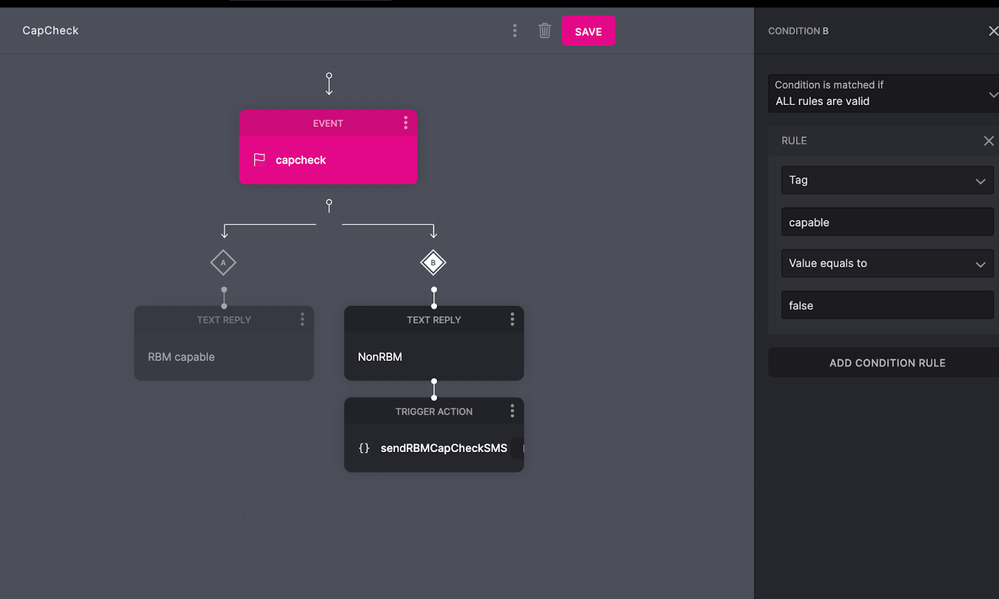
Updated about 2 years ago