Handoff and fallback: How to hand over to a human agent
Flow provides an option to switch from the bot mode to hand over to an agent when the customer requests are more complex and difficult for the NLP intent to understand.
This article will show you how this hand-off, or takeover the conversation:
-
Create a new flow. Drag & drop the Unknown trigger into the design canvas. When the bot does not understand the question, it will trigger this flow.
-
Drag and drop a Text reply notifying the users about the handover.
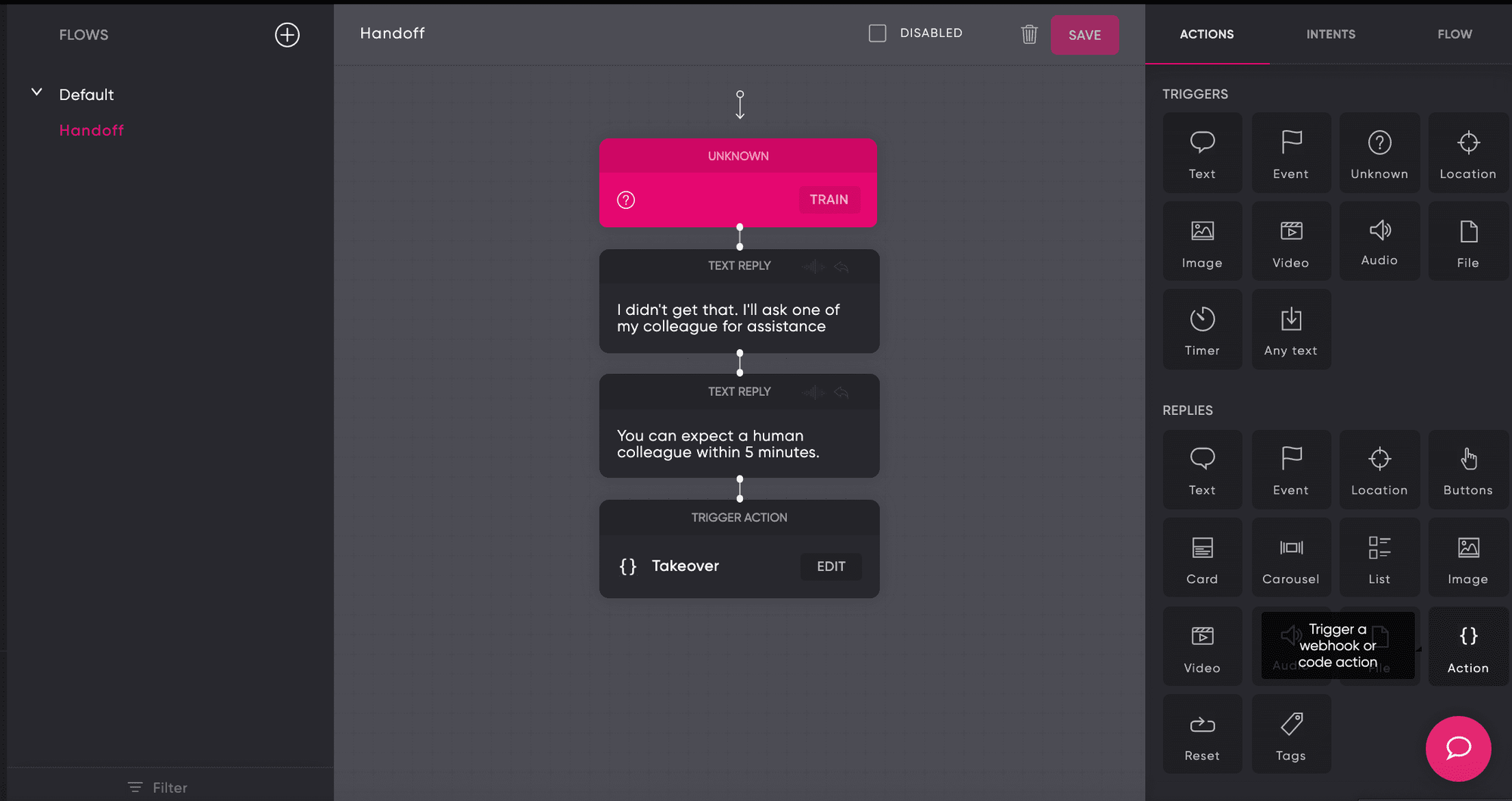
- Follow-up with the resolution using one of the following processes:
- Email ticket: Using Flow, it is possible to capture the question and user details: first name, email, and other contact details. The captured data can then be sent by email to your service center by using actions.
- Existing integrations: Flow allows you to integrate with several customer service tools. Follow the steps within the integration menu to complete the integration. When the integration is complete you can use the takeover action to notify the integrated platform. That platform will assign the chat to a general mailbox or agent depending on your rules. If you are using Front, read more about setting up a hand-off workflow with Front.
- Other solutions: Capture the required information of the user and combine it with an API call to push the data into your system and create a ticket.
Updated about 2 years ago