Flow Designs: Conversational Reviews
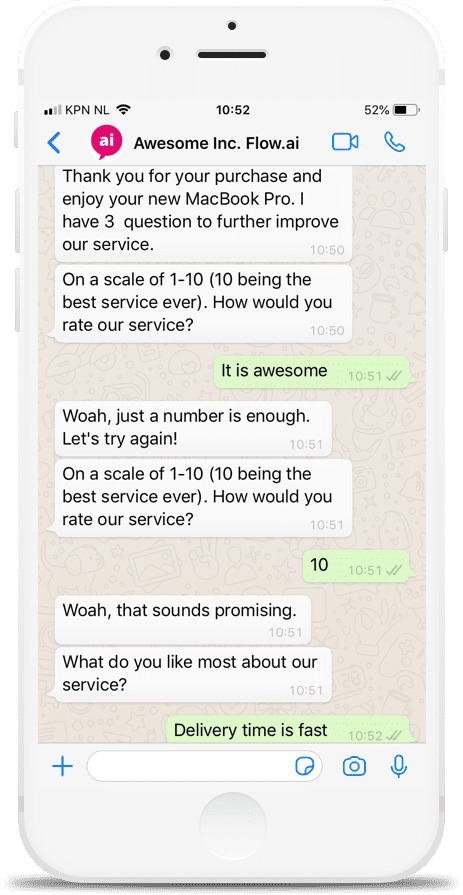
Are you sending out emails to gather feedback and reviews? With an average click-through rate of 2.5% that requires a lot of emails to get a proper understanding of your customers’ thoughts.
Can you imagine sending out 10.000 emails and only 250 people will click-through? And from those, only a small percentage will finish your form. If this sounds familiar, then it’s worth implementing conversational reviews.
Integrate with survey tools
Don’t want to create a survey bot yourself? Want more flexibility, advanced analytics or have a preferred solution? Easily integrate Flow with specialized survey tools and platforms like InSocial, SurveyMonkey and others.
What are conversational reviews
Use conversational reviews to automatically gather feedback in a conversational way by using chatbots on messaging channels such as WhatsApp, Messenger, and many more. These types of reviews are more interactive and enable you to improve the experience by tweaking your design.
How to improve conversational reviews
To get the most out of your conversational reviews, you can tweak your design. By tailoring your chatbot design to your customers, you can optimize your experience. Ever thought about including these three in your design?
- Personalize the experience
You don’t randomly ask for feedback. There is a prior process, step, or trigger. That could be the purchase of a product, contact with customer service, or attending an event. Use that knowledge to personalize the experience. Something like “Thank you for your purchase and enjoy your new MacBook Pro, I would like to ask you three more question to further improve our service” will be more personal than “Share your thoughts”.
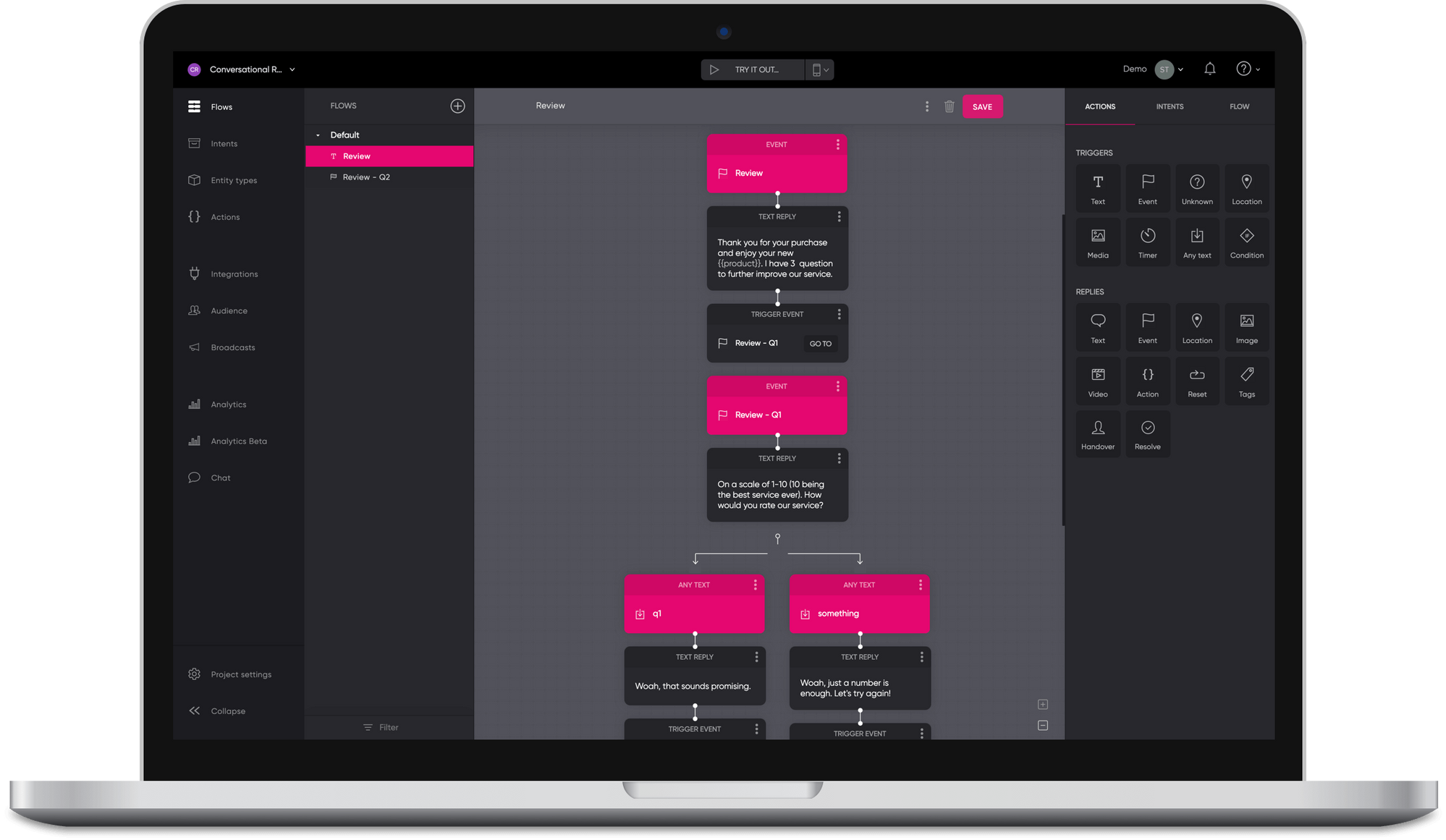
- Work with Timers
Timers can increase responses when using correctly. When your customer doesn’t answer the question after 8 hours the timer will be triggered and you can follow up. It is important to be customer-centric here. Don’t let your bot be that annoying salesperson that keeps on calling.
Instead, try to rephrase the question and make it easier for your customer. Instead of an open question you could know ask a closed variant of the question and add quick replies if supported by your messaging channel. - Handoff & Handback
A chatbot that can hand the conversation off to a human agent in a proper way is very useful. Ever thought about handing the conversation back from agent to the bot? After the agent (or bot) answers a question, that is the moment to ask for feedback. You are already in contact with the customer on a messaging channel. Use that moment and to increase responses. The agent can directly trigger specific events in Flow to start the conversational review. This is support within our own chatapp as well as our Live chat integrations.
Updated about 2 years ago