Retaining the Older Version
Flow versions help to manage your project drafts and conveniently switch between the development and production environment. Earlier, the older version became obsolete when a user promotes a new version to the production environment. With the new Version enhancement, you can retain the older Flow version stored in the background. The Timer trigger that is applied to the older version stores the metadata in the new version. This helps to resurface the older version within the 30 days window of promoting the new version.
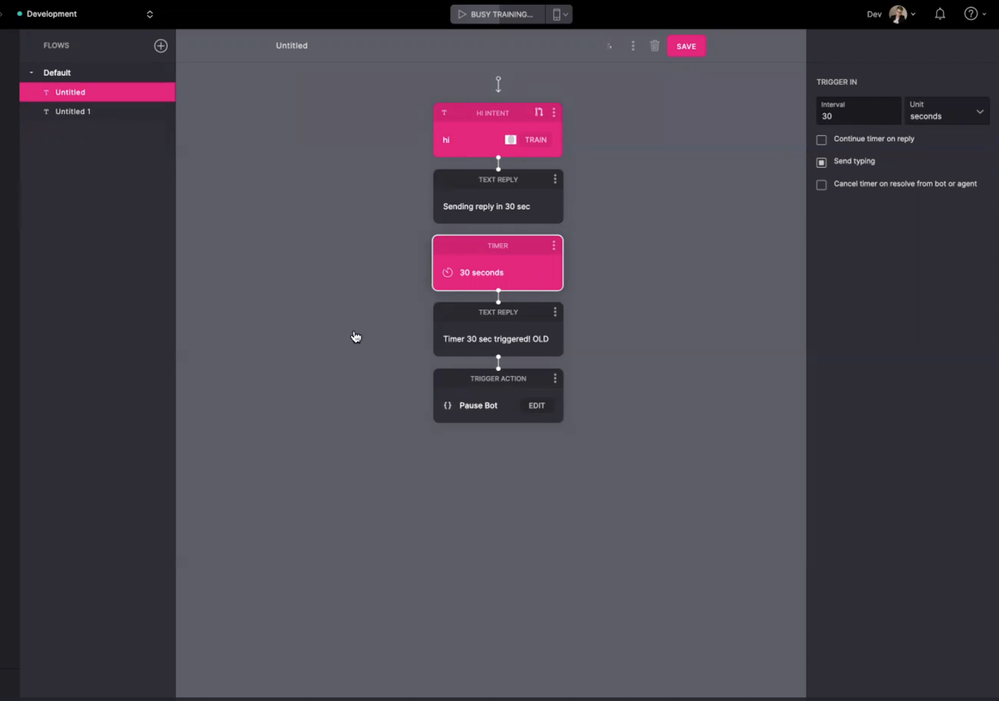
For example, Version retention is useful in case a user creates a timer for 3 days to retain the project and another user promotes a new version in 2 days, this causes a change in the Flow project, disrupting the ongoing conversion. The version retention can still connect to the older version as per the set timer until you choose to reset to the new version that is promoted to production.
Note: In the above case, if the older version is inactive for 5 minutes or more, the flow is automatically switched to the new version. However, the older version is stored and can be triggered again within the time frame of 30 days of the new version promotion.
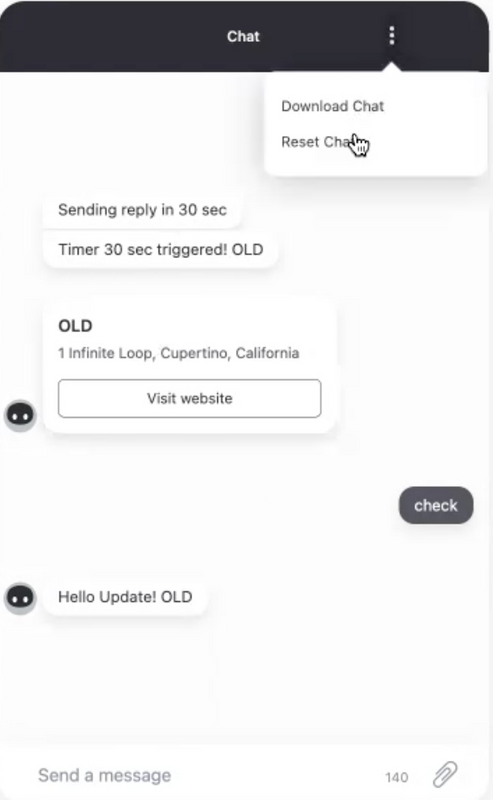
Learn more about Flow Versions.
Updated about 2 years ago