Flow Designs: Pause the bot
Pausing your bot prevents the bot from responding for times when you might not want reply to new messages.
Pause the bot
To prevent the bot from replying to new messages, use the Action Reply. Drag and drop an action to the place where you would like your bot to pause. Then select Pause Bot as corresponding action.
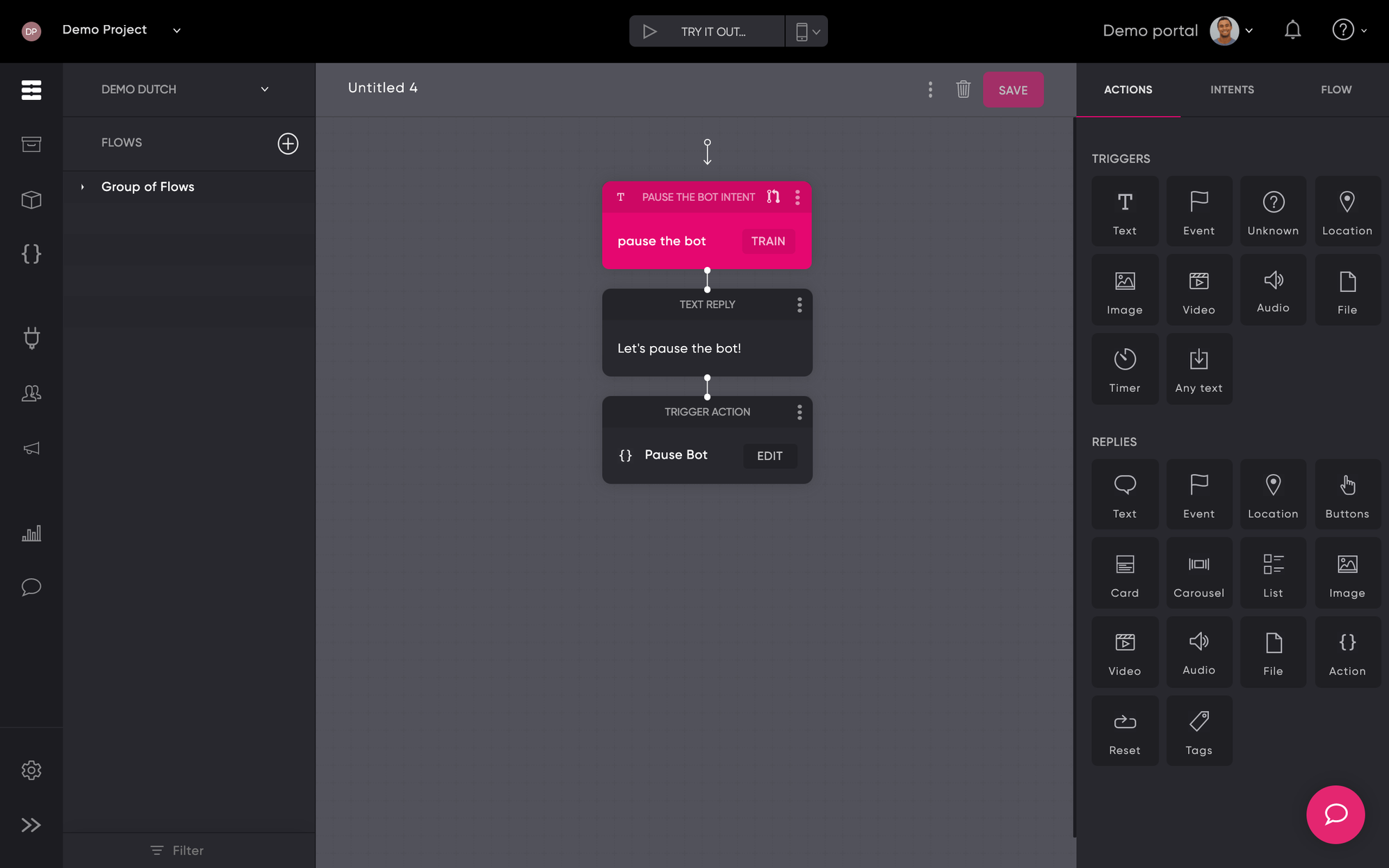
The bot is now paused. That means that it won't reply to new user input. By default the bot pauses for 15 minutes.
Adjust minutes to auto pause
To change the number of minutes your bot pauses, select Brains from your Project settings. You can change the number of minutes to auto pause.
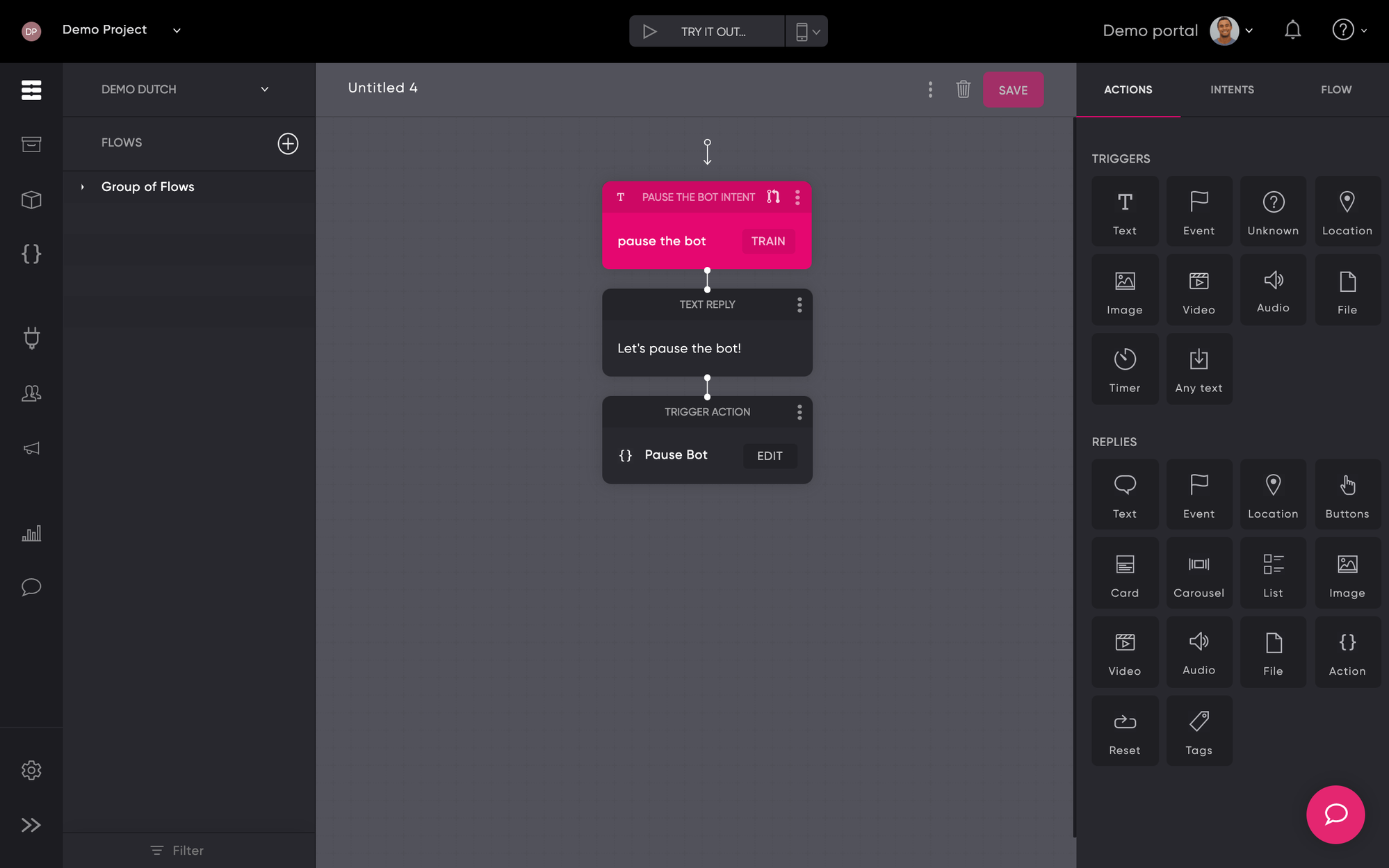
Updated about 2 years ago