Other Actions: Data retention
With data retention, you can automatically remove conversation data that is resolved or inactive.
Note: To enable this feature within your project settings you'll have to upgrade to an enterprise plan.
Instead of adding a resolve action for the flow, you can also resolve all conversations when they are no longer active. You can also remove data after the conversations are marked as resolved.
The image below shows that inactive conversations are resolved after 1 day.
Conversations that are resolved after 1 day will be permanently deleted.
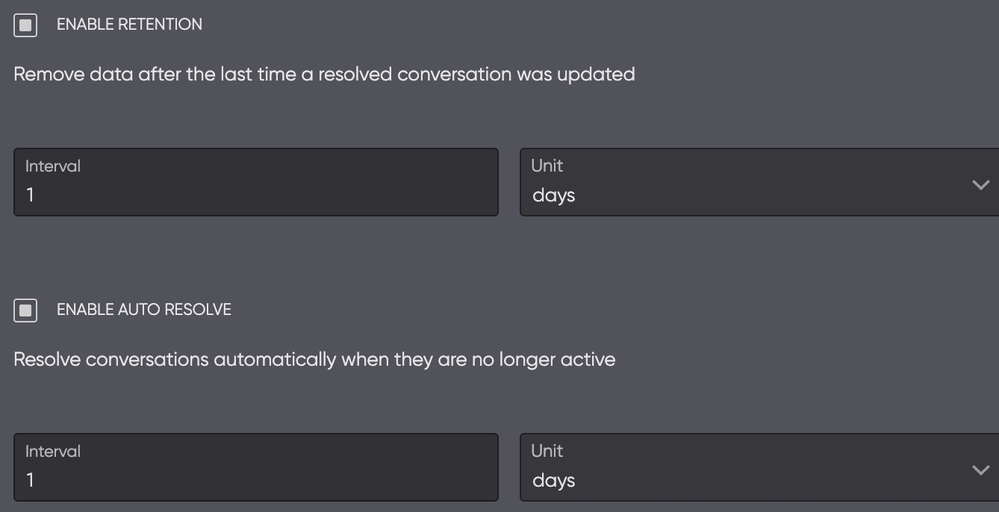
You can do the same manually by clicking the RESOLVE and then RUN POLICY buttons.
Resolve resolves all conversations that are not yet resolved.
RUN POLICY removes all resolved conversations that adhere to the configured policy.
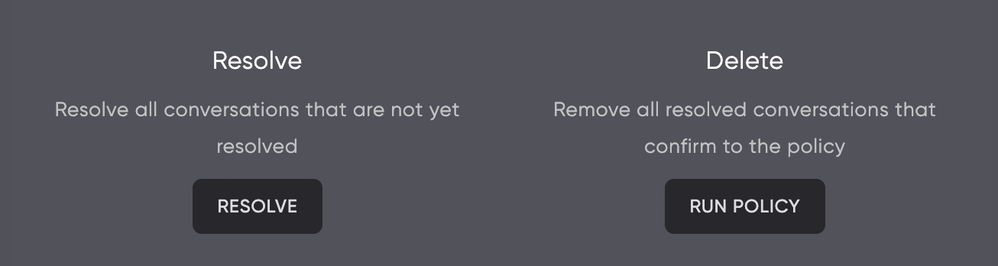
Event triggering
You can also trigger an event after auto-resolve or after the agent’s resolve/ archive action. This is useful to send out a survey to the users.
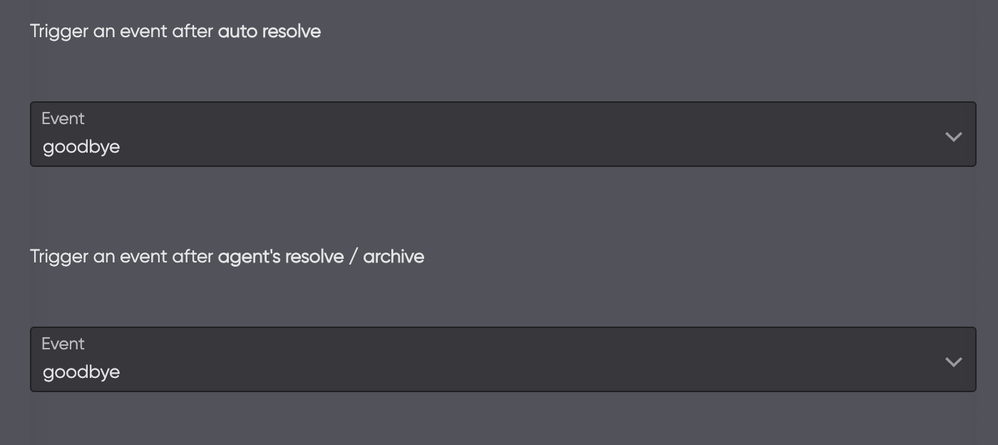
Updated about 2 years ago