Flow Event Reference
Events are triggered in response to the user’s activities during the conversation. For complex Flows, the source of the Event Trigger could be difficult to find. Flow Event References help the team to track each reference to the events used in these Flows. The Flow event reference link re-routes the developers to event-specific information used in the Flow.
You can search for all event references in Event Reply, Buttons, Carousel, Cards, Quick Replies, etc in Flows.
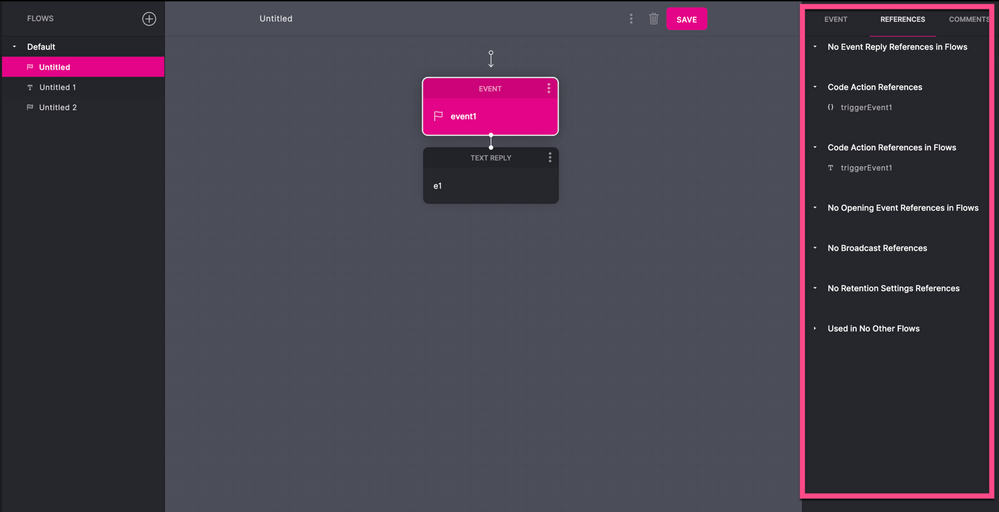
References in Flows
The selected Event displays the Flows where it’s in use. You can click on each reference to get more information on the nature of the Event that is triggered for these Flows.
Event Reply References in Flows
You can click on the Event Reply references to navigate to the selected Flow. If the selected Event Trigger is linked to an Event Reply from another language, the name of the brain displays next to the name of the Flow. When you click the name, the brain is switched and it navigates to the flow for the selected Event Reply.
If the selected Event trigger is used in other Flows, you will be able to see the Flows listed under the Used in other Flows section. You can click on each Flow from the list to see the event trigger applied in that Flow.
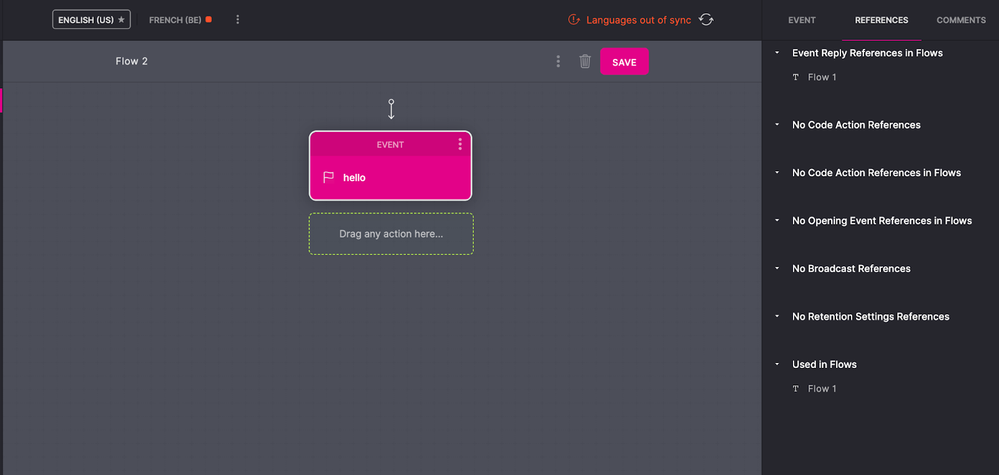
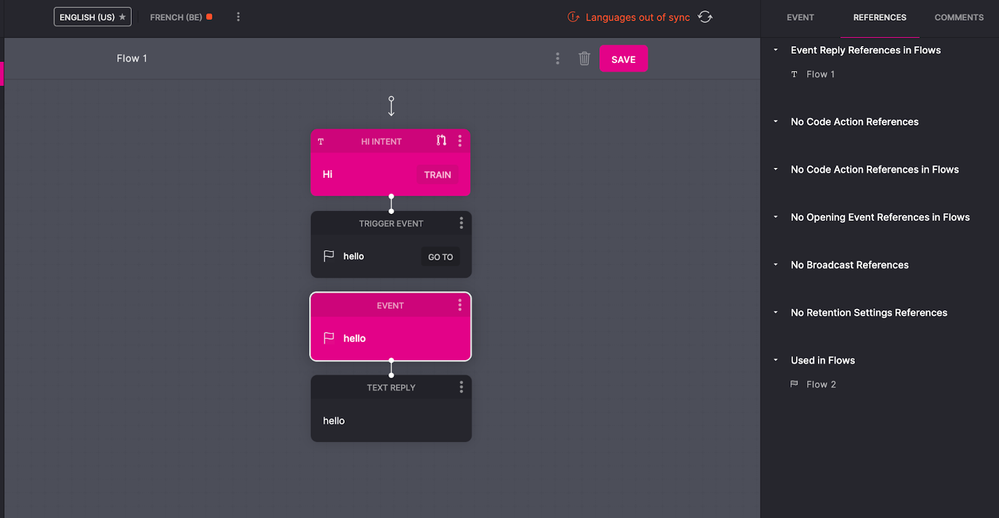
Code Action References
You can click on the Code Action references to navigate to Code Actions and open the Code Action without using breadcrumbs.
Note: Reference to the lines of code for the Events that are commented out is currently not supported.
There are no language-specific Code Actions.
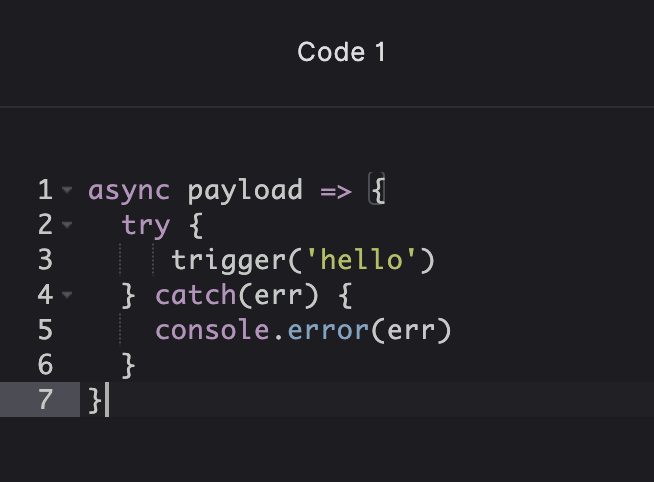
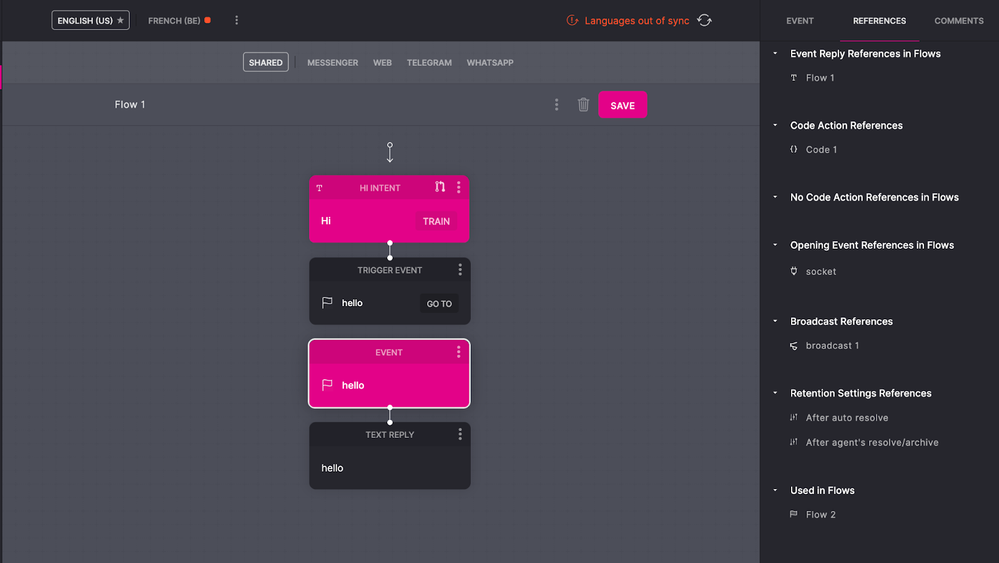
Code Action References in Flows
If the Code Action item triggering the event is used in Flows, you will see the code action references listed under the Code Action References in the Flows section.
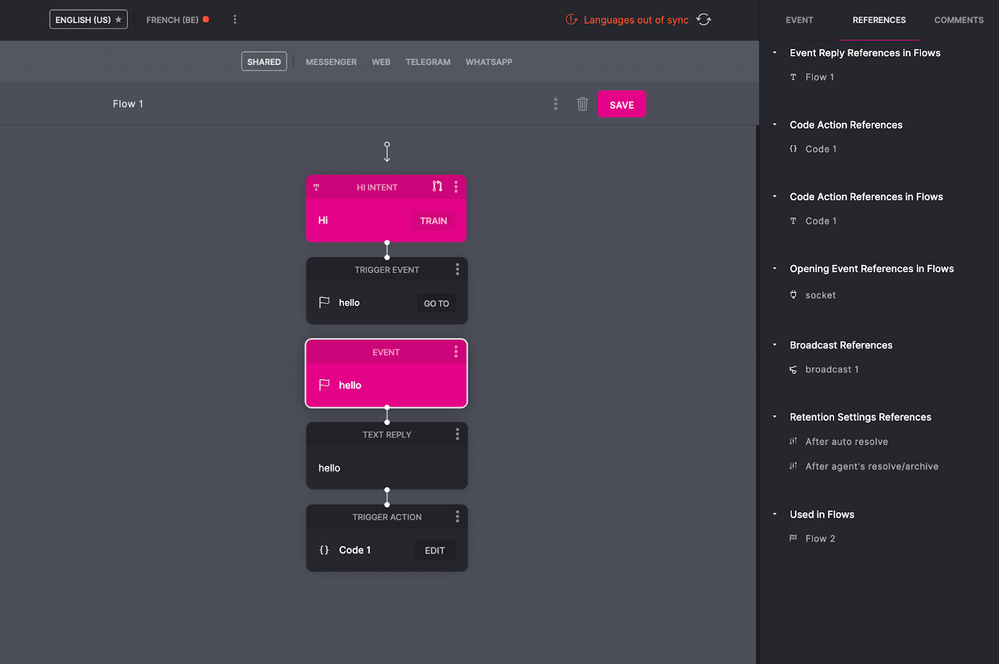
Opening Event References
You can view the integrations for which the selected Event Trigger is used as an opening event. You can click on the reference to go to the integration for that Flow.
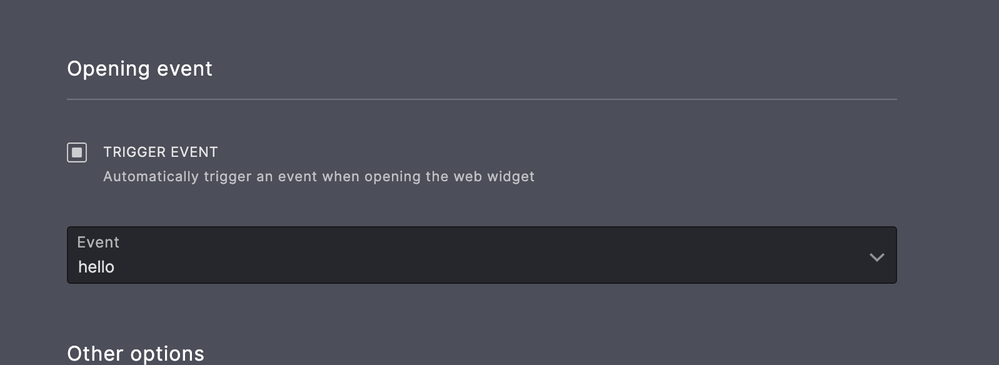
Retention Settings References
You can view the Retention Settings for the selected Event Trigger. You can click on the reference to go to the After auto-resolve or After agent's resolve/archive.
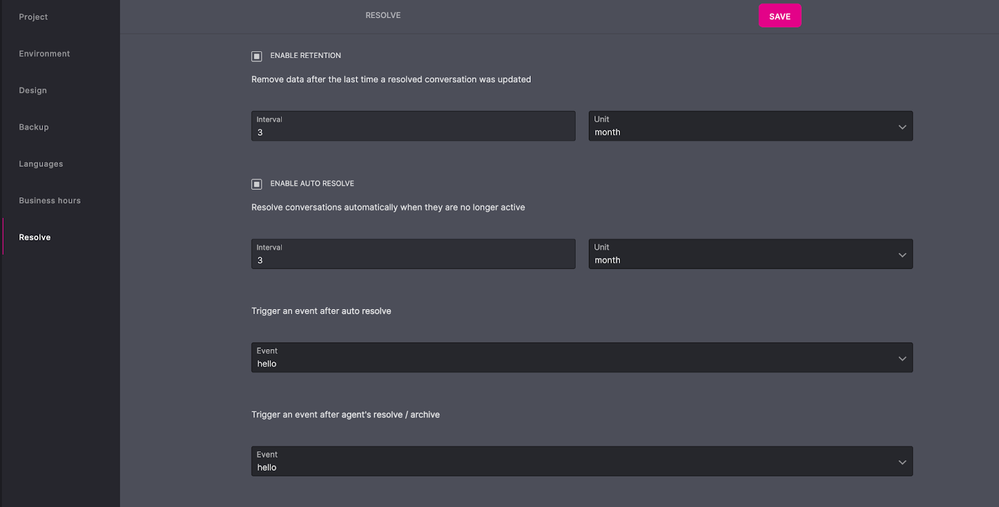
Broadcast References
You can view the list of Broadcasts that are linked to the selected Event Trigger. You can click on the broadcast reference to navigate to the specific Broadcast.
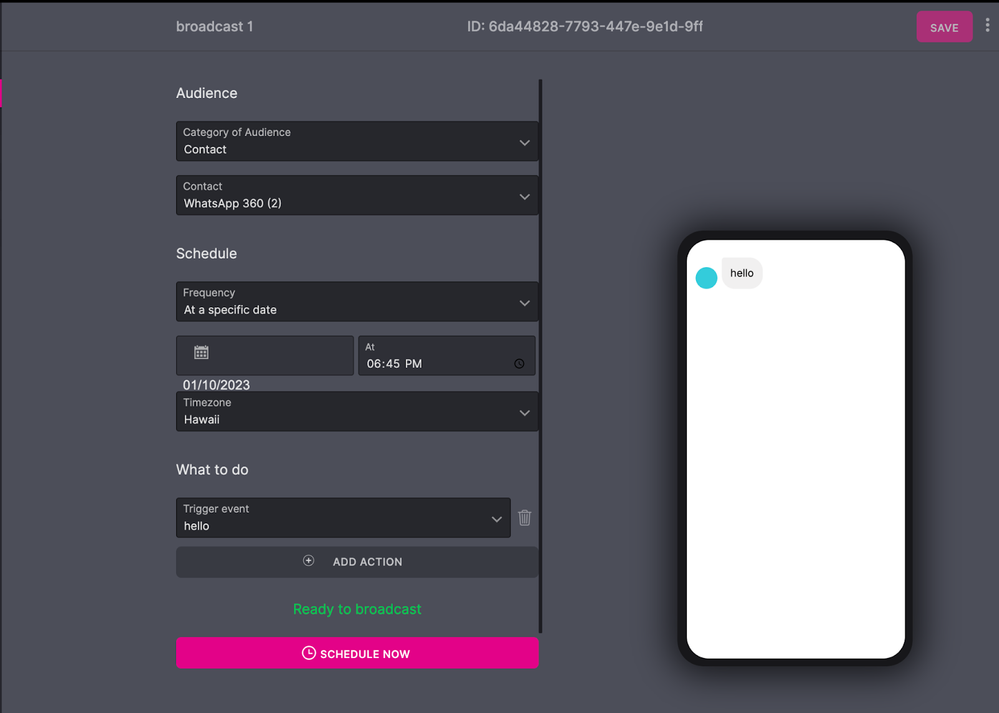
Updated about 2 years ago