Flow Designs: Carousels for enriched UI
Carousels are shaped by grouping multiple cards.
How to use Carousels
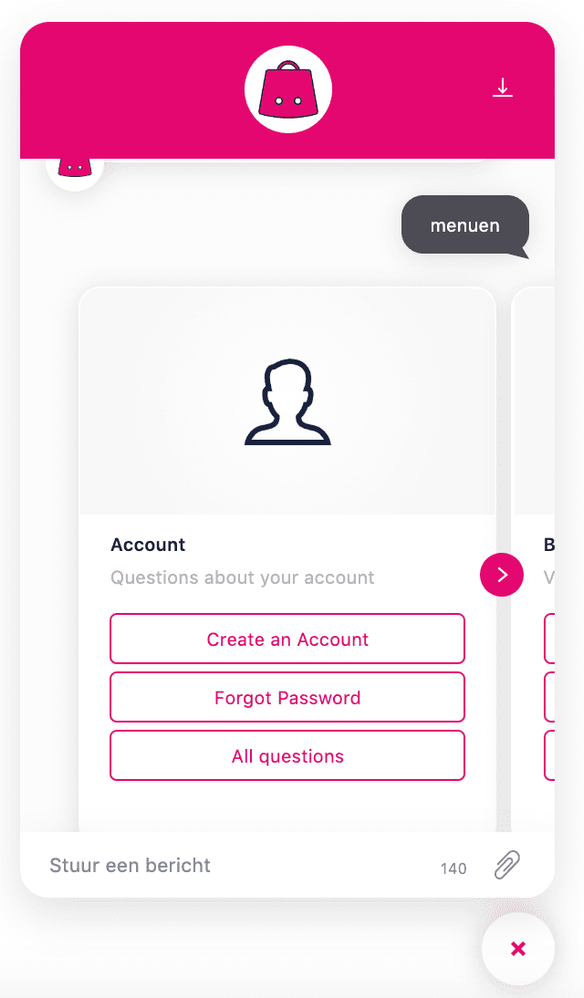
A carousel is a set of multiple cards with buttons attached to each card. A carousel is great for presenting several options to your end user. Within you design, you can use carousels to enrich the user experience.
-
Add Carousel
Select the the carousels reply and drag and drop it onto your canvas. -
Add Cards
To add cards to your carousel, select Add Card from the Carousel section on your right.
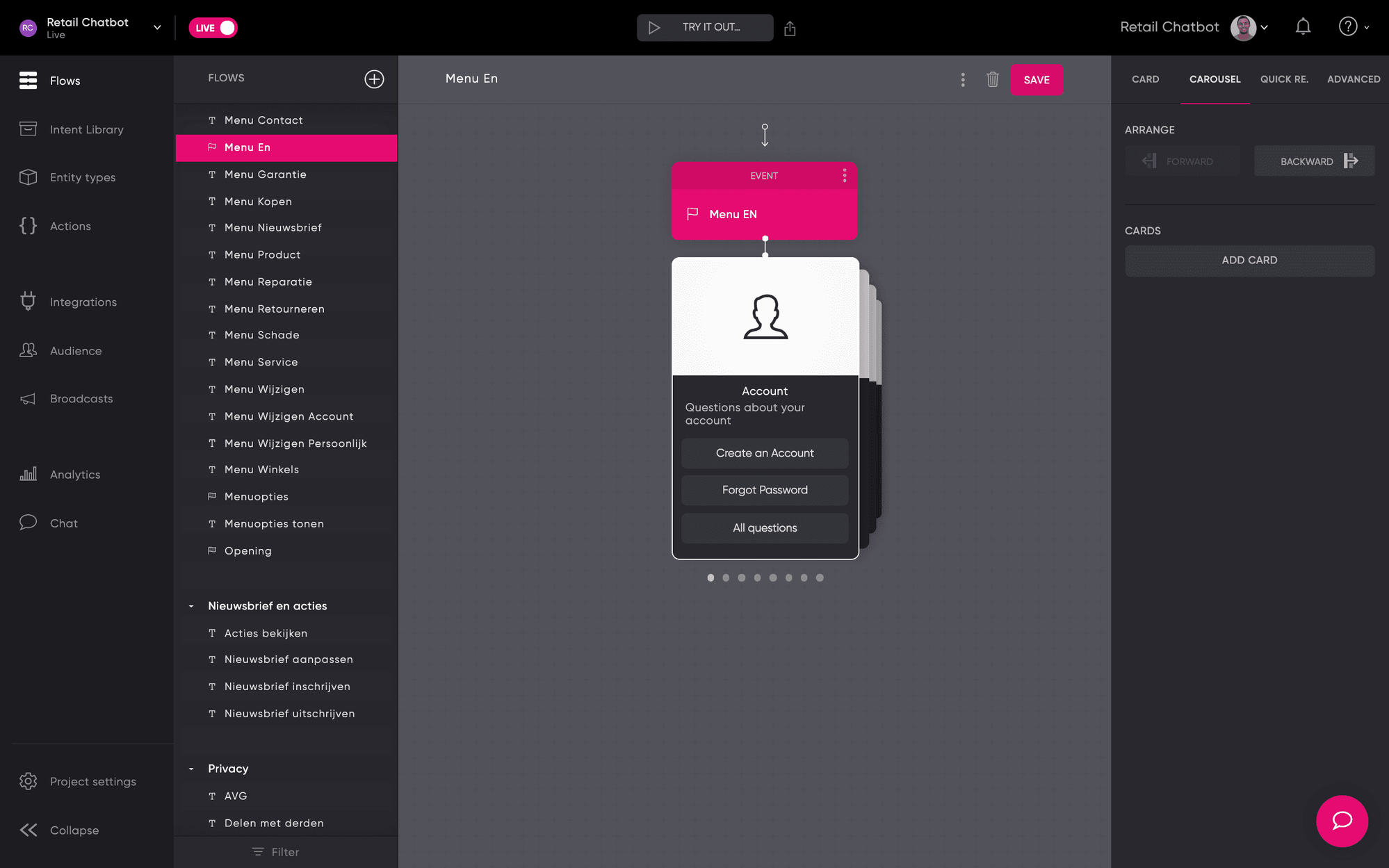
- Customize cards
Select Card from the panel on your right. You are now able to change content of your card.
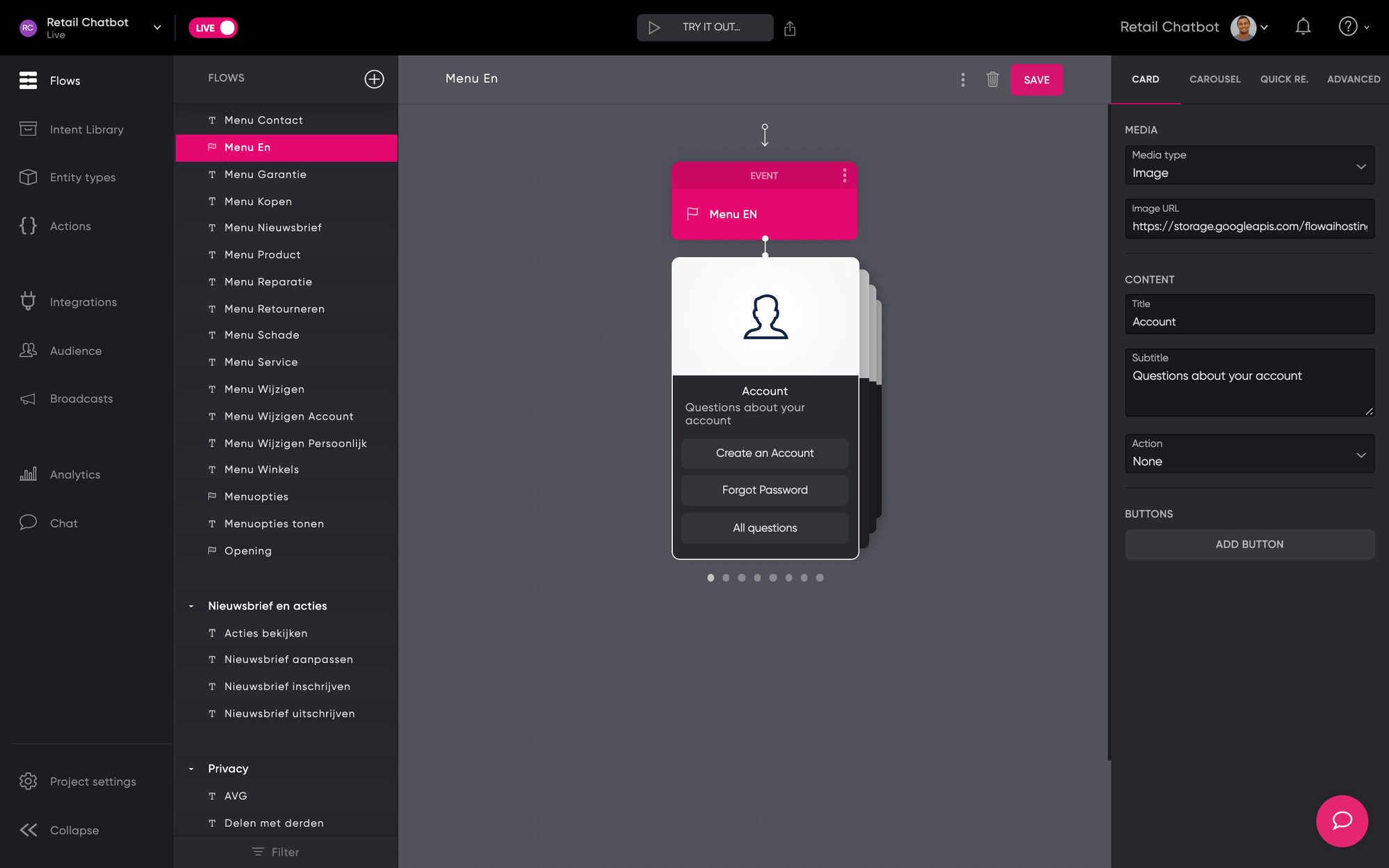
- Re-order Cards
Select the card that you would like to move to a new location in the carousel. Then, move it forward or backward from the Carousel section on your right.
To reorder buttons, read our buttons article.
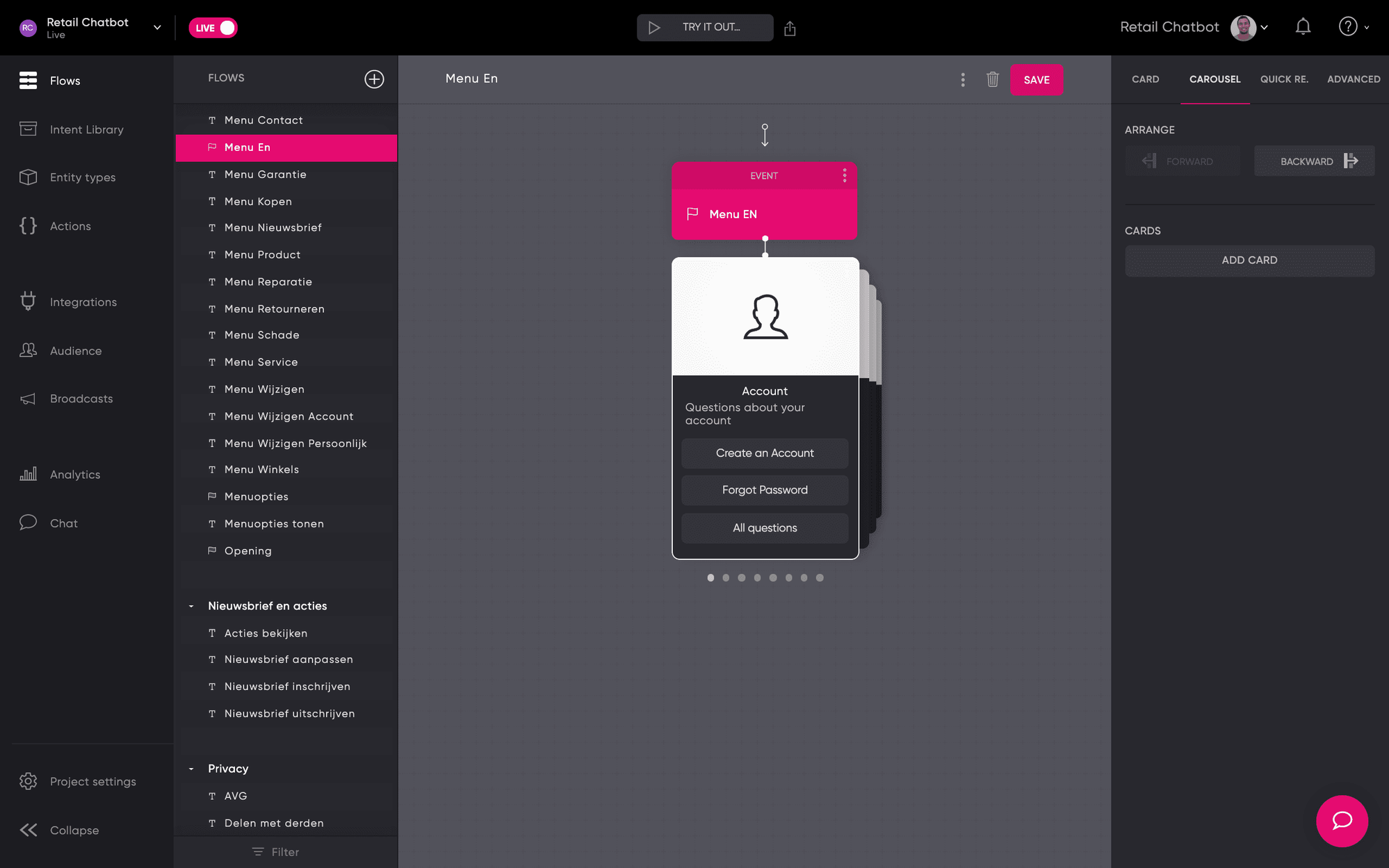
Updated about 2 years ago