Automation Rules with Parameter Support
Overview
Automation Rules automate actions based on specific events or conditions. With the newest addition of parameter support within a Rules project, these rules become more dynamic and efficient, applying across all projects within an organization. This documentation outlines the steps to create and manage these rules, with a focus on integrating parameters for enhanced automation.
Introduction to Automation Rules
Automation Rules will provide the ability to automate tasks by defining specific actions triggered by certain conditions or events created. Parameter support enhances these rules, making them more flexible and adaptable to various scenarios within an organization.
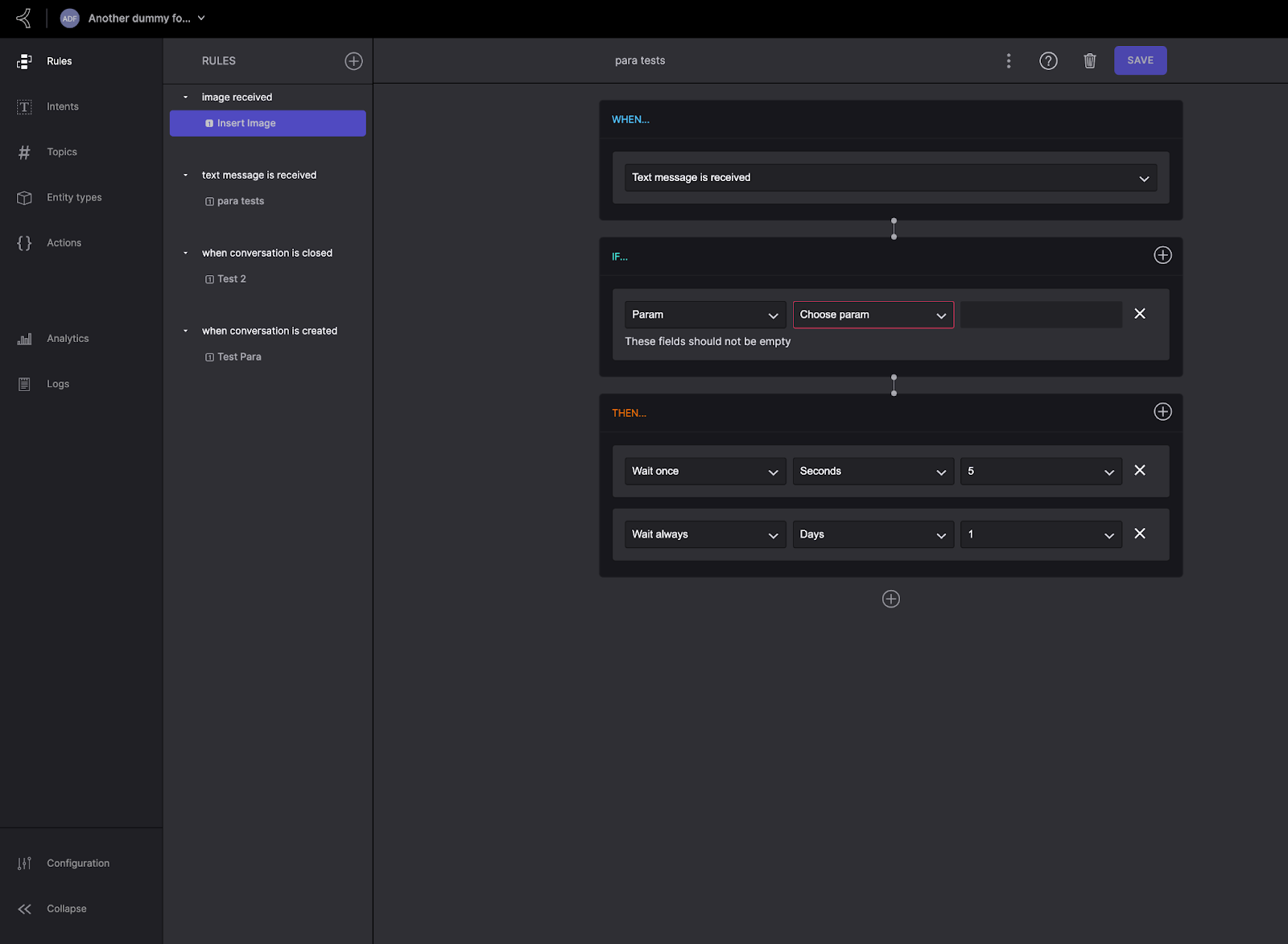
Adding Parameters to the Rules Project
Parameters are essential in enhancing the functionality of a chatbot by allowing it to dynamically process and utilize data from user interactions (payloads). In Automation Rules, parameters are primarily used in IF conditions. They define specific criteria that must be met to perform an action. By using parameters within IF rules, you create dynamic and flexible conditions that adapt to various scenarios.
Advantages and Limitations
Advantages
- Consistency Across Projects: Centralized rule management ensures the consistent application of rules across all projects within an organization.
- Time Efficiency: Streamlined rule creation and management reduce the time required for individual project configurations.
Limitations
- Initial Setup Complexity: Setting up custom entities and parameters may require a more detailed and complex initial configuration.
Summary
Automation Rules with parameter support offer enhanced flexibility and efficiency in managing and automating actions across projects. By leveraging custom entities and well-defined parameters, you can create more scalable and intelligent rule-based systems tailored to your organization’s needs.
Updated over 1 year ago