Flow Designs: Send and receive files or attachments
You can use the Flow platform to integrate your AI bot with external services to send and receive files or attachments.
Sending files can be useful when working with receipts, tickets, or other documents. A common data type that is used for sending file is .pdf. Receiving files from a user is a less populair feature but can be used to receive documents or pdf files.
Hosting files
To permit files to be sent and received within Flow, you must first host the files and set them to be public. You can do this with hosting services like Google Cloud, Imgur, ,or AWS. After this is done, the URLs of the hosted files can be easily copied and pasted into the Flow platform.
Sending files
Create a new flows and a text trigger. Then, drag and drop the File Reply onto the canvas. Add a title and URL to corresponding file.
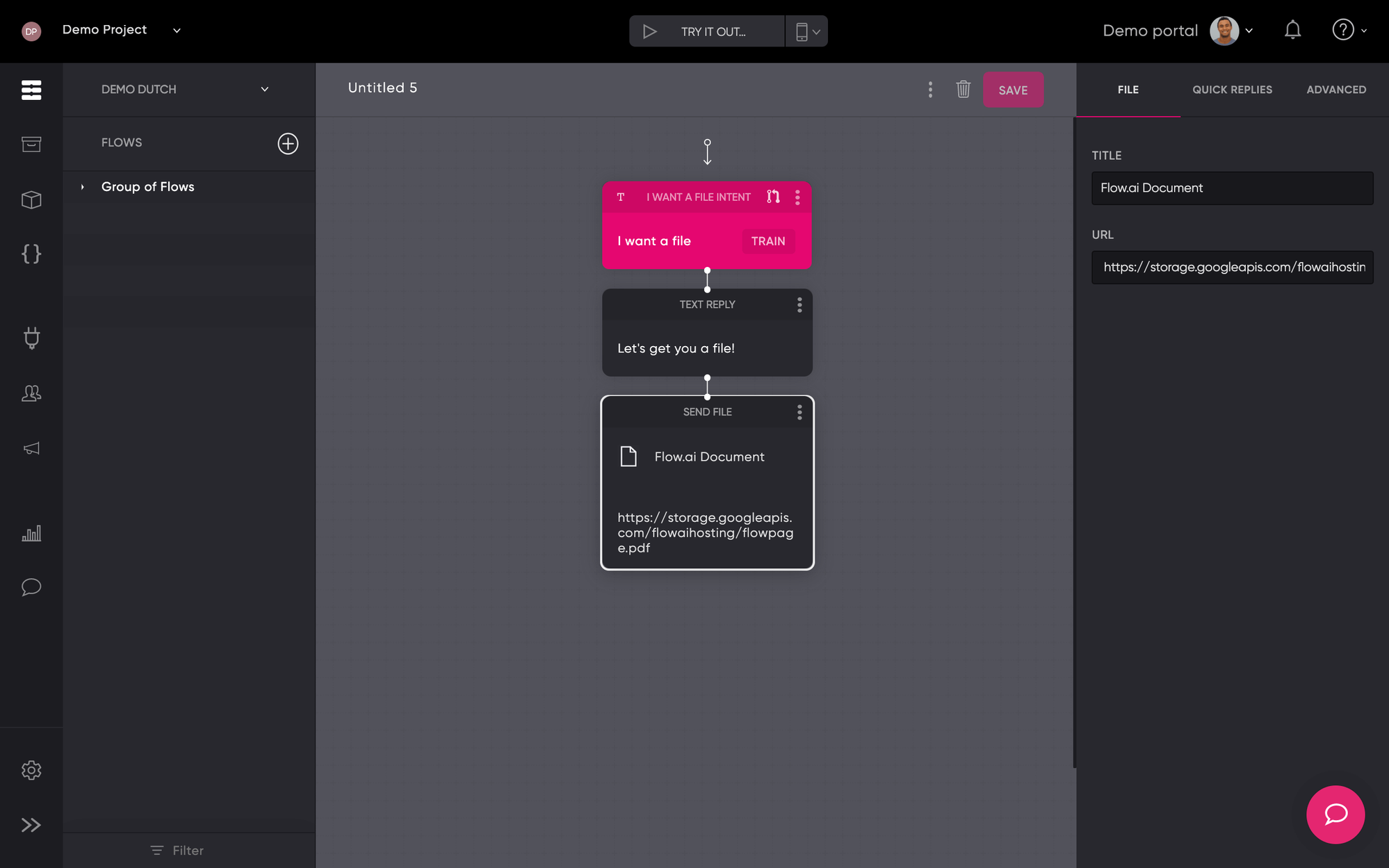
Receiving files
To receive a file, create a new flow and add the File Trigger. Whenever the user uploads a file, the bot continues.
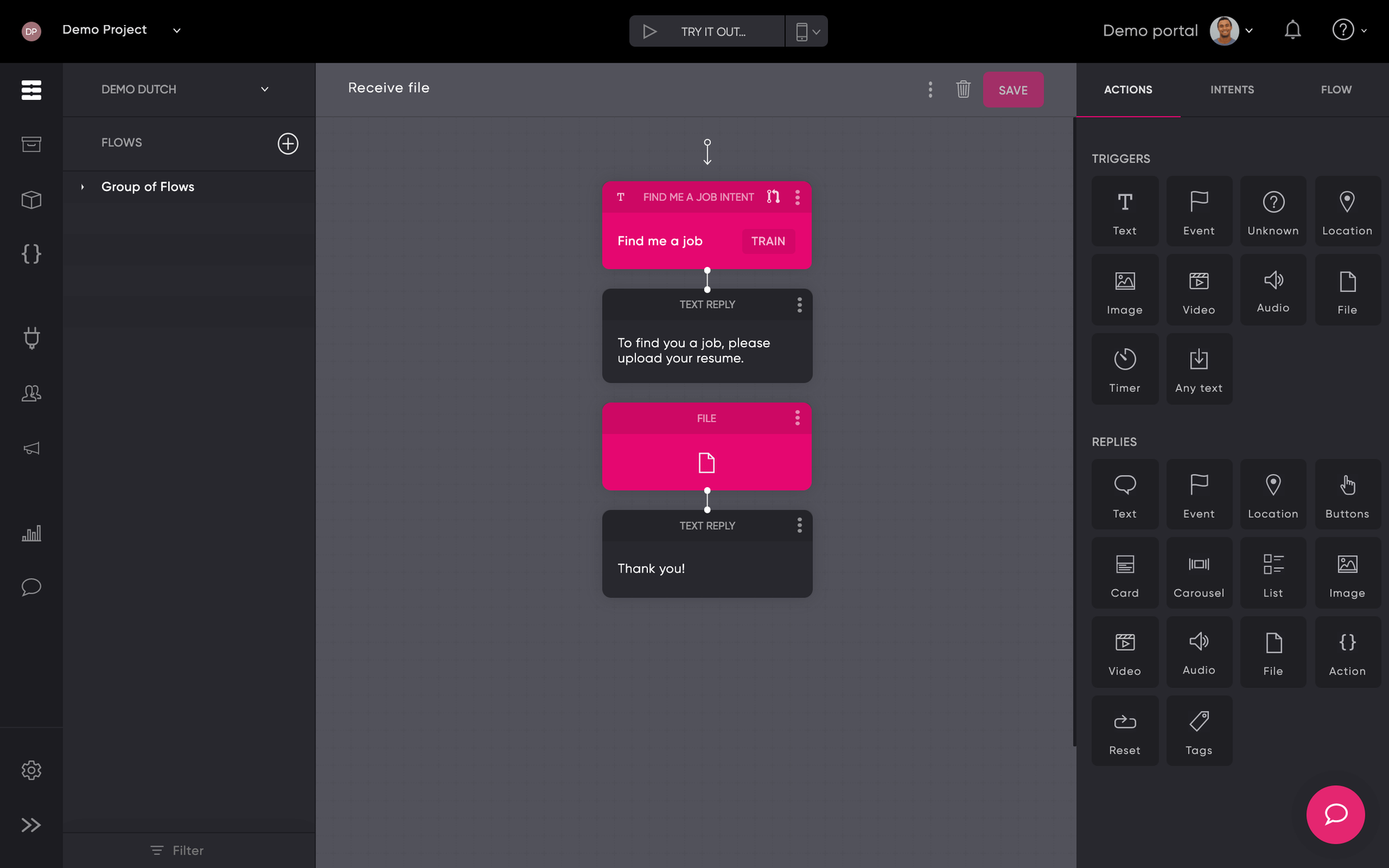
Other Media: Images, Videos, Audio and location
Besides sending and receiving files, you can use similar steps to reproduce a flow that contains images, videos, audio, or location. This enables you to create rich experiences and integrate your chatbot solutions with other services.
Updated about 2 years ago