Flow Designs: Create and manage multiple chatbots
There are several reasons for creating multiple chatbots. However, managing different bots or projects can be challenging. Three common areas where you encounter more than one project for one or more organizations include:
-
Working as a digital agency
As an agency, you work for different brands. For you, as an agency, it should be easy to switch between these different environments. Within Flow, our agencies and partners are important. So, you can be part of different organizaitons. Use the Account menu drop-down menu to switch between your brands.
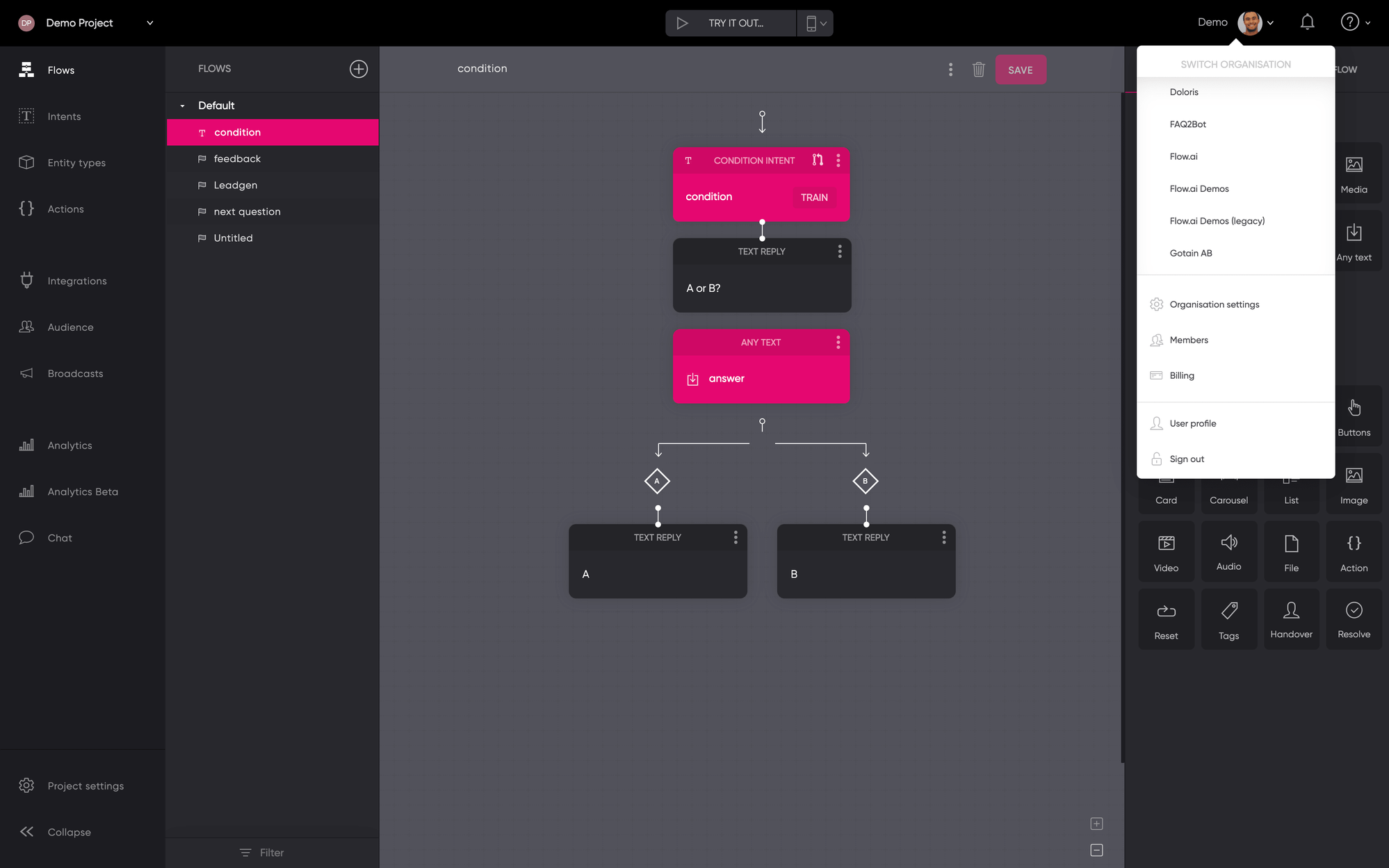
-
Different use cases
Within an organization, there could be different use cases to incorporate a chatbot. You might have a customer service chatbot on your support page, but have a different bot as a lead generator for marketing and sales. In Flow, you can easily change projects from Project menu.
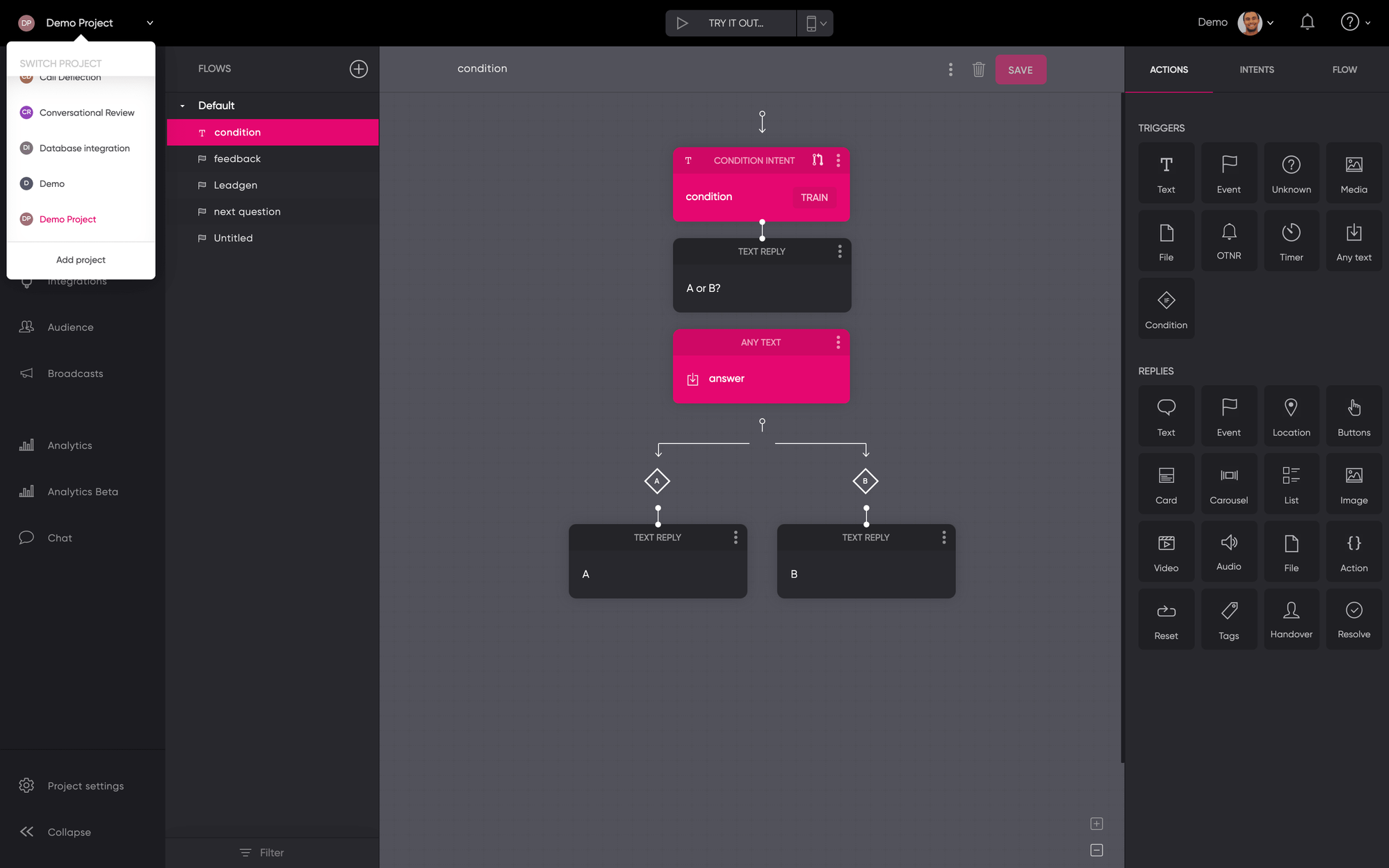
-
Testing purposes
After launching your first bot, you might want to try out new features and experiences. You don't want to take the risk of modifying your launched bot so it might be good to create a new project for testing. You could even import your original bot by using the importing your project.
Happy Flow-designing
Updated about 2 years ago