Intent Example Generation
Using Flow's Natural Language Processing (NLP), you can create Intents and add training examples for these intents that are matched to inbound user messages. Flow provides multiple ways to create Intents and add training examples for them. With the Flow Intent functionality, you can create an Empty Intent or use Generate Intent to create a new intent with training examples.
The Empty Intent option enables you to create a new Intent that starts without any training examples (this functionality was already available as Intent creation). By dragging and dropping a Text Trigger onto your canvas, Flow creates a new Intent automatically. Then, using the name you have given the new Intent, Flow automatically generates additional training. You can add more custom training examples as needed.
With Intent Generation, you can create an Intent by providing relatable training examples based on your business use cases. You can also include additional training examples based on the AI suggestions.
Create an Intent using the Generate Intent option
To add a new Intent using the Generate Intent option with at least one relatable training example:
- Navigate to Intents.
- Click +.
- Open the ADD INTENT menu and select Generate Intent.
- On the Generate a new Intent window, provide training examples.
- Click Generate.
Note: When you click Generate, Flow creates a new Intent (similar to an Empty Intent) and calls the training data augmentation service.
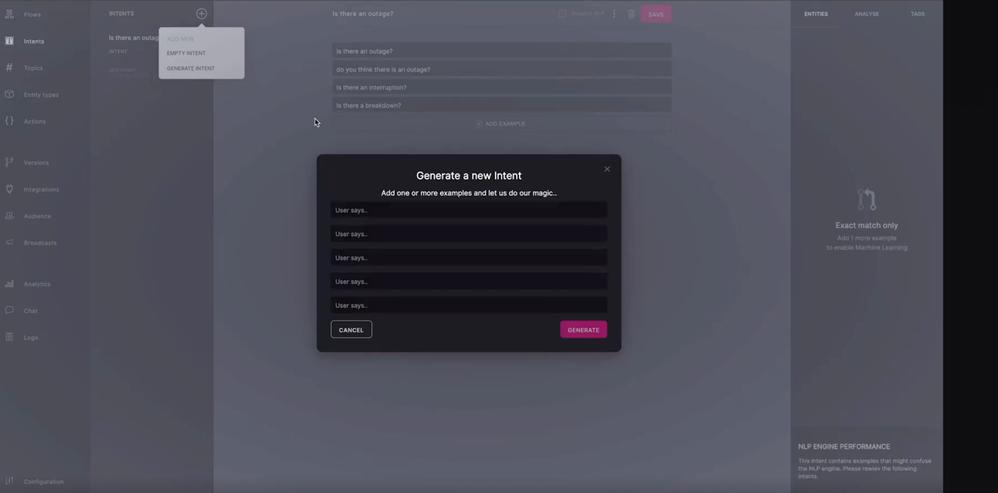
Adding training examples
You need to add at least one example to generate training examples. Without an example, the GENERATE option is disabled. These examples must have at least two alphabetic characters. You can add up to five training examples per modal.
Flow also provides suggestions based on the Intent training examples when the Intent is created. You can review the suggestions and choose to add relatable suggestions.
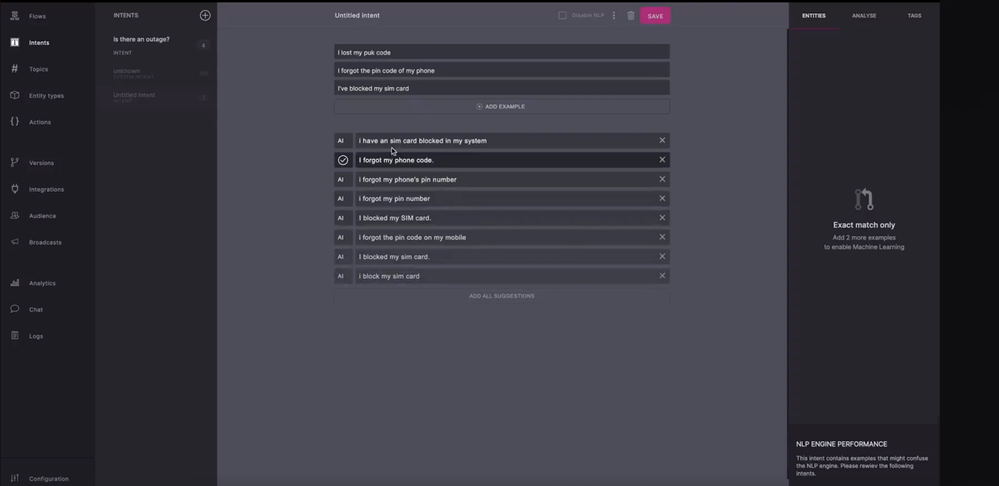
Suggested Training Examples
With Generate Intent, the suggested training examples are not added as regular examples but grouped under Suggested Training Examples. Advantages of this grouping approach include:
- The bot is less likely to make any mistakes since the generated training examples need to be approved.
- Manually approving the training examples makes Flow users familiar with training the Intents (and also use the suggested training examples).
The suggested examples are marked as Artificial Intelligence (AI) instead of displaying the Intent matching percentage. When you create a new Intent, you cannot see the Suggested Training Examples, but after the Intent is created, you can see both AI and Intent-based suggestions. AI-generated training examples should always be shown above the Suggested Training Examples.
Note: When using Flow Versions, you will not see the AI-generated training examples that are not promoted to the production environment.
Updated about 2 years ago