Flow Designs: Count sessions per Channel or Widget
How to count sessions per Channel or Widget?
This guide describes how to use the analytics export to count the session per channel. This works great if you want to get more insights in the popularity or the different Web Widgets, Messenger channels, or other integrations that you use.
A session is considered as a successful interaction between your app and a client, regardless the number of messages.
After creating a conversational experience, you can integrate it with different channels. You could add your chatbot to multiple websites, Facebook Messenger pages, or WhatsApp. To get insights in the popularity of each of these channels by counting the sessions, perform these steps:
- Export your Analytics
- Download our Template
- Copy data
Export analytics
Sign in to the Flow and select Analytics. Click the export button and select a data range.
You will receive an email that includes a download button when your download is ready. Download your files and unzip the folder. We will use the "sessions.csv" file.
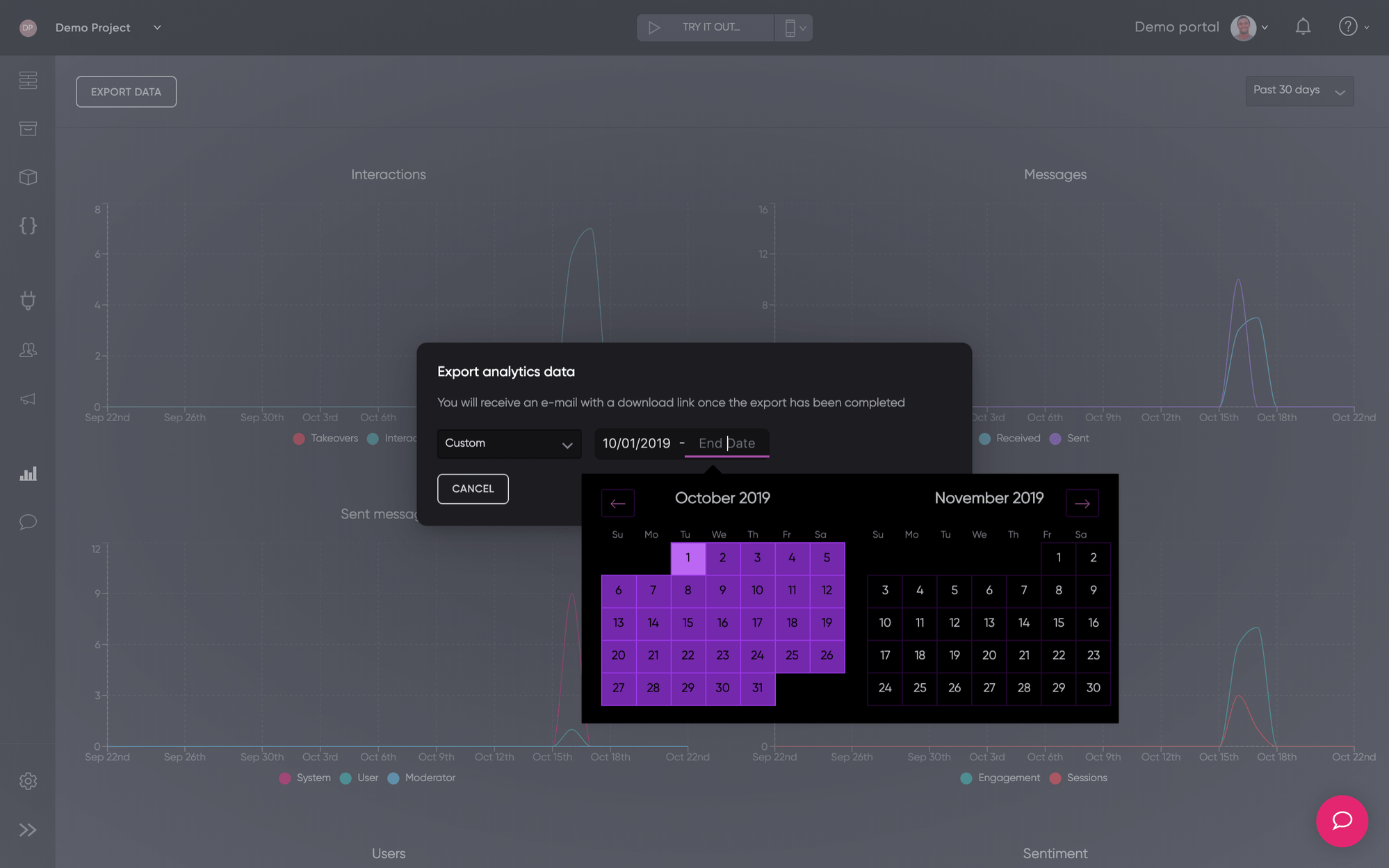
Download Template
You can use the previous export to count the number of sessions per channel. To handle the data, you can Download our Template in Spreadsheets or you can follow up with other software. In this example, we will continue with our template.
The template consists of three separate tabs: Instructions, Data, and Dashboard. The Data tab is the only one that we'll be changing.
Copy data
We can now combine your export with our template.
- Open "sessions.csv" from your export and select all and copy the data.
- Open the "Data" tab from the downloaded template. Select all and paste your data
- Visit the "Dashboard" tab from the downloaded template and you will see the sessions per channel
Which channelId is which channel or Widget?
The channel can be retrieved from the Integration section within the Flow app. Select your integration and copy the corresponding link/URL.
Find you URL
channelId
ab86e27a-8901-4d77-8536-bf30f601acc4
Channel Name
Test Widget
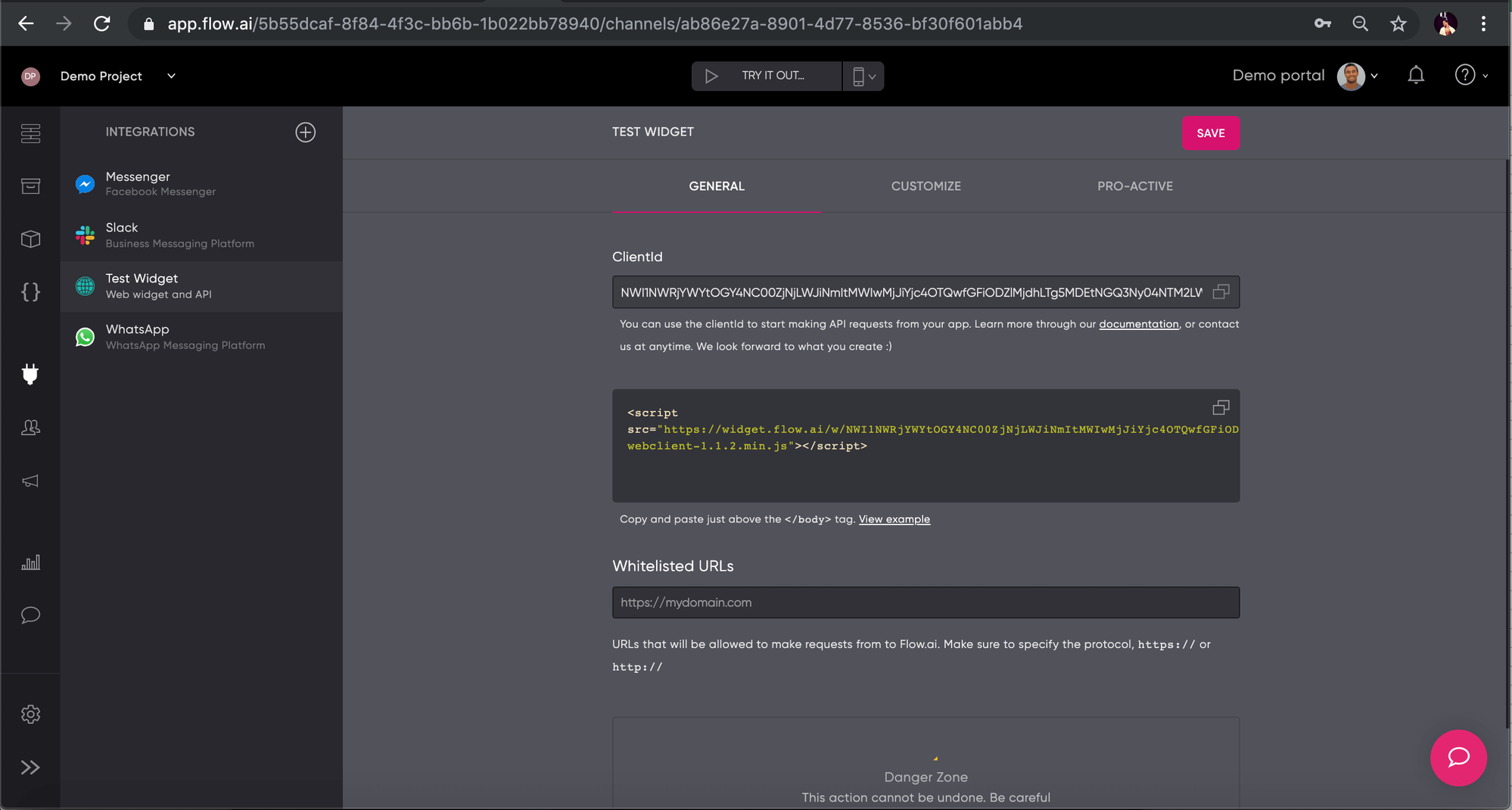
Updated about 2 years ago