Flow Designs: Loop flows
Looping flows is often used to check data and provide your users with an opportunity to adjust their responses.
When using a bot to capture data, we recommend building a data check. A common example is when your agents are off for the weekend and the bot is not able to answer the question correctly. In this scenarios, the best thing to do is to create a ticket and resolve it after the weekend.
To create a ticket, you need to collect some information, such as the name, email, and the question. After collecting this data, you might want to let the user review and confirm their entries. This results in a better customer experience and reduces the chances of getting incorrect data. This article shows how to loop back so the user is able to adjust information.
Capture your data
Before we can check data, we need to gather some. In the example below, we capture name and email with an "any text" trigger. We end this step with a check "Is the following correct". We've also added two quick replies. The first one being "yes" and the second one begin "no".
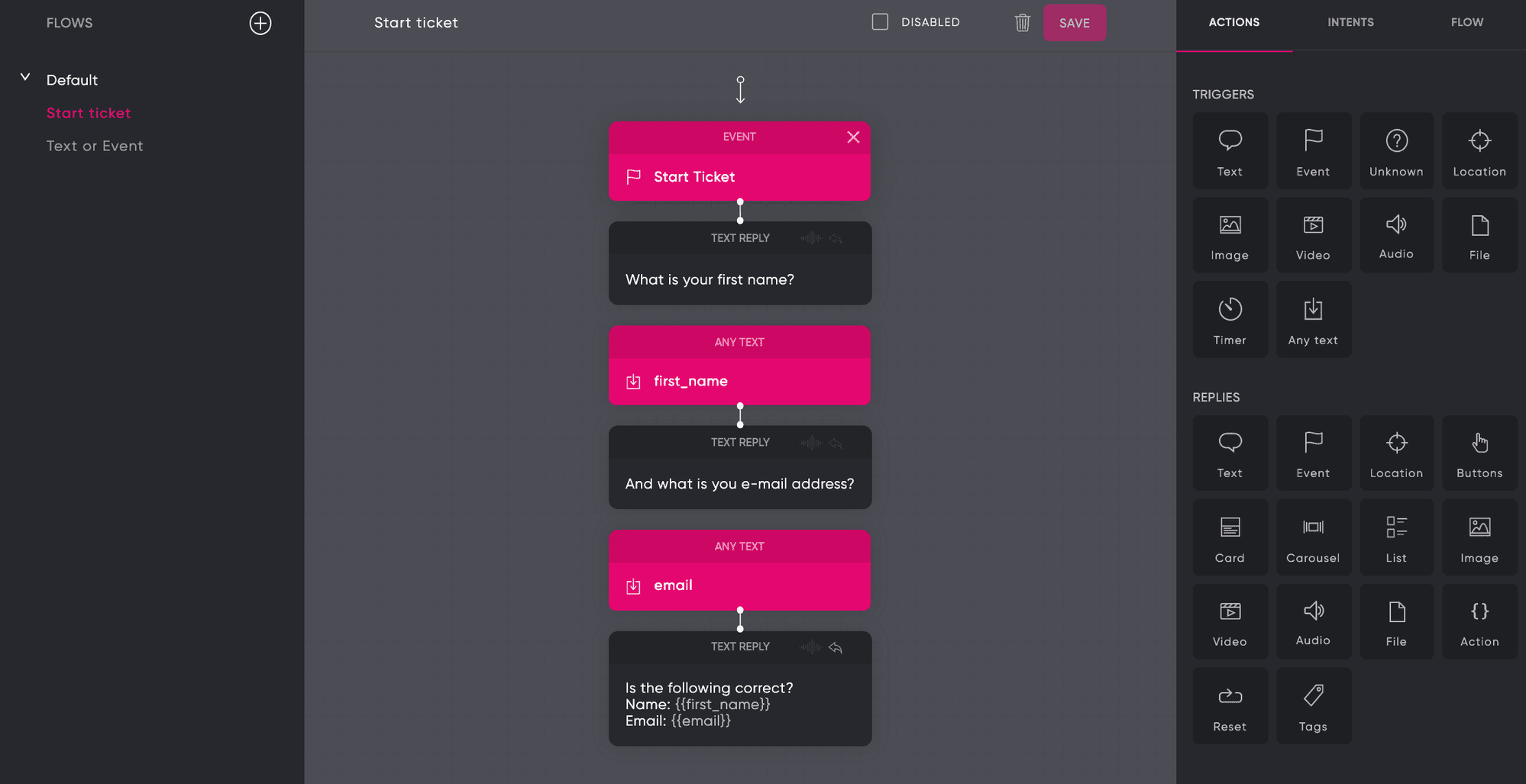
Loop back
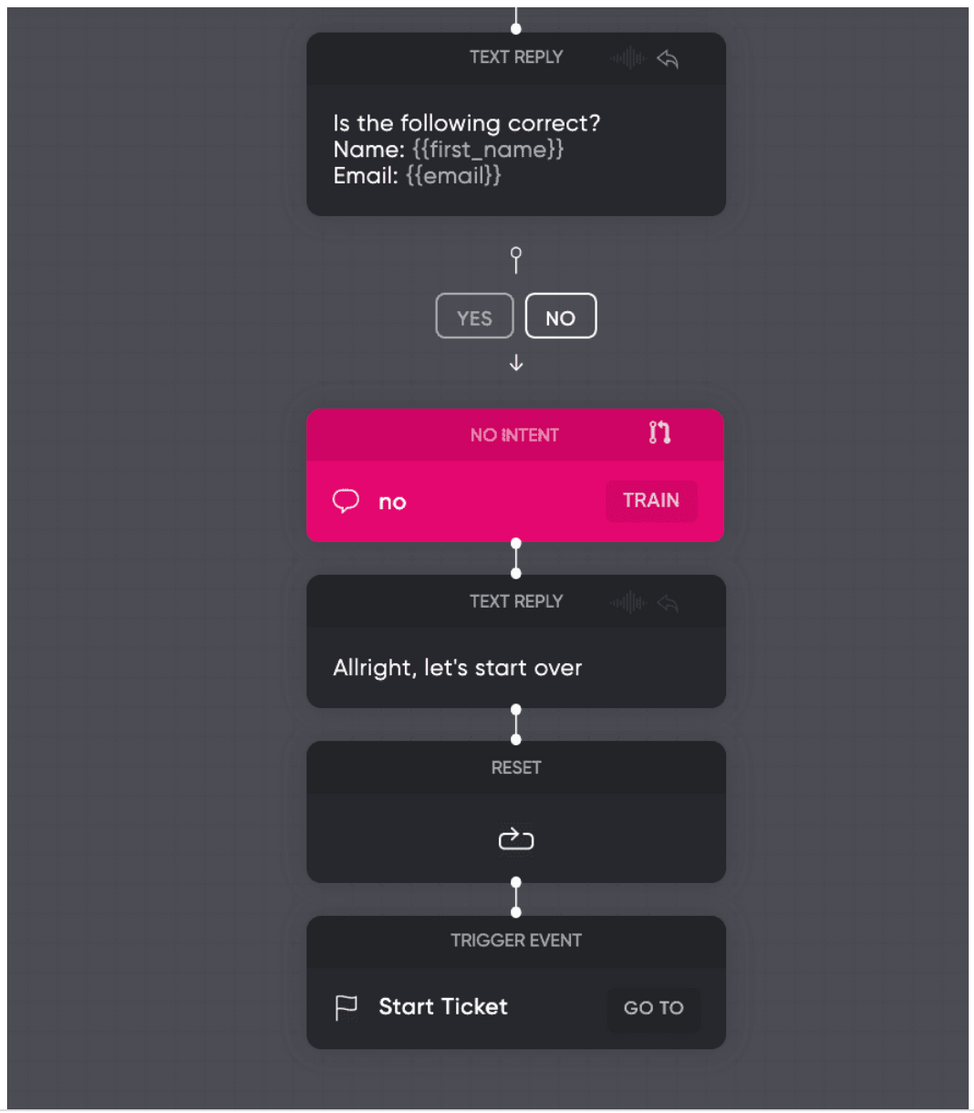
The yes/no question above results in a confirmation of the correctness of the data. When the user input is incorrect, we recommend letting the user know that we will walk through the data again. Besides that we can reset the parameters, we basically throw away the incorrect data and we trigger the starting event.
Proceed
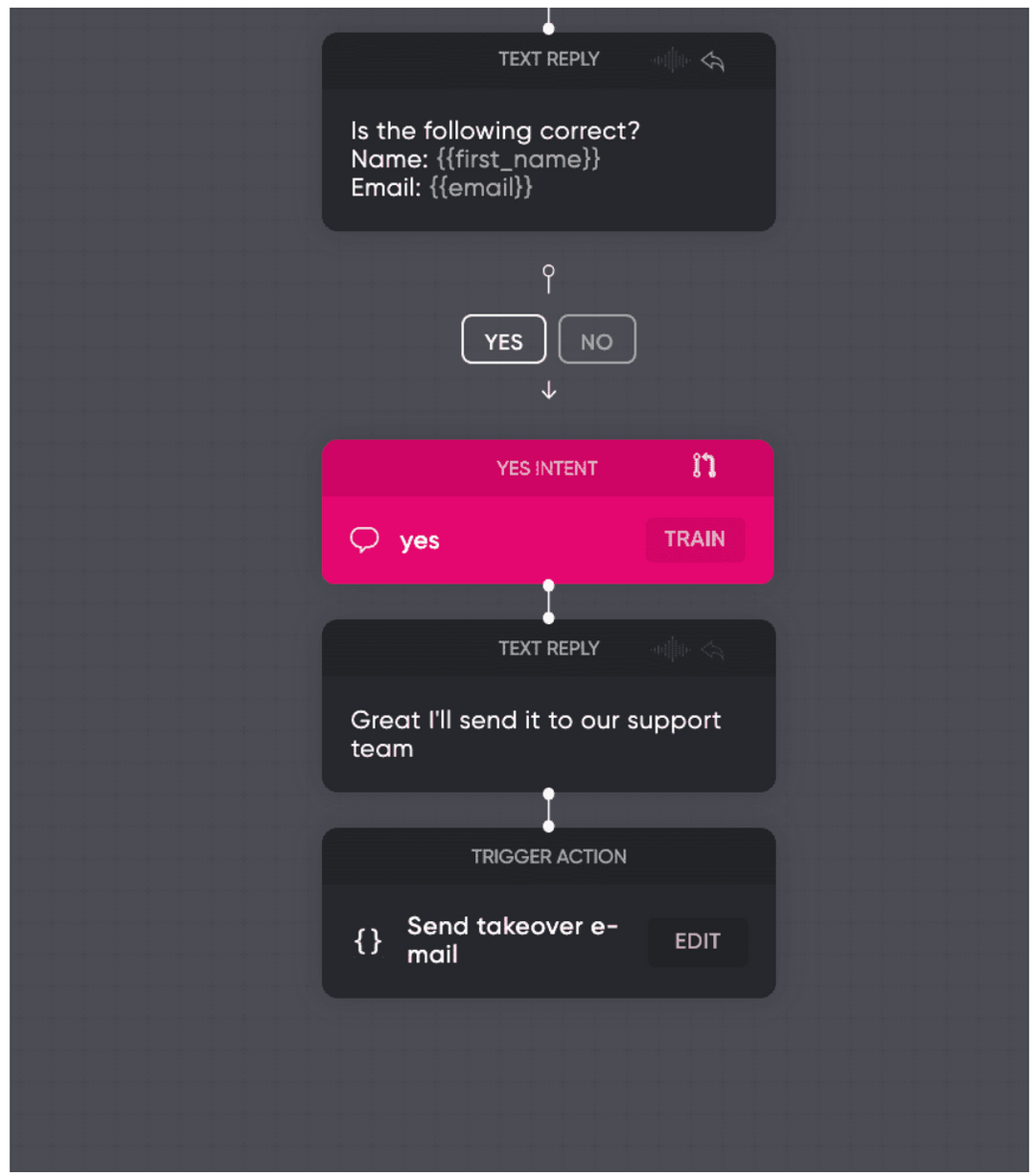
If the gathered data is correct we can proceed to the next step. This step depends on your current processes. This could simply be sending a takeover email but it could also be an API call to create a ticket in your favorite support tool.
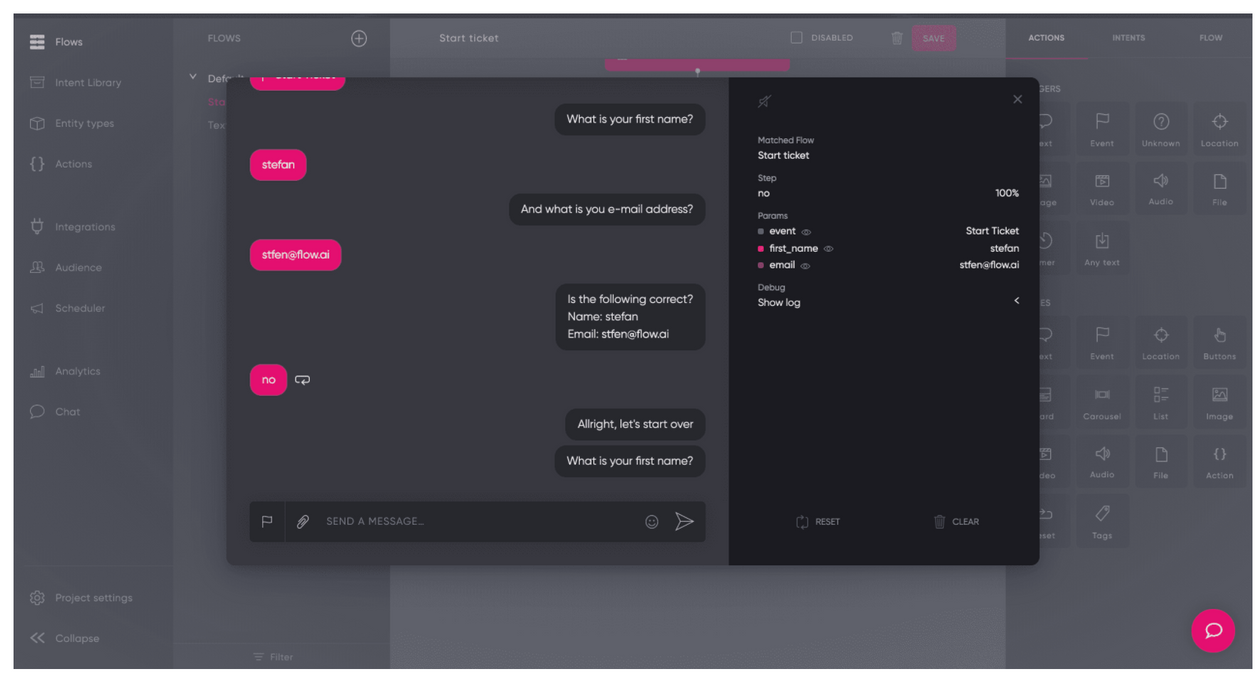
Updated about 2 years ago