Handoff and fallback: Send text versus trigger event
Flow provides rich UI elements such as Quick Replies, Buttons, Cards, Carousels, and more. When using Quick Replies you will have several options, including Send text and Trigger event.
This article describes the differences between Send text and Trigger event:
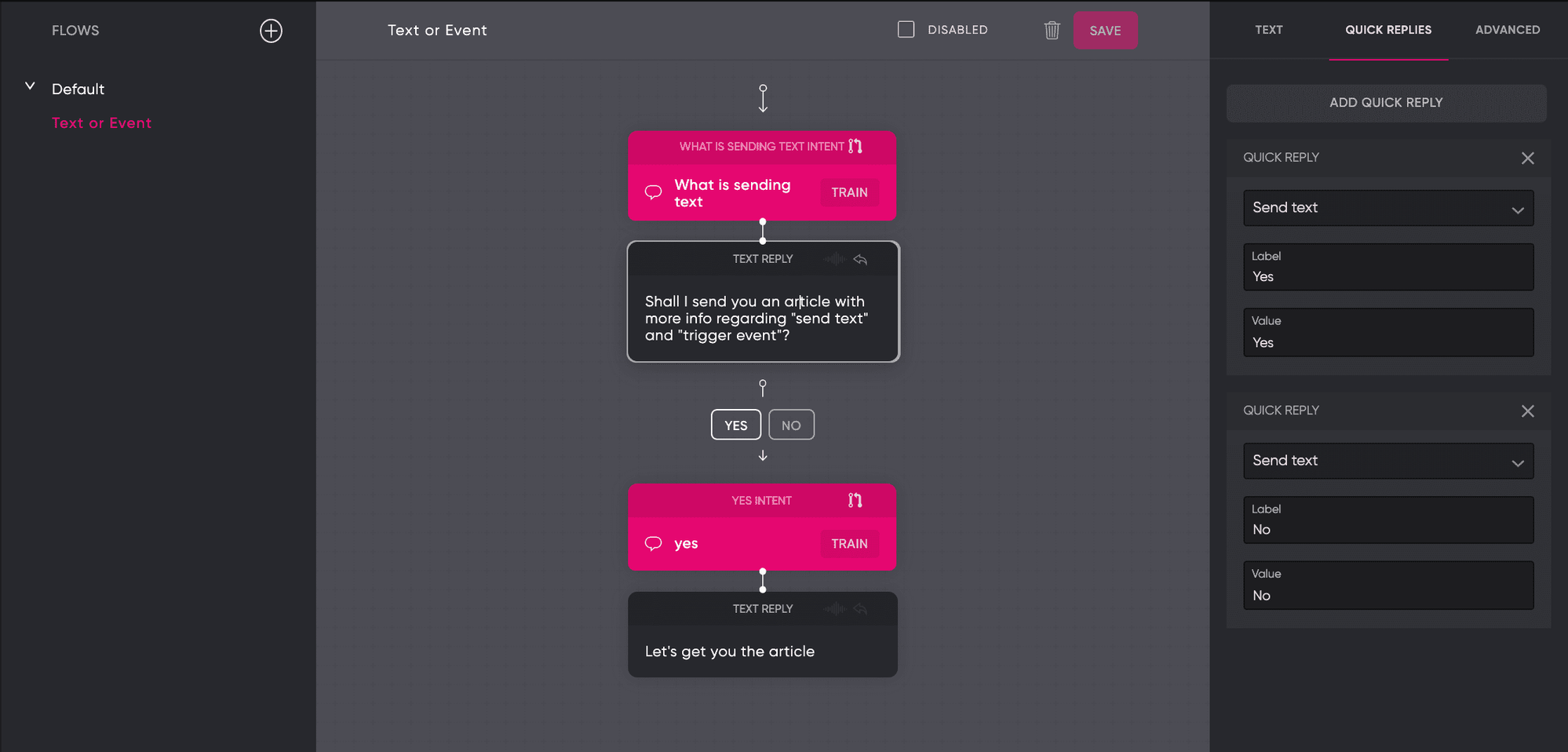
Sending text
Select Send text from the drop-down menu, and provide the label and value.
The label of the button shows the text that is visible to your end-user within the button or quick reply, while the value represents the actual text value that is sent when your end-user uses the button. Ensure that the text that is being sent should also be a text trigger for another flow.
The option of sending text is often used for:
- Increased customer interaction
- Faster communication
- Steering the user
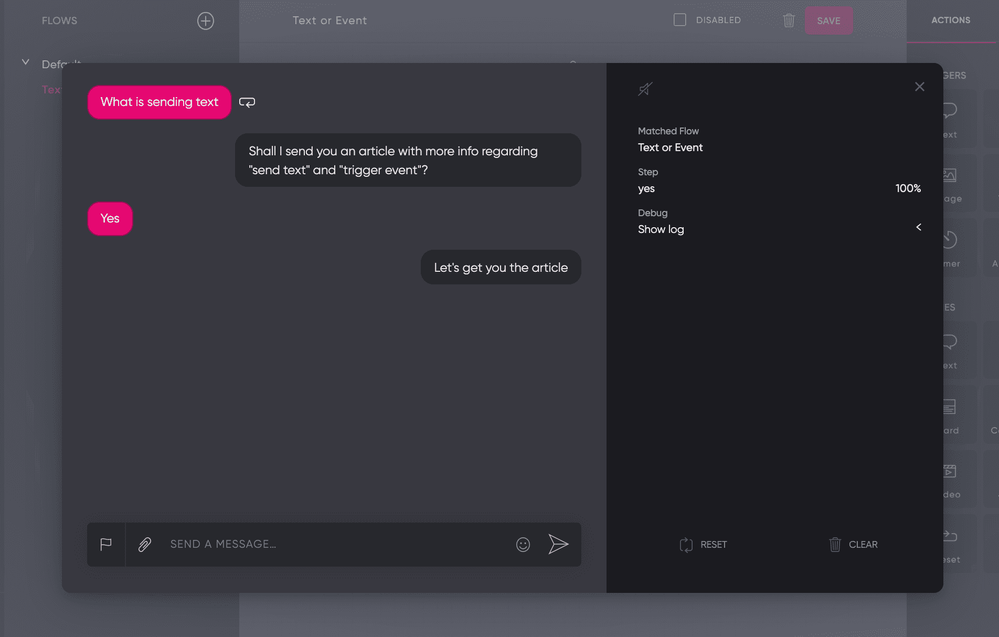
Trigger event
The trigger event option can link to events. You can start a flow with an event or insert an event in the middle of a flow. The event allows you to link to specific parts within your design.
For example, you want your users to enter a feedback flow after a question has been handled by the bot. In this scenario, it might be wise to use the trigger event with the label "Leave your feedback" and the event "Feedback"
The option of a trigger event is often used for:
- Linking to specific parts within your design
- Looping of flows
- Guiding the user
Updated about 2 years ago