Flow Designs: Improve your chatbot with String Templates
Most people agree that chatbots are great for automation. But what if you want to automate interactions and makes those interactions personal. There are different ways to personalize the customer experience, and one of them is by using String templates.
What are String Templates
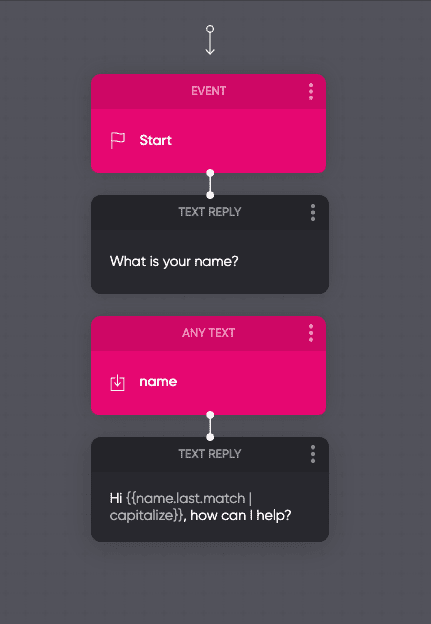
What does {{}} (curly braces) mean in a text reply by Flow? Those curly braces and the text in between are so-called String Templates. Those String Templates allow you to insert text in a dynamic way. Based on user input or information of another system that text can be different for every customer.
That possibility to reply with content personalized for 1 customer allows you to create scalable and yet personalized customer journeys with your AI chatbot. Working with those string templates is channel-agnostic, meaning that it can be used on different channels like Web, WhatsApp, Messenger, and more. Interested in creating an omnichannel chatbot, read more in this article about creating 1 chatbot for Web, WhatsApp, and Facebook Messenger.
When to use String Templates
There are several use cases for using those String Templates and there are 3 that we encounter often. We’ll show how to use those to increases your AI chatbot customer journey.
- Param Selection
The AI can extract entities from the user input and store that within a parameter. That parameter is a list or array. That list can have multiple values. By using String Templates you can access the different values in that list and show them to the user in a Text Reply.
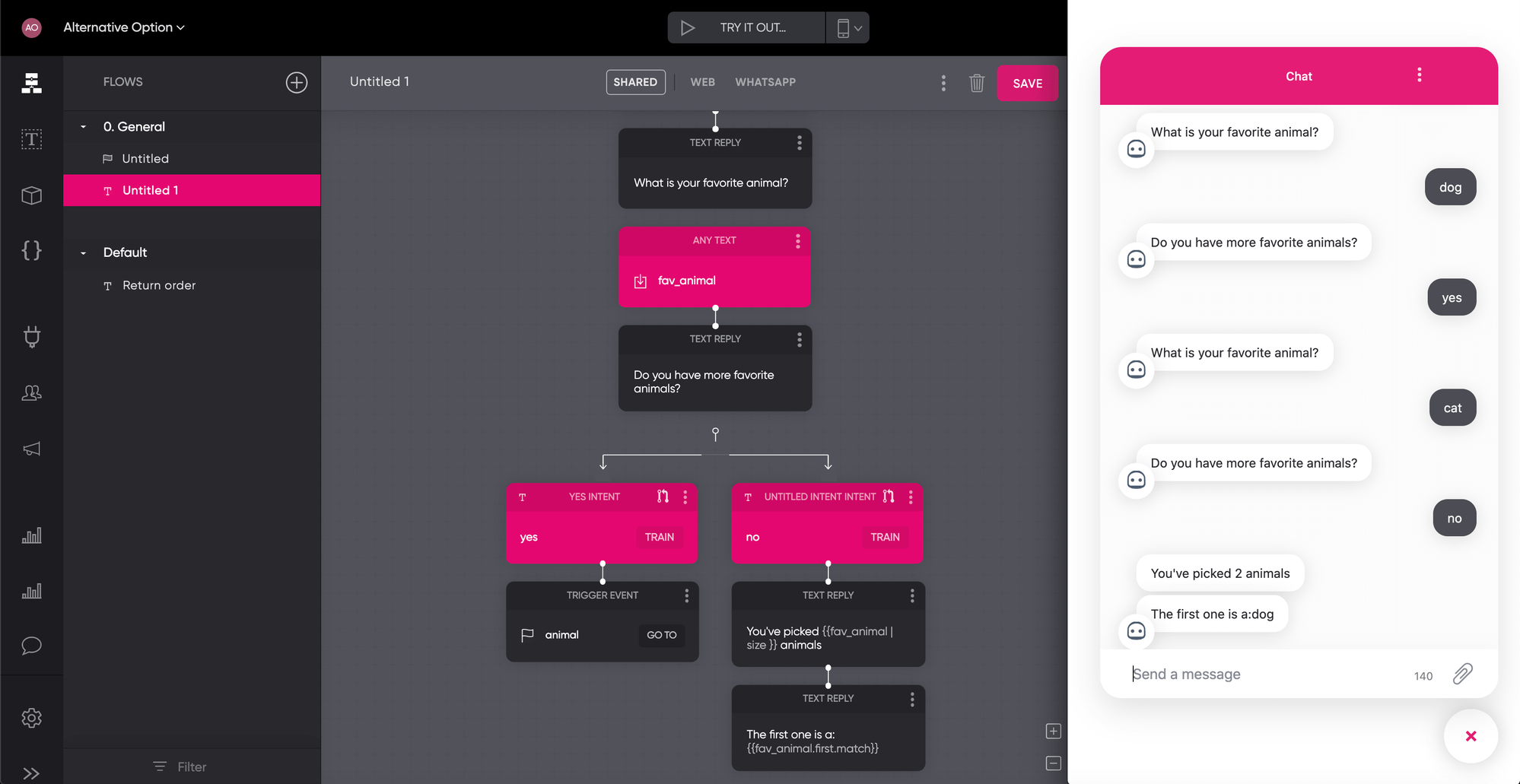
- Names
Did you ever sign up for a newsletter with your email address and your name in all lowercase letters? If that’s the case you receive those automated emails like “Hi sander,”. That is alright but if you want to optimize that personal experience you want that letter “s” to be a capital letter.
To make sure that the first letter is actually a capital letter we can use, yeah you might have guessed it, String Templates!
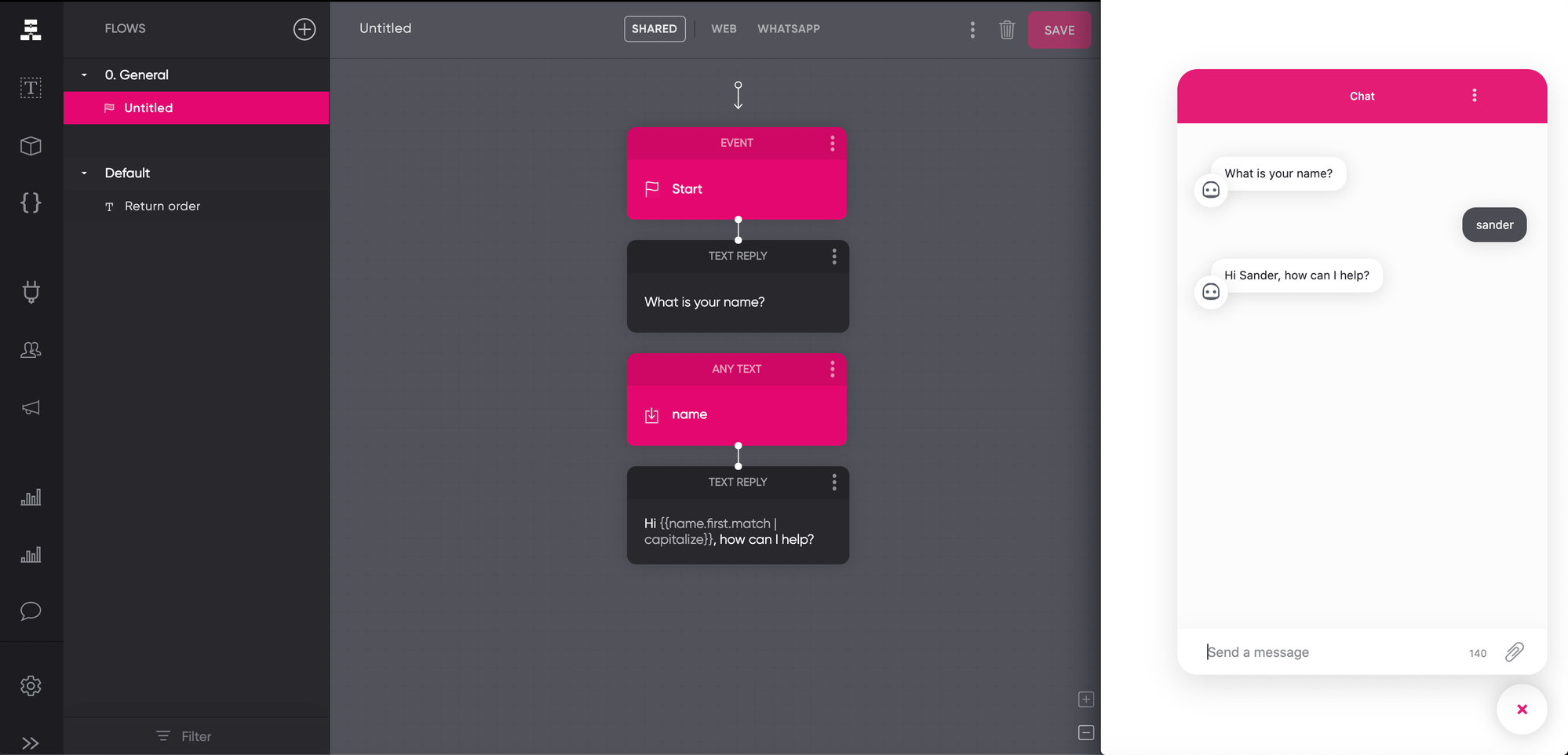
- Dates
Working with dates can be a hassle because of the different formats that are available. Do you write the month in a numeric way or do you prefer written letters? With String Templates you can easily format dates to your use case and let your AI chatbot format a date and send a text reply with your new date variant.
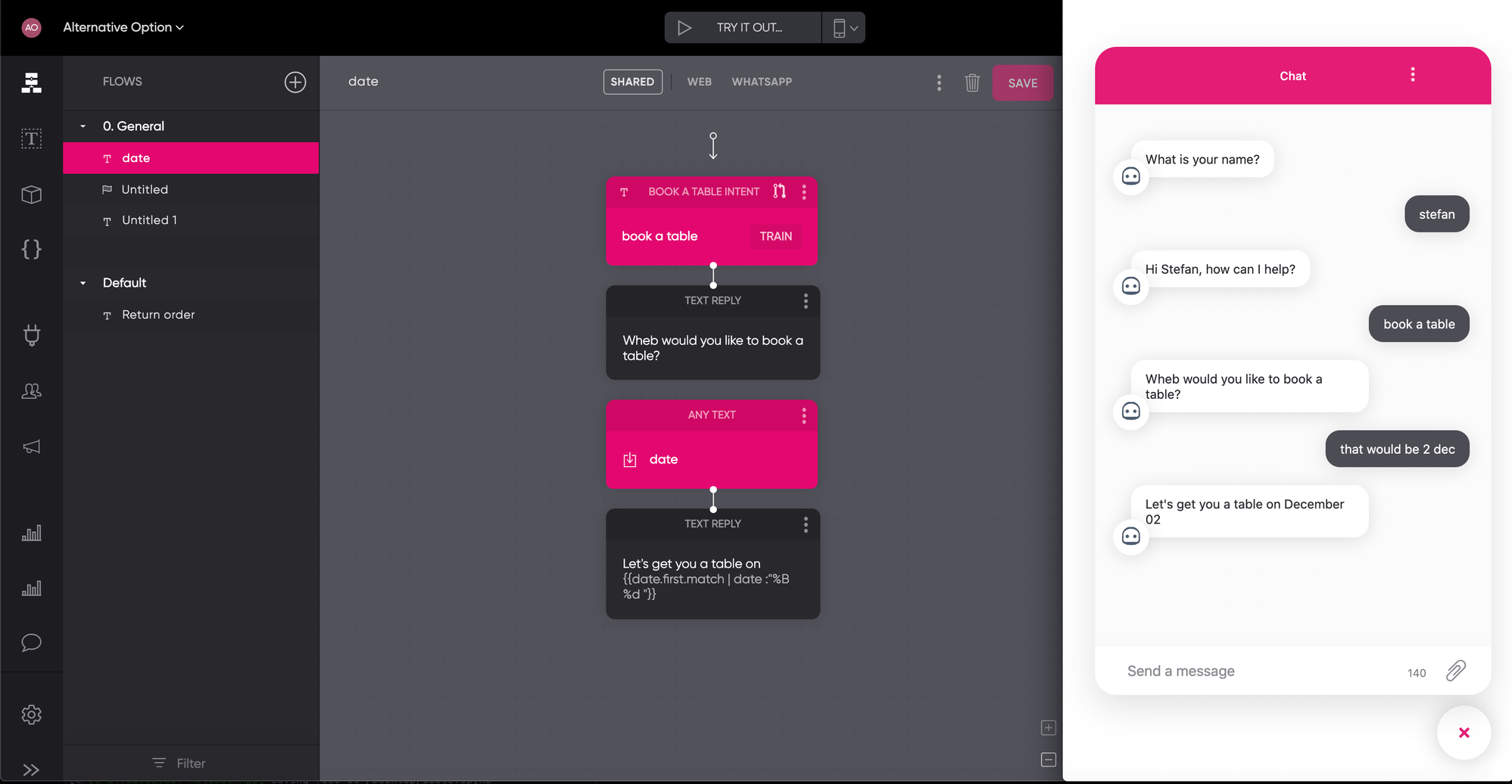
Other functions
With String Templates you have way more options. You will find more in our String Template docs.
Updated about 2 years ago