Khoros Flow Analytics: Chatbase
Chatbase is a cloud service that offers products for analyzing, and optimizing conversational experiences.
Following the steps below, you can integrate the Chatbase service with the Flow platform.
Pre-Installation Requirements
You must have a working Chatbase.com account.
API Key Generation
Go to the https://chatbase.com/bots section:
On the Bots page, click the + next to "Add a bot" to enter your bot information:
Fill in all the necessary information about your bot (marked *):
- Botname
- Country / Region
- Business case
- Industry
Click Report the Paths for Sites and click Continue.
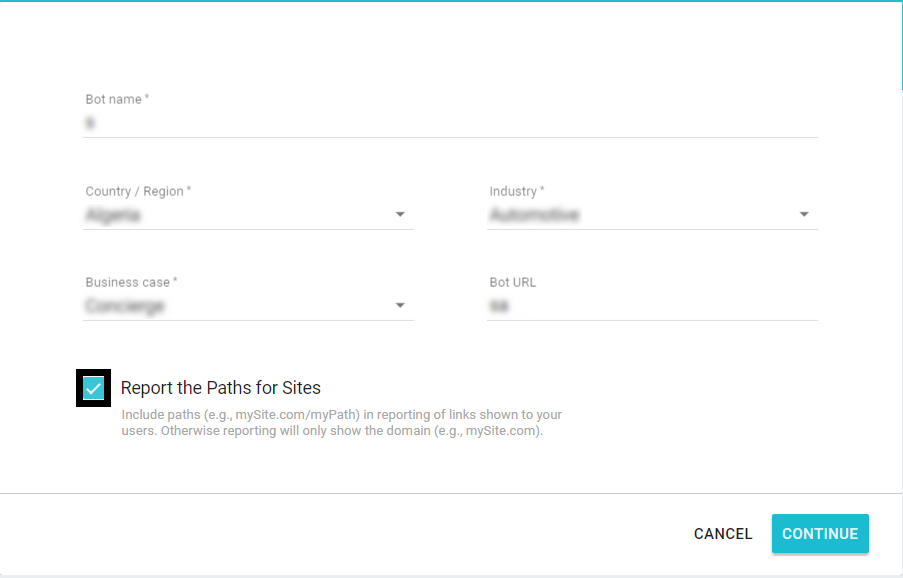
Сopy the generated API Key into the clipboard and click Continue.
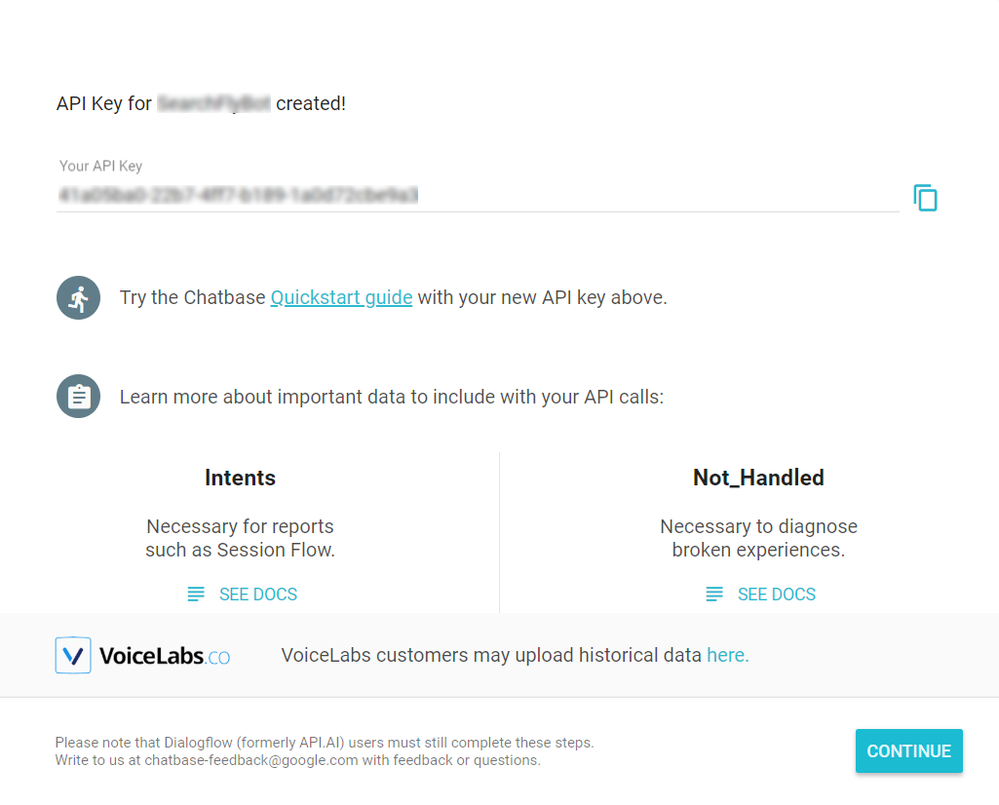
You can invite your coworkers by filling below fields and pressing the "INVITE" button, or just press the "SKIP" button:
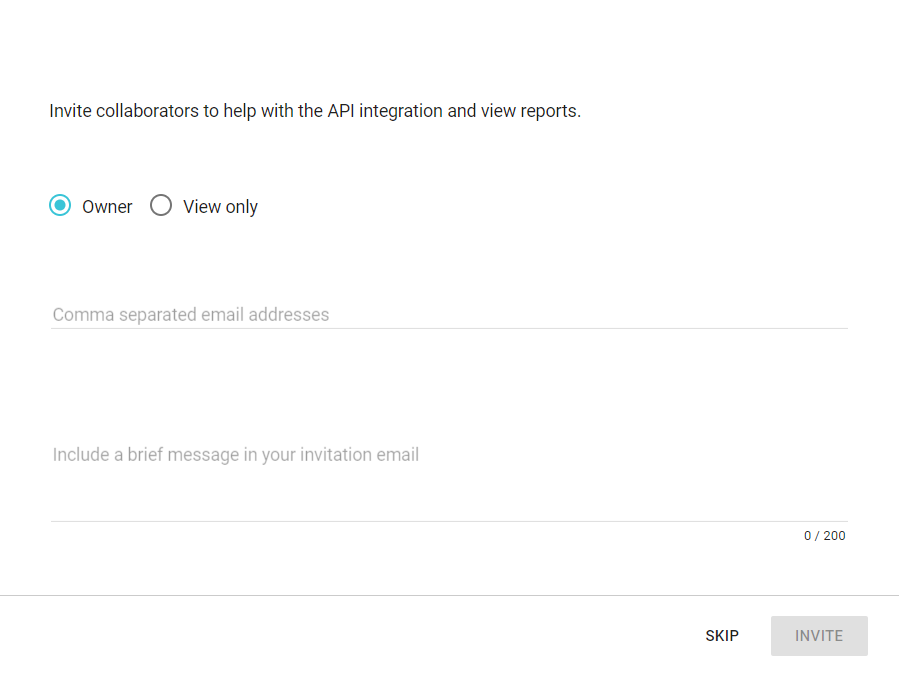
Your Chatbase Bot has been created.
Flow Configuration
Select the project to which you want to connect Chatbase from the drop-down menu in the top-left corner on the window.
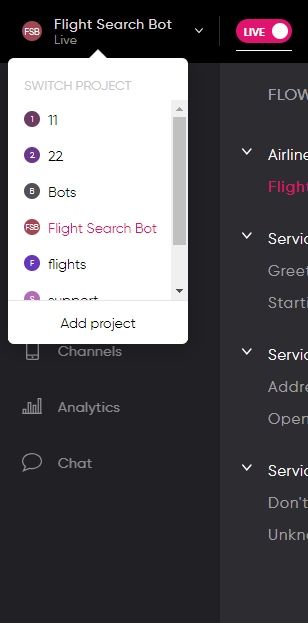
Go to Channels and click +:
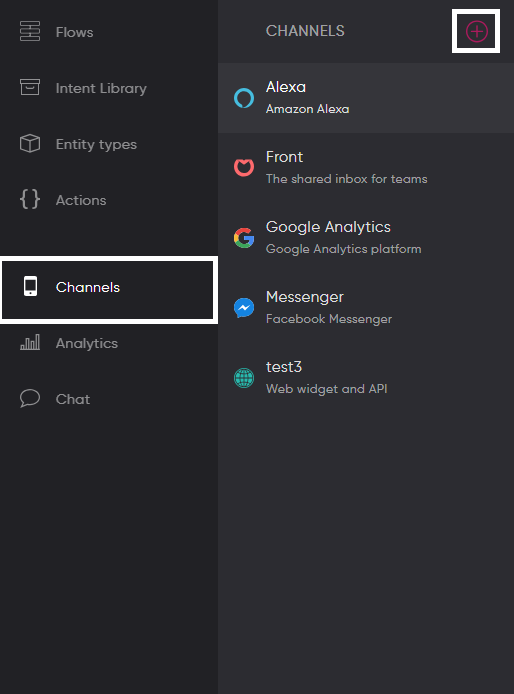
Go to the Analytics section inside the opened Popup and select the Chatbase option:
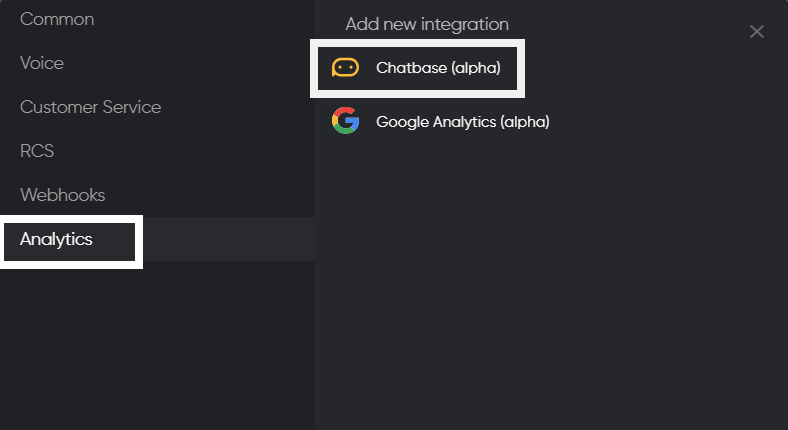
Paste the copied data to the "API Key" field and click Save:
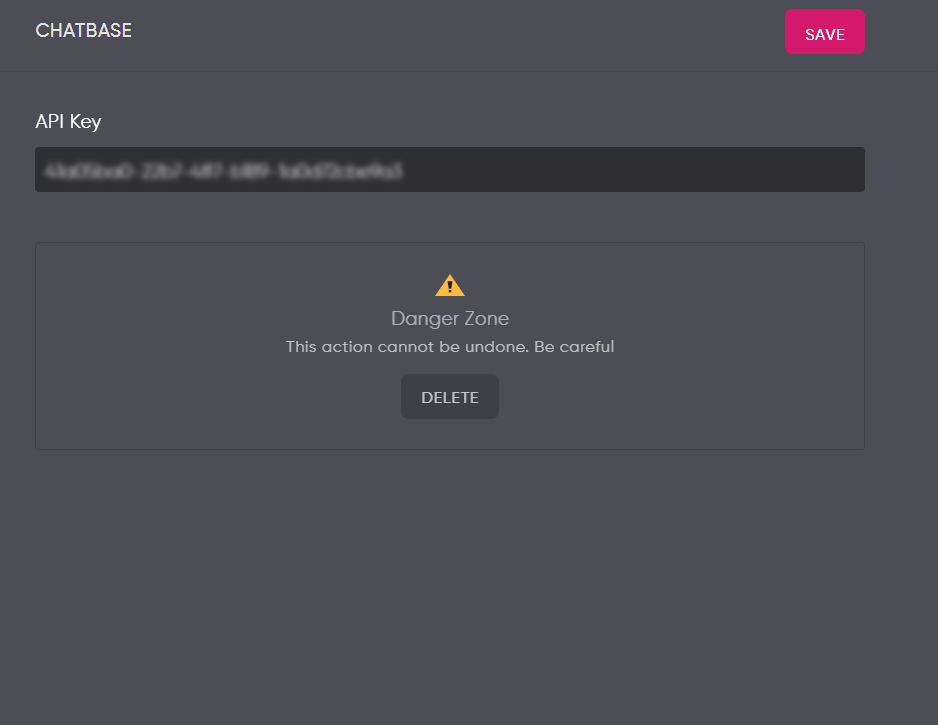
Your Chatbase Bot successfully integrated with the Flow platform.
Updated about 2 years ago