Handoff and fallback: How pausing and resuming works with Front
Between different scenarios, you can pause and resume the bot.
Pause bot action
You can add a Pause bot action within a flow to pause the bot. Whenever the action is called the bot will stop responding immediately.
Using the plugin
You can use the Flow Front plugin and manually resume or pause by pressing the Pause or Resume button.
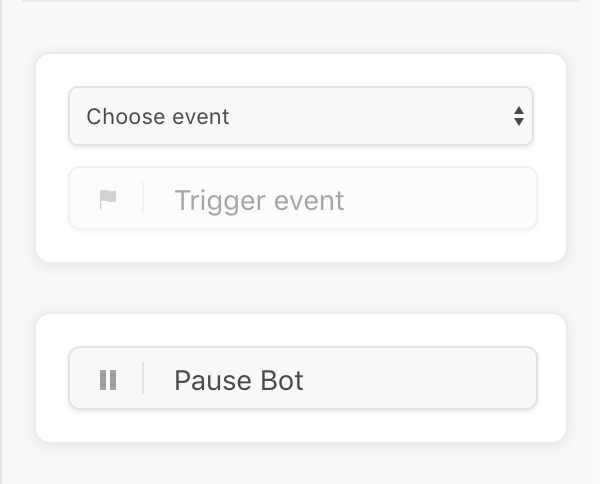
Trigger event
A bot will automatically resume its operation whenever an agent triggers a bot event using the plugin.
Auto resume
By default, Flow will automatically resume the bot if there are no interactions. You can configure this within the Flow Brain Settings window.
Agent replies
Another event that will cause the bot to pause is when a human agent sends a reply using Front. The bot will automatically resume after the auto-resume time period has passed.
Resume on archive or delete
Whenever a conversation is archived or deleted within Front, either manually or using a rule, the bot will resume responding to a customer.
Ensure that you have the webhook rule configured to watch all inboxes that are used to archive.
Updated about 2 years ago