Flow Designs: Create an Arabic speaking bot with right-to-left text alignment
Chatbots are being used in almost every type of organization mostly in customer service, marketing, and sales or as a virtual assistant. In this guide, we will show you how to create such an AI chatbot in Arabic with right-to-left text alignment. After creating your project you integrate your bot to different channels such as Web, Messenger, or WhatsApp.
Set language to Arabic
The first step is to set the language of your chatbot to Arabic. You can pick your language when creating a new project or you can pick a language from within languages in Project Settings. After setting your language to Arabic, your design will automatically handle right-to-left text alignment.
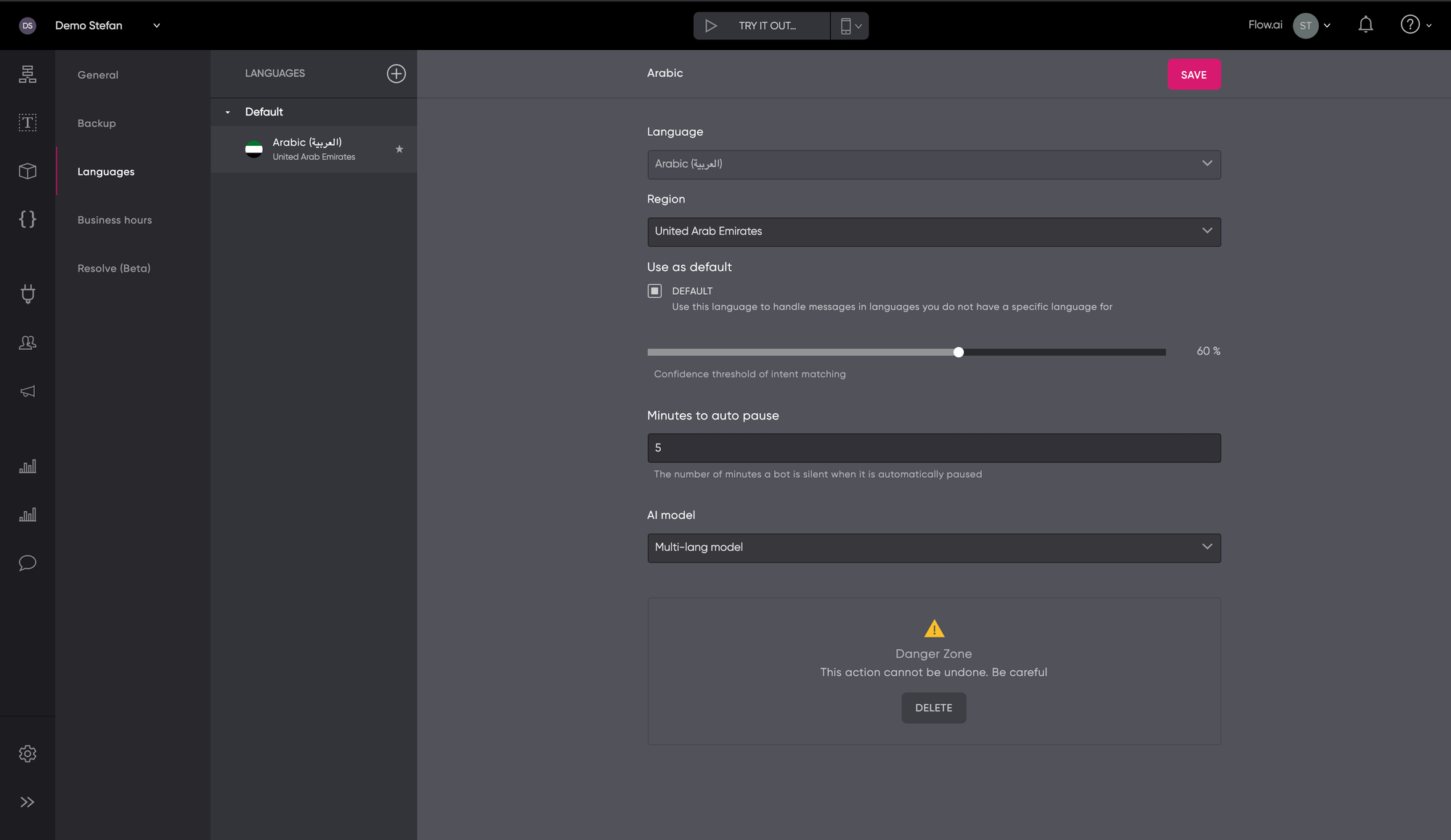
Design your experience
Now, we can start building the AI chatbot. To do that you can create a new flow and start with a trigger. In this example, we’ll stick to basics and we start with a text trigger followed by a text reply.
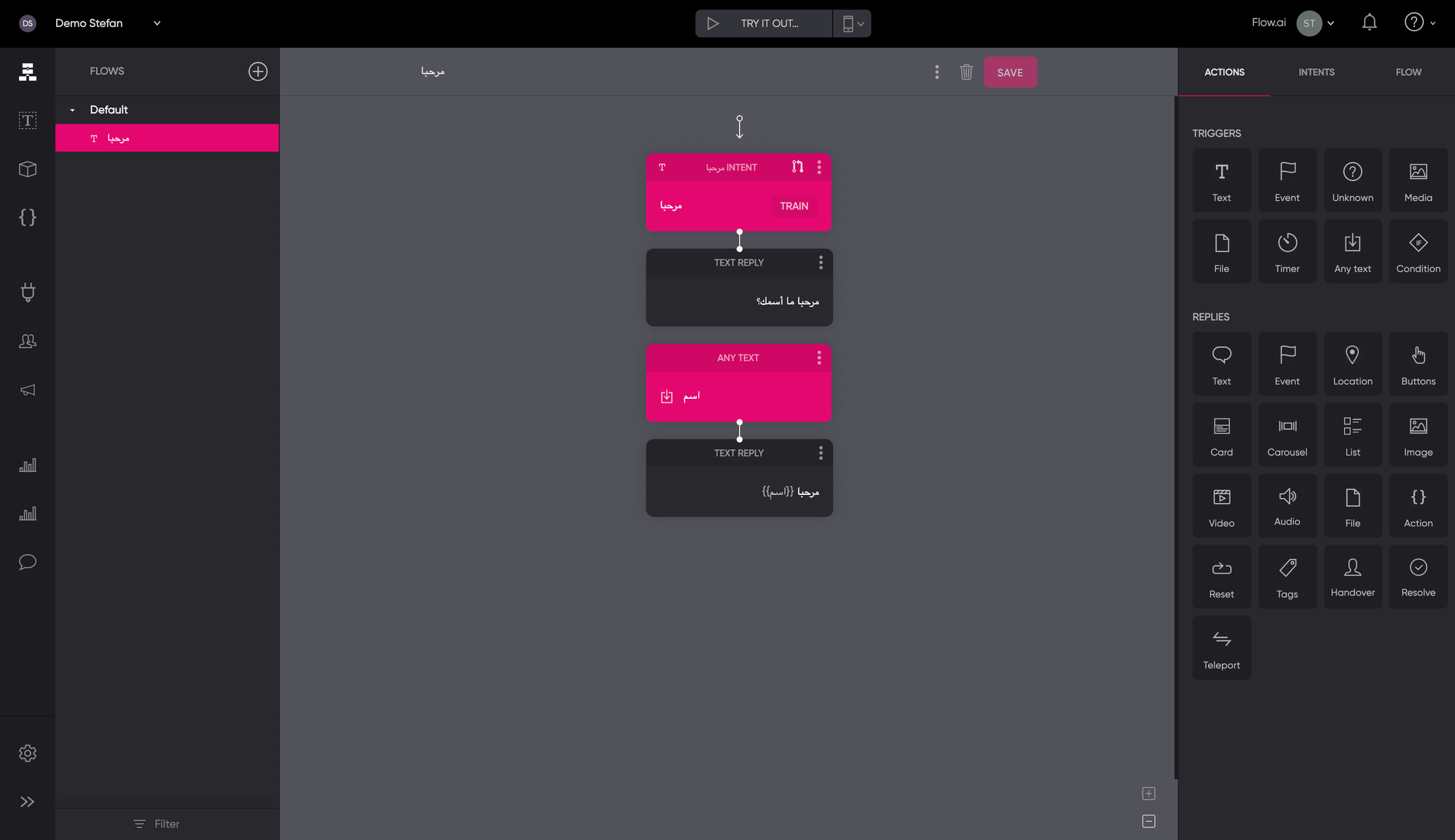
Test your experience
After designing your experience you can test and integrate it with different channels such as Web, Messenger, WhatsApp, and many more. You can use the built-in Try it out or you can add more channels from within the Integration section. In the example below you see the Try it out and the web widget.
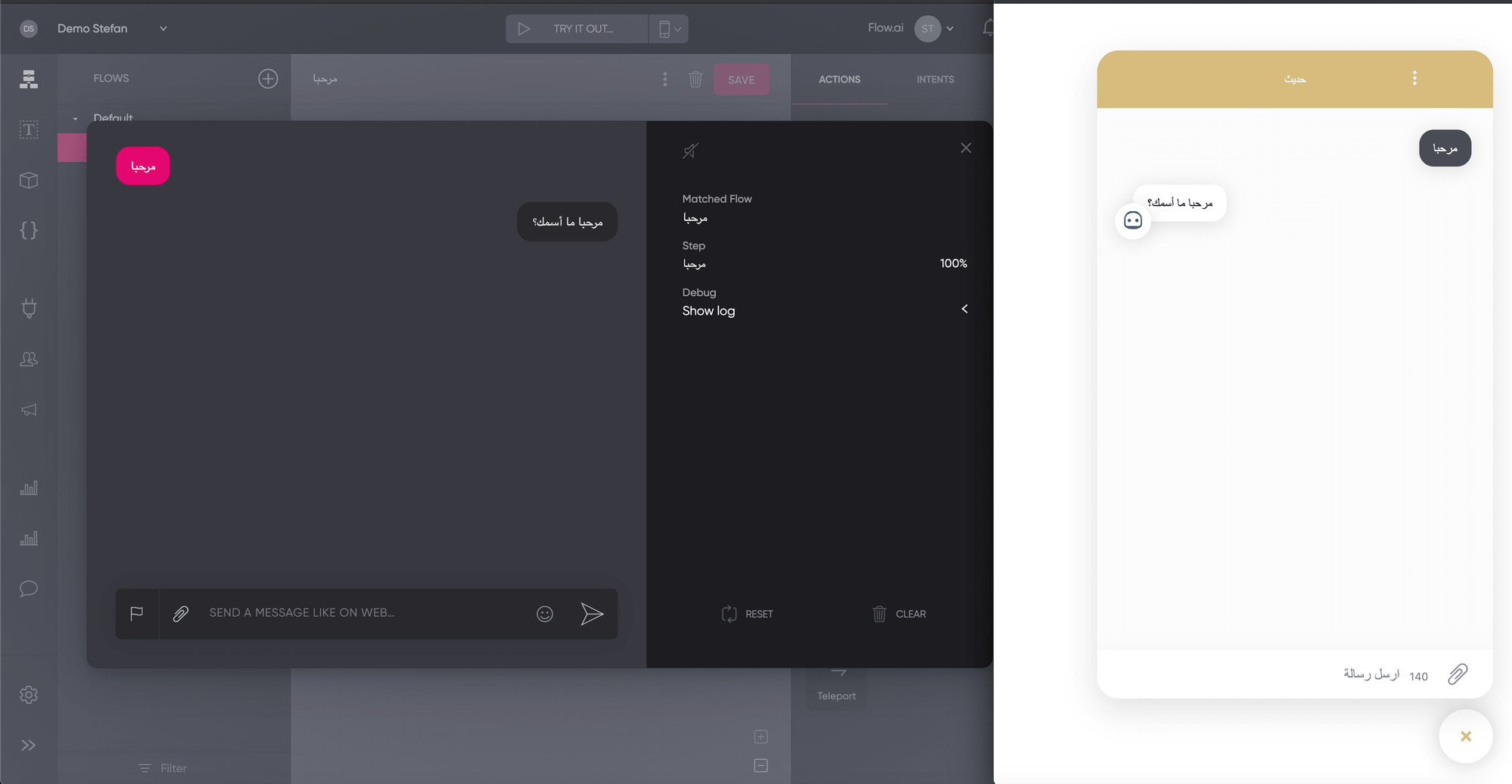
Updated about 2 years ago