Flow Designs: Structure of the Flow
When you start creating flows within your project, everything seems to be fine. But as the number of flows you manage increases, things can get messy. Therefore, we'll provide you with some useful tips to keep your project clean and structured.
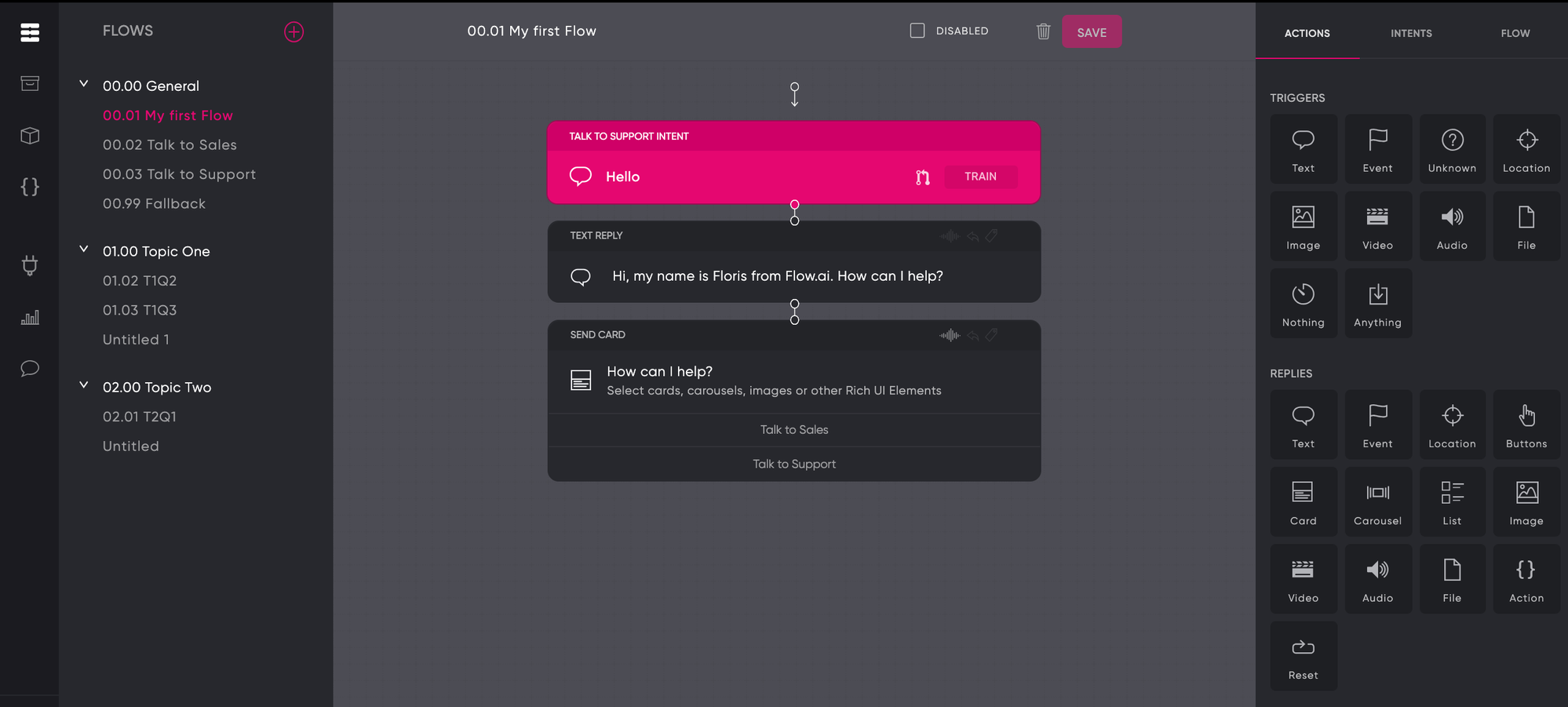
Create Small Flows
When using a chatbot to ask multiple questions that appear in a consistent order (for example, a conversational form where you ask for a user's name, phone number, and email), we recommend splitting these questions in seperate flows and link them together with events.
This structure enables you to find and edit your flows more efficiently. The example above results in at least three flows. The first to gather a name, the second to gather a phone number, and the third to capture the email address.
Group Your Flows
To cluster these three flows together, you can create groups with corresponding name. The three questions as mentioned above can be grouped as "Chatbot form" or "Conversational Form".
Alphabetical Order
Next, you can change the name of the flows so the are listed in an intuitive order within the group. The systems sorts flows based on alphabetical order. This works for flows and groups.
In our example, the following names results in a clean and structured design in Conversational Form:
- Gather Name
- Gather Phone
- Gather Email
Updated about 2 years ago