Sparkcentral
Connect Flow to Sparkcentral to automate customer support. Flow provides a native integration that connects to the Sparkcentral Virtual Agent API. Once connected, your Flow bot will act as a first responder.

Requirements
You will need to have a working Sparkcentral and Flow account.
Note: Before you can connect, please contact Sparkcentral support and ask them for a
client idandclient secret
Installation
Flow.ai configuration
- Open up the Flow project you want to connect.
- Click + and select Sparkcentral from the list of integrations.
- Enter the Client id and Client secret provided by Sparkcentral.
- (Optionally) choose the region your Sparkcentral installation is situated.
- Copy the Webhook Url from the Flow settings.
- Click Save.
Note: You can determine your region by looking at the Sparkcentral URL, EU is https://app-eu.sparkcentral.com
Sparkcentral configuration
- Sign in to your Sparkcentral environment.
- Open up the Settings screen.
- Click the Users section in the menu.
- Click Add virtual agent.
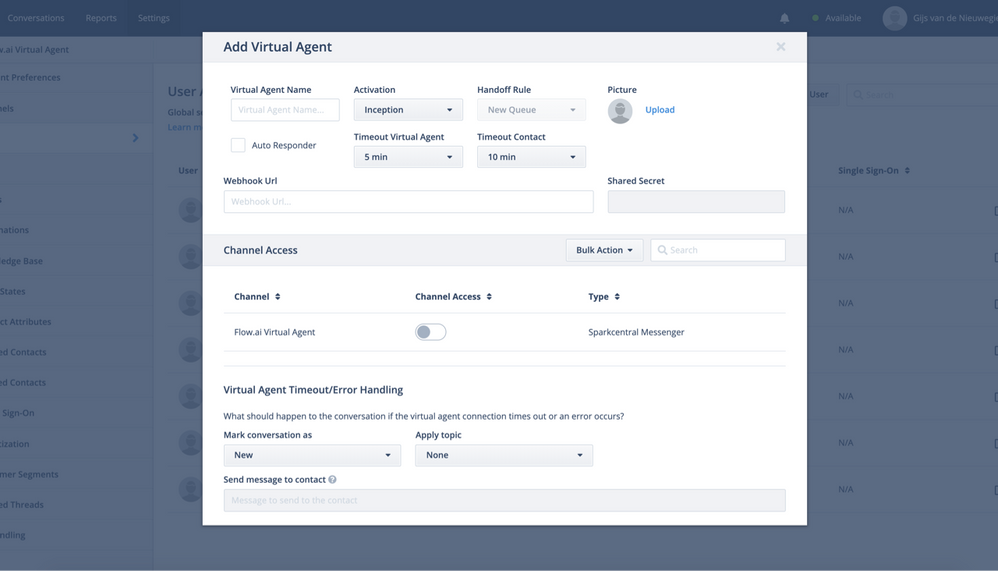
- Enter a Virtual agent name.
- Paste the copied Webhook Url into the Webhook Url field.
- For Activation select: Inception.
- For Handoff Rule choose: New Queue.
- Within the Channel Access section, enable any channel the bot should be the first responder.
Rich elements
At this time Flow supports text messages only to be sent and received from Sparkcentral.
Any tag you add within Flow will be applied as a Topic within Sparkcentral.
Updated about 2 years ago