Flow Basics: Branches
You can apply Context within flows using branches. Branches are useful when you can expect users to provide different inputs to the app.
The following example demonstrates how to use branches with the question "Takeaway or carry out?" The flow branches for each valid answer:
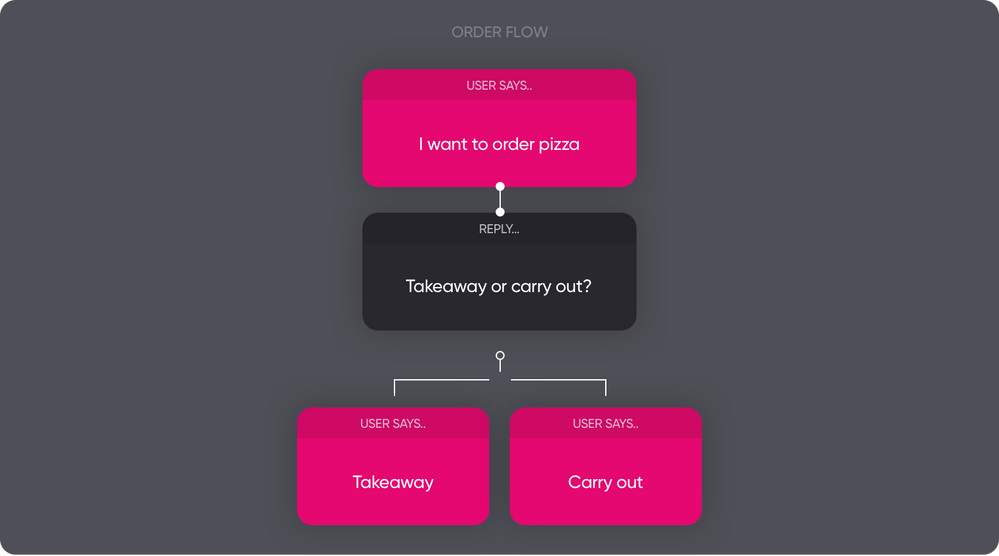
You can create branches by dragging and dropping triggers to the canvas. Branches work with intents, but you can also use branches for events, timers or unknown triggers.
Branches can only exists within flows as follow-up steps. You can't use a branch as the first step. If you want to achieve that, you must add another flow with the trigger.
Read more
Updated 6 months ago