Freshchat
Flow integrates seamlessly with Freshchat to combine messaging automation and agents.

Prerequisites
You must have a working Freshchat installation with admin rights.
Installation
Following the steps below, you can connect Freshchat with a Flow project.
Step 1. Add the integration
- Sign in to the Flo dashboard.
- Open the integration section.
- Click the + icon and click the Customer service tab.
- Click on the Freshchat integration.
Step 2. Configure the webhook URL
- Copy the
webhook urlfrom the integration settings - Sign in to Freshchat and go to the Settings screen.
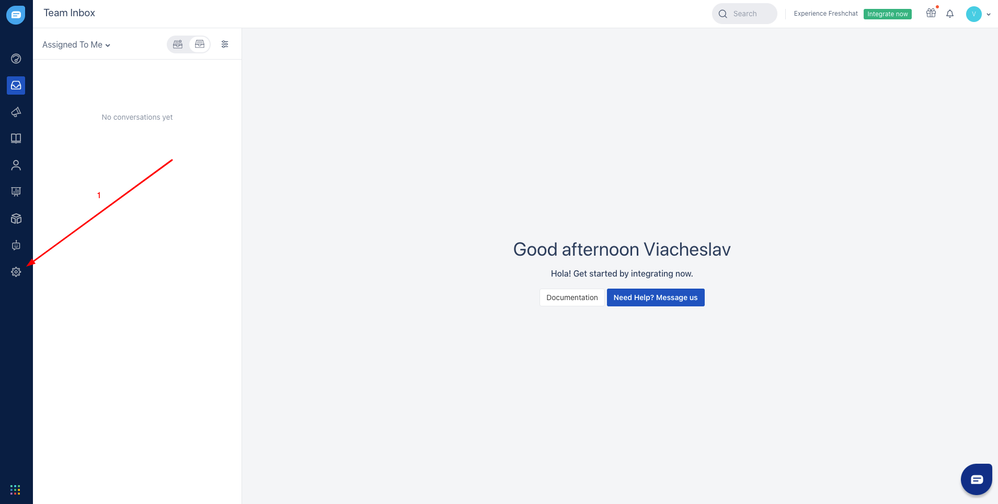
- Open the webhooks menu.
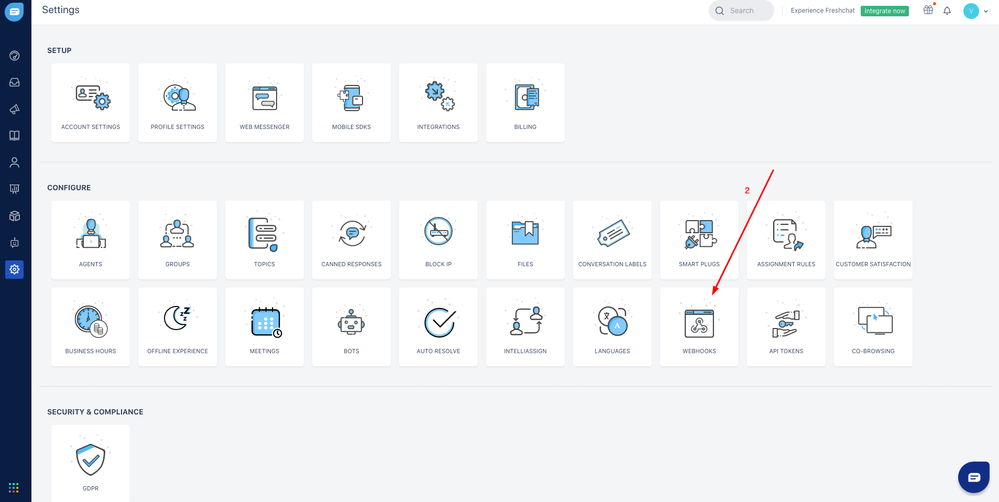
- Enable webhooks, paste the
webhook urlyou copied from the Flow integration screen and press save.
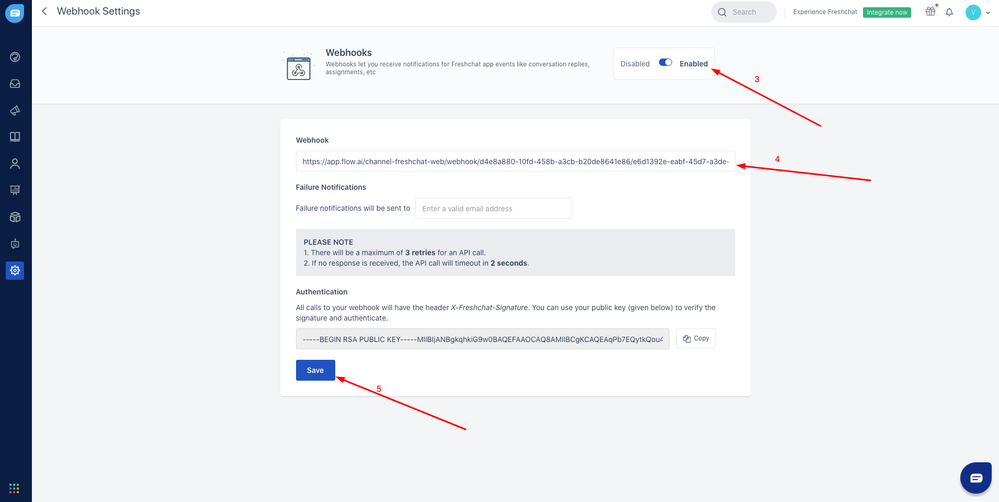
Step 3. Configure the App ID
- Open the Freshchat settings screen.
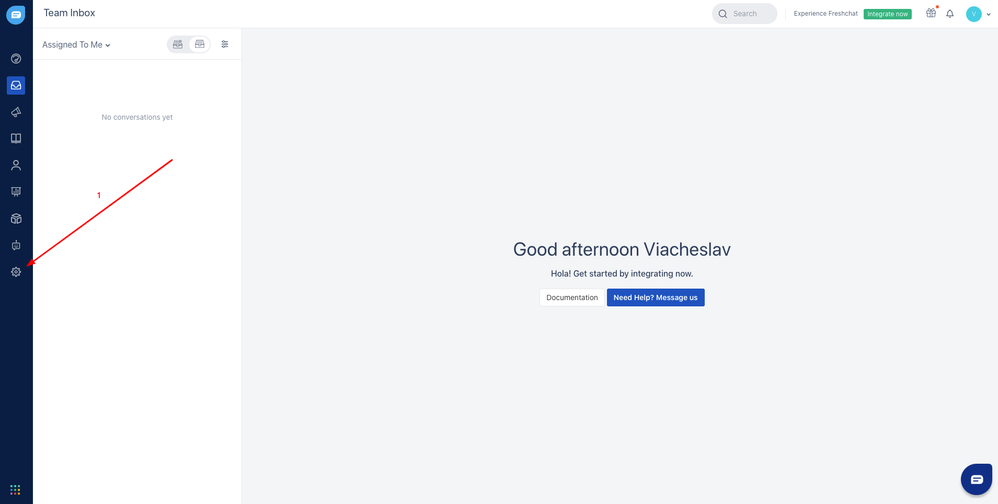
- Choose the Account settings menu and select the Integration Settings section.
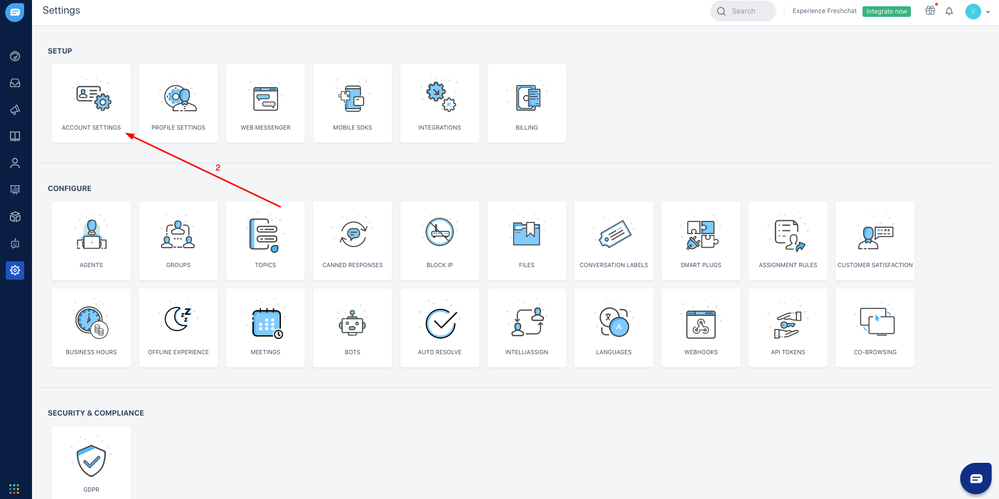
- Copy the App ID.
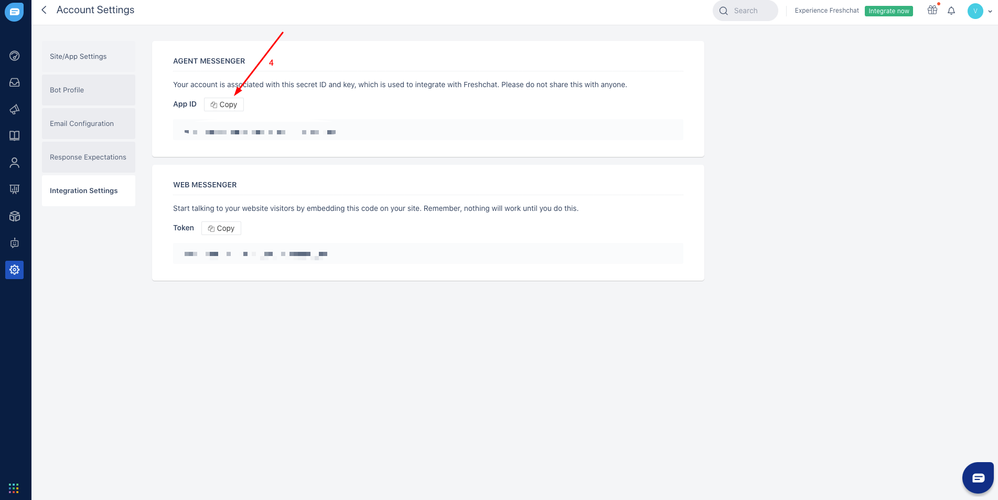
- Go back to the Flow integration screen and paste the App ID.
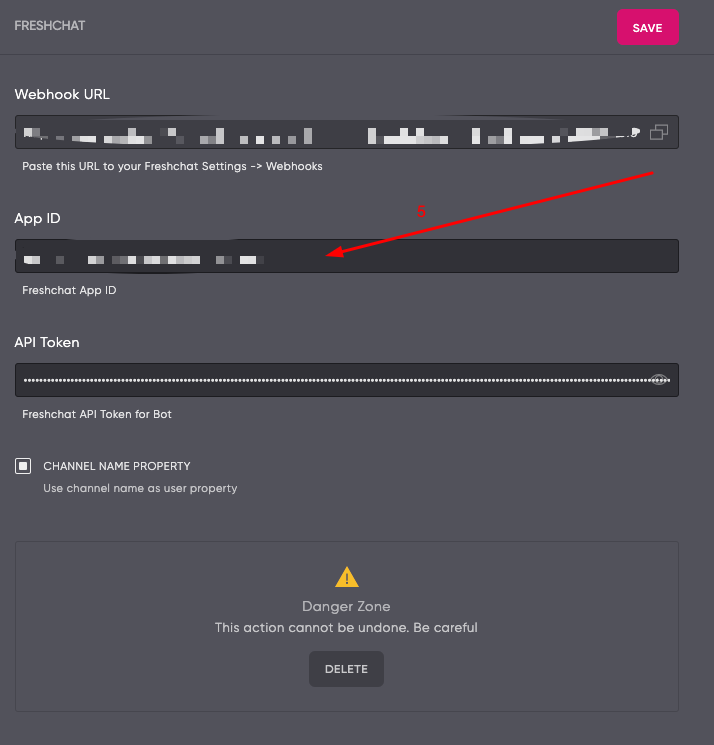
Step 4. Configure the API Token
- Go to the Freshchat settings screen.
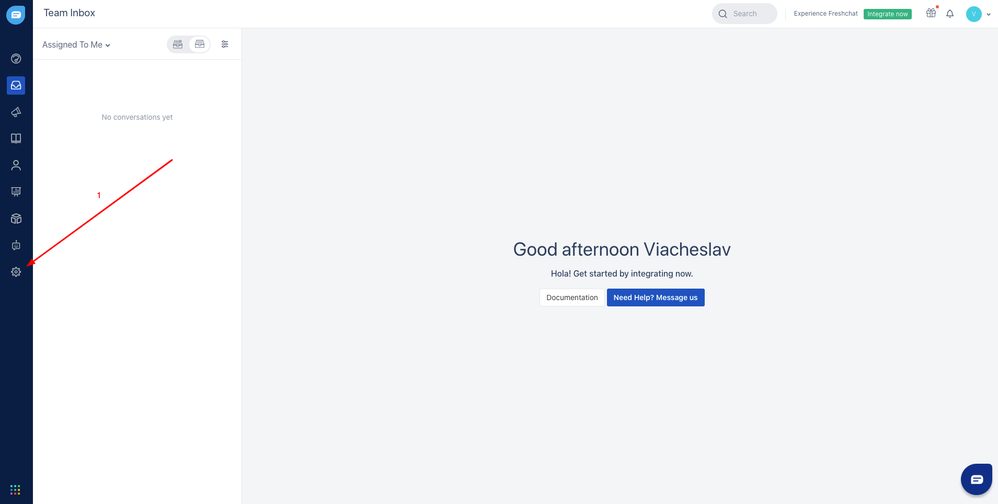
- Enter the API Tokens menu.
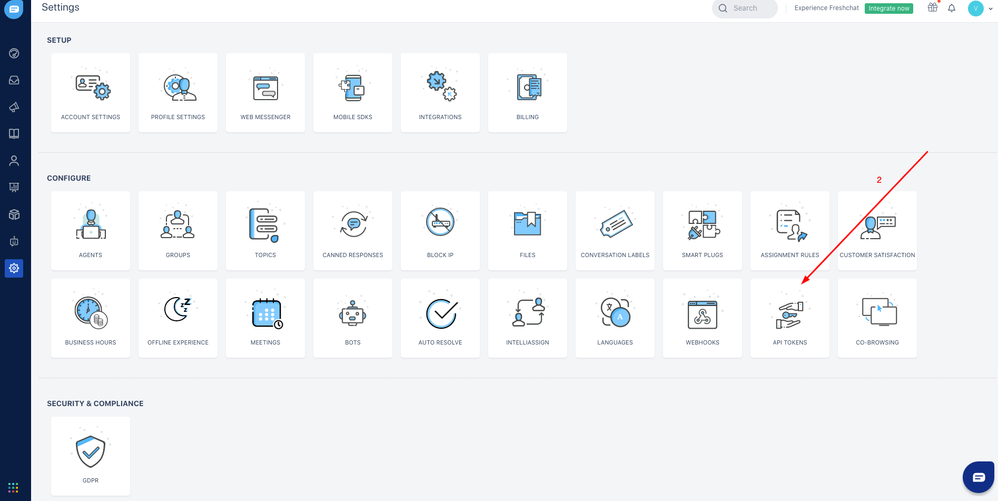
- Click the Generate Token button and copy the new API Key
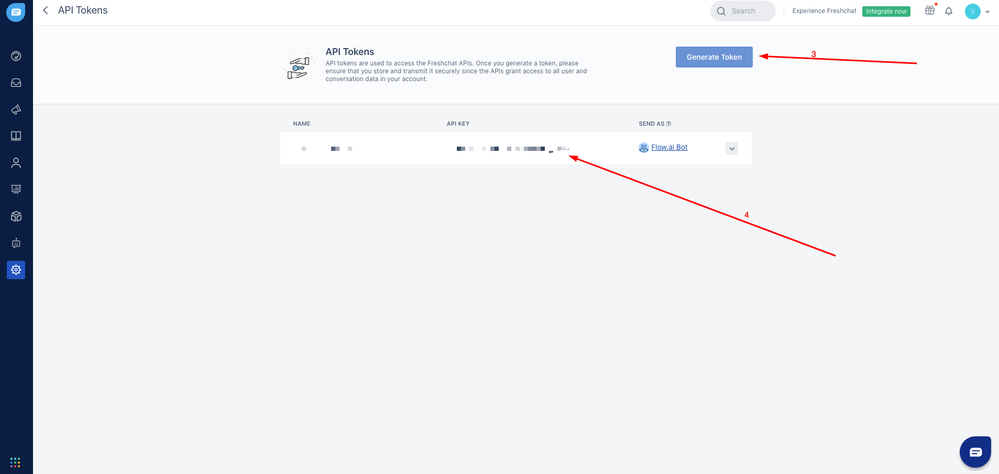
- Go back to the Flow integration screen and paste the copied API Key.
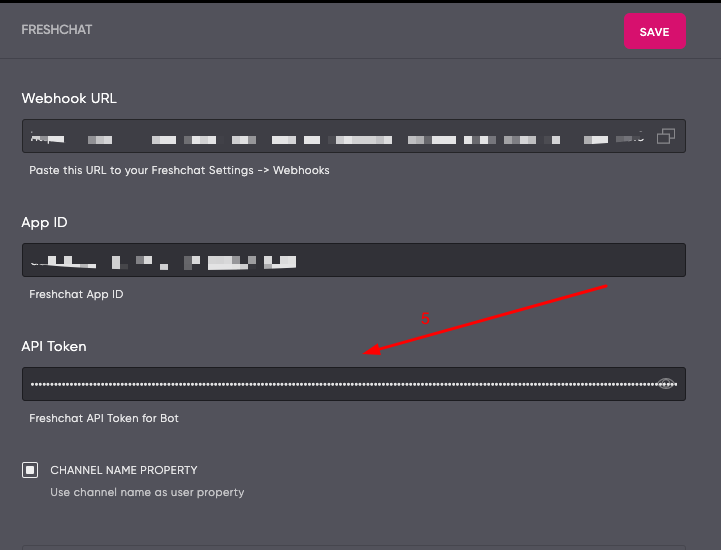
- Click Save.
Other options
Region
Freshchat works with different regions. Make sure you choose the correct region or else you are unable to save the configuration.
You can verify your region by looking at the login URL of your Freshchat environment. If the URL contains -eu you'll need to choose EU, else you are in the US region.
Channel name
In case you connect to multiple channels we provide a way that the name of the channel is configured as a user property within Freshchat.
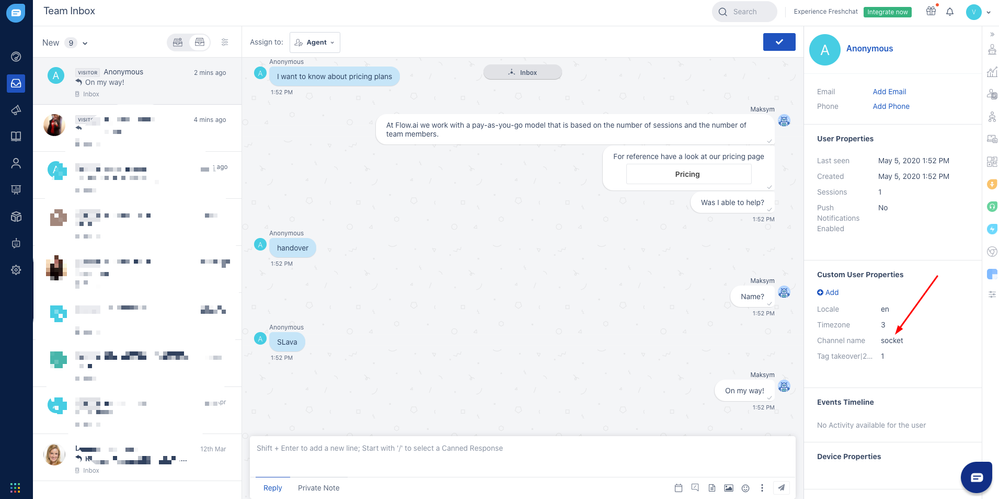
Receiving messages
To receive messages inside Freshchat, make sure you add a handover reply action. When the handover action is triggered, the conversation will be loaded inside Front.
When an agent archives or removes the conversation, the bot will automatically resume. If the handover occurs again for the same user, Flow will import messages created after the last handover.
Troubleshooting
I see an error whenever I save the integration within Flow
Check the copied and pasted tokens into the Flow Freshchat configuration. If they are exactly the same, try a different region and press save again. If you still continue to receive an error, contact Khoros Support.
Updated 11 months ago