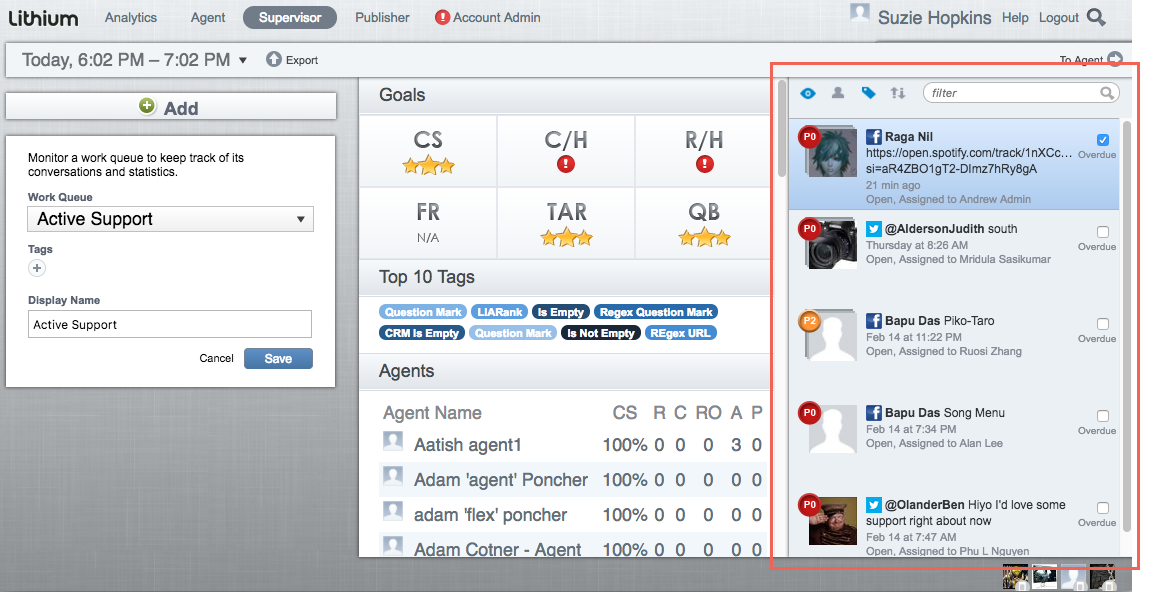Learn how to find conversations to use when you test your bot integrations
You'll want to find bot-related conversations in Khoros Care when testing bot integration. The easiest way to do this is to use a Care account with Supervisor access.
- Log into Care and go into Supervisor view.
- Use the Bot tag to search for conversations.
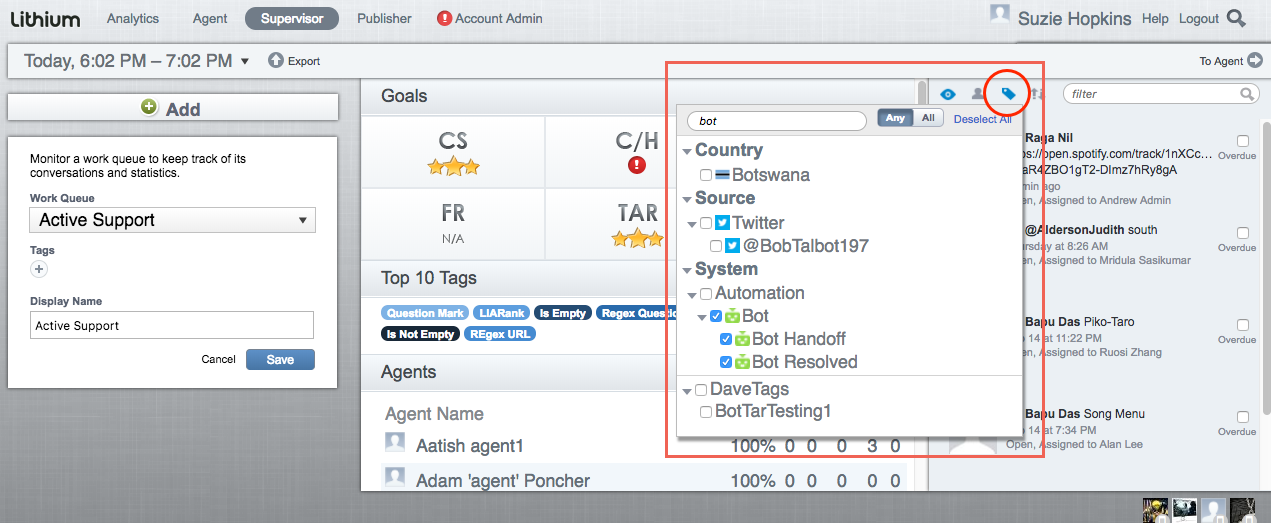
- Further filter the conversations, if needed.
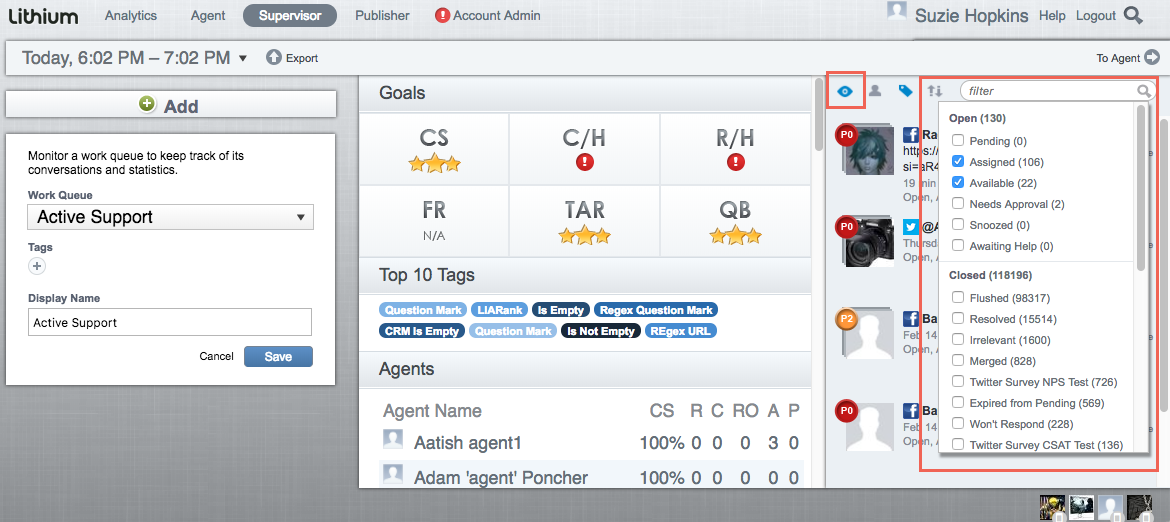
- Select one of the messages in the filtered results.