How to read an Analytics export
How to read the CSV export generated by Analytics.
When you view an export in CSV format, the columns of the export use the column display ID.
Here is an example of a Raw Conversation export. For simplicity, we ran the export to return a subset of columns.
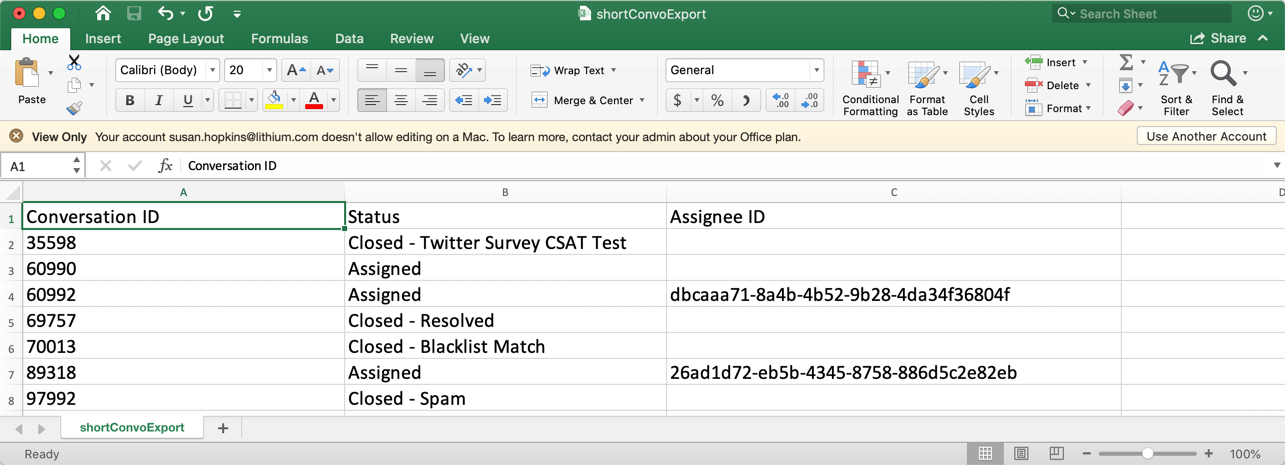
The JSON version of the export does not display the column display ID. Instead, each column has a unique property name. For example the Conversation ID column maps to the conversationId in the JSON export.
[
{
"conversationId":"249906",
"status":"Assigned",
"assignedAgentDisplayId":"63fd256c-f7ef-405b-bdaf-fd78ebb1b7d6"
},
{
"conversationId":"254636",
"status":"Closed - Resolved",
"assignedAgentDisplayId":""
},
...
{
"conversationId":"854682",
"status":"Closed - Irrelevant",
"assignedAgentDisplayId":""
}
]
Updated about 1 year ago