Create a Reporting API user account
Integrating Care with an external data reporting tool or a local data store for record retention is a straightforward process that can be completed using the built-in reporting APIs. To enable this feature, you'll need to set up an Analytics API account, from which you can then request a variety of pre-built reports.
Step 1: Create the API user account
- Sign in to Khoros Care as an Admin user and go to Settings > Account Admin > Users.
- On the Users page, create a user account and name it something that indicates the account is specifically for API tasks (e.g., API User).
- Assign the user the Analytics user type.
Note
An API user can not have any of the following:
- A name that starts with KH-
- A name that starts with LI-
- An email address with the domain @lithium.com
- An email address with the domain @khoros.com
- An email address with the domain @spredfast.com
Step 2: Enable the API user account
Requirements: Care admin access
After you have completed Step 1 above, contact your Khoros Support representative and open a Support ticket to ensure that you have the appropriate admin permissions to access Analytics API information. In the ticket, you should also request that the API user you created be enabled in Care.
Step 3: Find the API user and endpoint URL for Analytics
- After completing Steps 1 and 2, sign in to Khoros Care as an Admin user and go to Settings > Developer > General Settings.
- Below Analytics API, the Analytics API endpoint URL and the Analytics API user's email address are displayed. Take note of these details for use in your API requests to the Reporting API.
Analytics_API_info.png
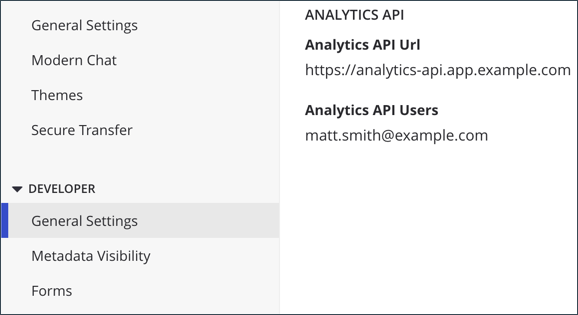
Updated over 1 year ago