Khoros Flow Release Notes, 15th February 2022
This release has new Khoros Flow enhancements such as Entity Annotations, Monitoring Bots, Training Assistance, and more platforms for Messaging Support.
New Feature Updates
Entity Annotation Enhancements
In this release, we are introducing Mark Entities. With Mark Entities, you can automatically annotate all the entities in a group of selected intents instead of selecting individual entities for each training example.
Only the words in the training examples that match the keywords and synonyms of the entities in the Entity Type tab are annotated. This reduces the time and effort needed to annotate several entity keywords and synonyms manually.
The examples for Mark Entities implemented in the Intents are displayed in the below screenshot:
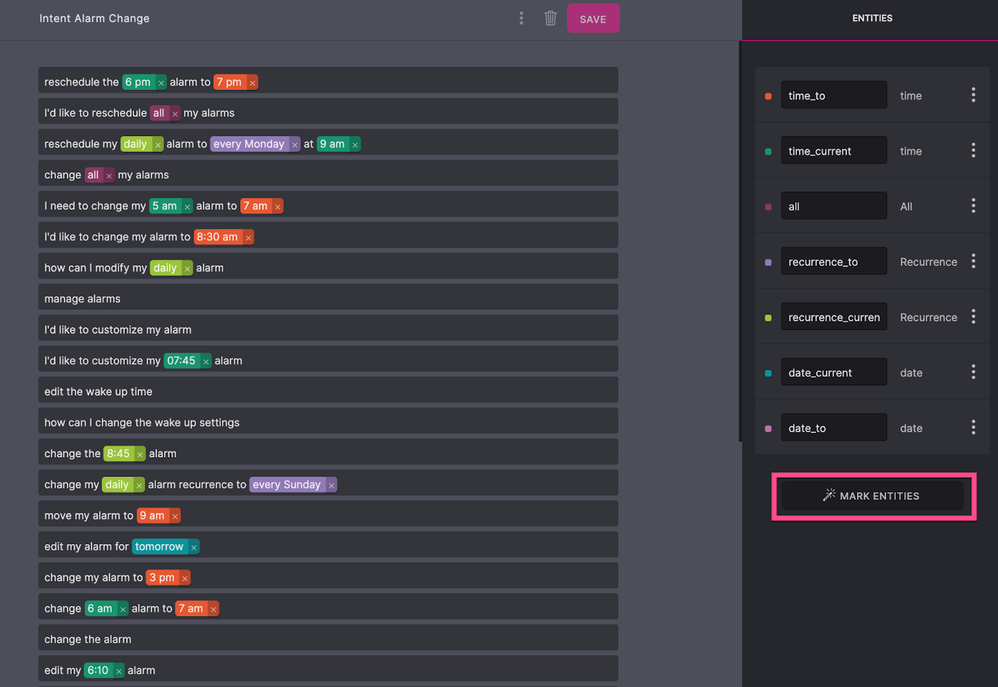
To annotate the list of entities, go to the Intent tab and click MARK ENTITIES.
As you can translate the entities in other regional languages, translation auto-triggers the Mark Entities option to annotate existing entities for the selected language.
For more information, Mark entities in the training examples.
Monitoring Bots
Monitoring bots are used to monitor the conservations from various channels, such as social media messages and community posts. The collected data are then fed to Natural Language Processing (NLP) analytics to build a tightly bound, deep learning model to improve overall bot performance.
You can use monitoring bots to understand customer sentiments from the tone of the conversation and gain insights about your product and its consumers.
You can also use the following tags for the monitoring bots:
- Community: Route the conversation to the applicable queue in Khoros Care.
- Notes: Provide context about the inbound inquiries to the agents.
- Priority: Escalate the inbound inquiries as per the criticality.
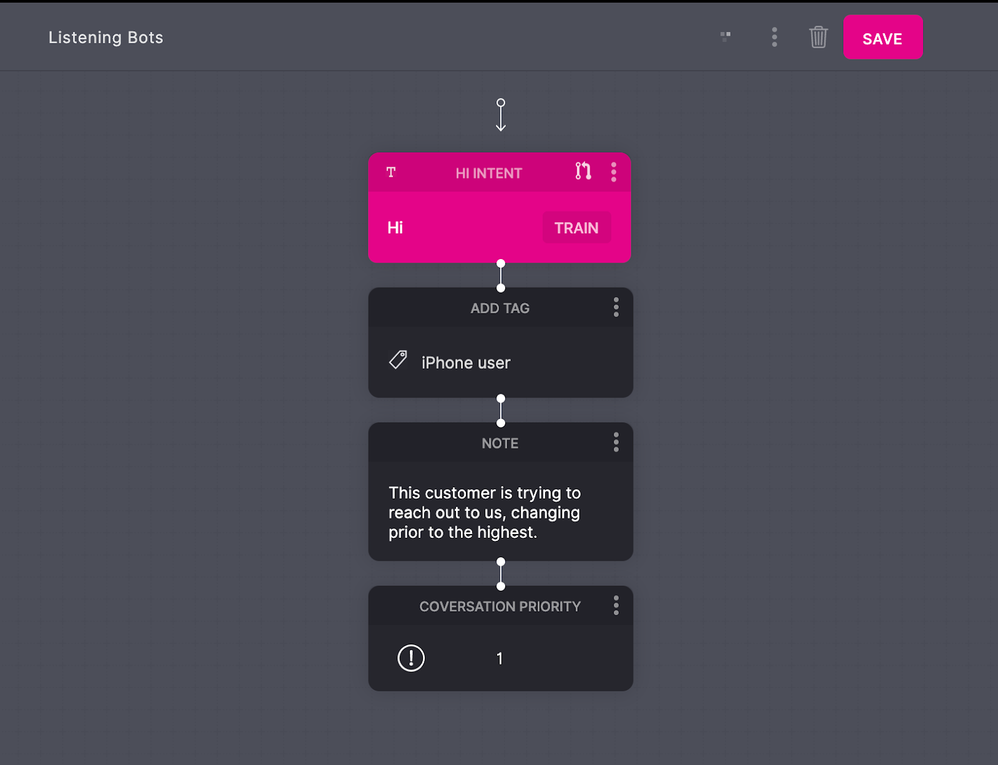
For more information, see Monitoring Bots.
Training assistance for unknown suggestions
Intents help to classify a user's utterance. Whenever a user utterance matches the confidence threshold of an existing intent, it triggers that intent. However, if the user utterance does not match with any of the existing intent with the required confidence, it triggers the Unknown. When matched to Unknown, the user’s statement is added to the suggested training examples for intents that are similar to it.
Flow designers can add additional training examples to each intent.
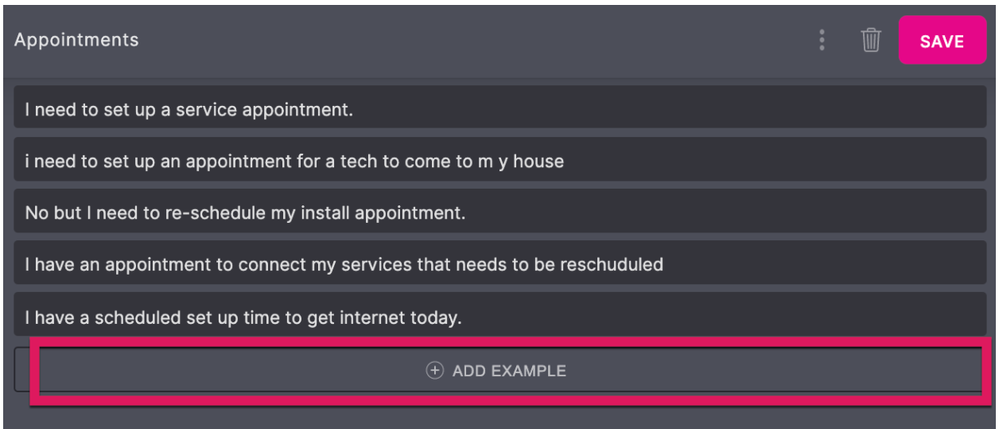
You can choose to add or remove training data to the intent. These training examples further help to improve the NLP and overall bot performance.
To initiate the data collection, go to the Languages tab and select Enable Training Assistance.
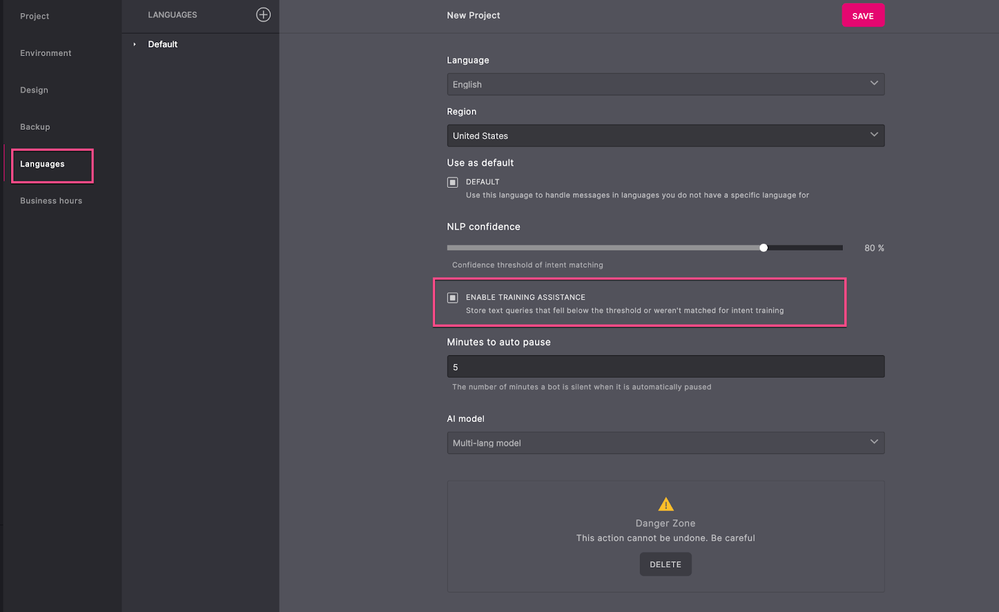
For more information, see Training Assistance for Unknown Suggestion.
New Flow Messaging Support
Instagram
Flow now extends Instagram-specific messaging support to broaden the scope of customer solutions for the users reaching out to you using the Instagram messaging services.
Flow supports several Instagram replies Story, @mention, text, emoji, image, file, video, audio, button, location, card, and carousel.
For more information, see Instagram.
Google Business Messages
Google Business Messages have rich asynchronous messaging services that help establish effective business communication. You can now integrate Google Business Messages with Flow to automate customer solutions. If the resolutions cannot be provided through the chatbots, you can easily switch over to the Khoros Care Agents with a stipulated response time by routing the conversation using the Community tag.
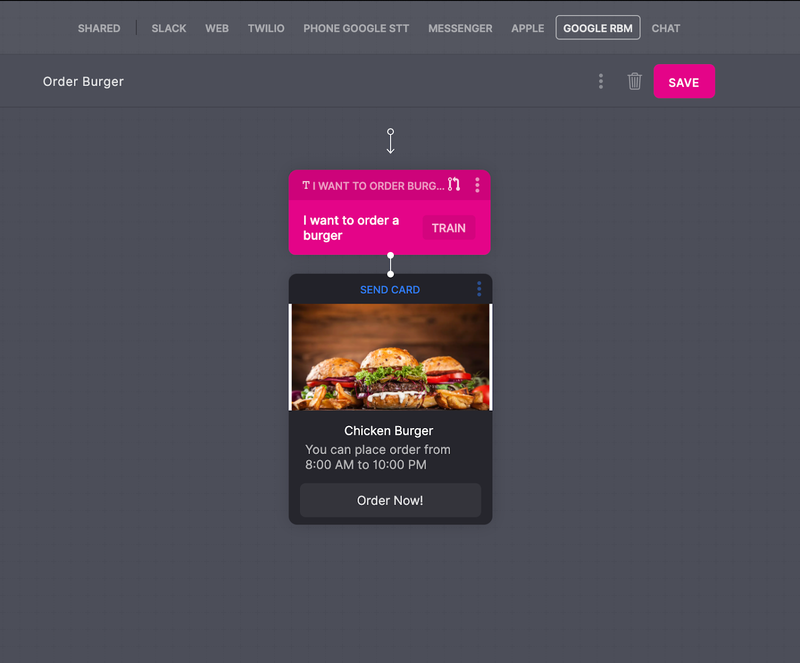
Flow supports several types of Google Business Message replies: Text, emoji, image, card, carousel, and button.
For more information, see Google Business Messages capabilities.
Apple Business Chats
For the customers using Apple products, Apple Business Chat is an effective business communication channel. You can now integrate Apple Business Chat with Flow to automate the response.
Flow supports several types of Apple Business Chats replies Text, emoji, image, file, video, audio, location, card, carousel, list, and button.
For more information, see Apple Business Chat capabilities.